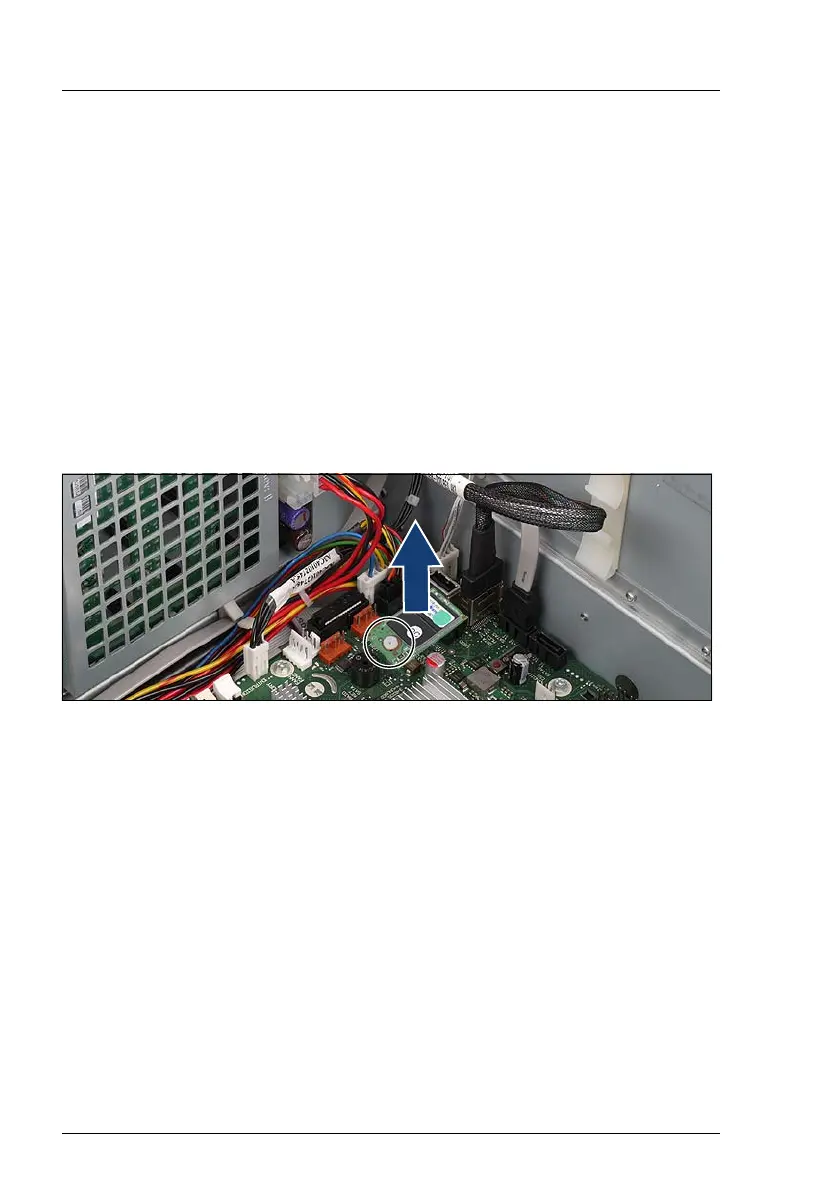44 Service Supplement TX200 S6
Replacing the UFM
Ê Reinstall the system fan 2 (or 2&4) (for a detailed description see the
Options Guide).
Ê Close the server and connect all power plugs (for a detailed description see
the Options Guide).
4.10 Replacing the UFM
UFM is the short form for USB Flash Module.
Ê Open the server as described in the section "Preparation" on page 23.
Ê Remove the system fan 2 (or 2&4) as described in the section "Removing
the system fan 2 (or 2&4)" on page 25.
Figure 24: Removing the UFM
Ê Remove the nylon screw of the defective UFM (1).
Ê Disconnect and remove the defective UFM (2).
The UFM spacer remains on the system board.
