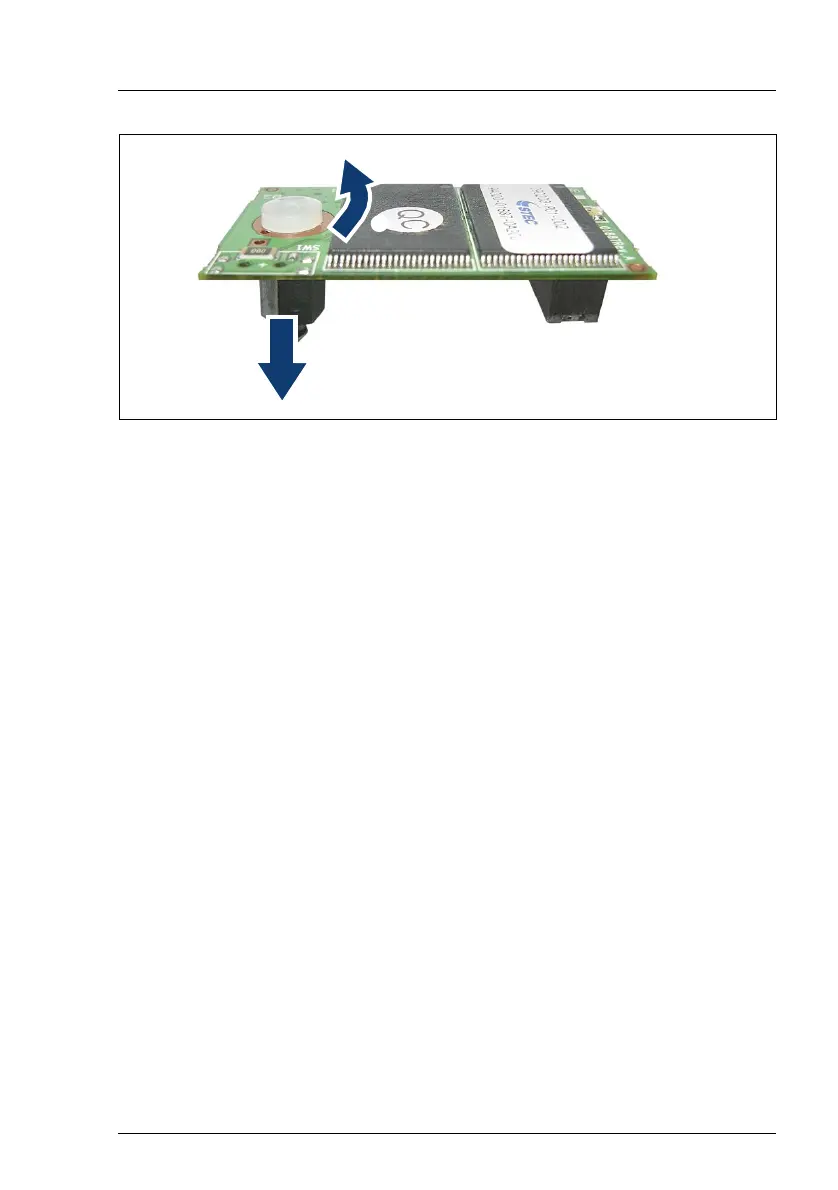TX200 S6 Service Supplement 45
Replacing the UFM
Figure 25: Preparing the UFM
Ê Remove the nylon screw from the new UFM (1).
Ê Remove the UFM spacer (2).
Ê Connect the new UFM to the system board and the remaining UFM spacer
(see figure 24 on page 44).
Ê Fasten the UFM to the UFM spacer with the nylon screw.
Ê Reinstall the system fan 2 (or 2&4) (for a detailed description see the
Options Guide).
Ê Close the server and connect all power plugs (for a detailed description see
the Options Guide).
햳
햲
