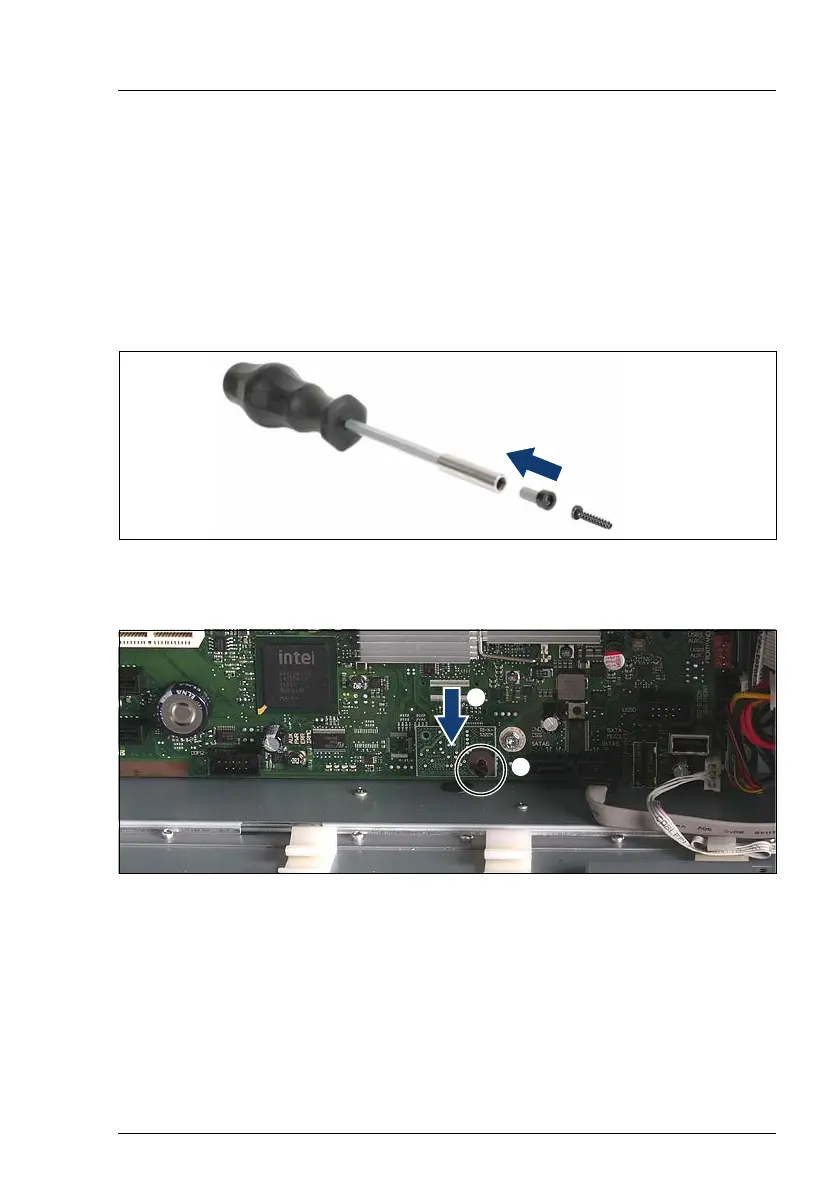TX200 S6 Service Supplement 43
Replacing the TPM
Ê Remove the defective TPM on the upper side of the system board.
V CAUTION!
Ensure to turn the screw clockwise in order to remove it!
Otherwise the thin metal bar may break, rendering it impossible to
unscrew the screw.
Ê Reinstall the system board and all its components as described in the
section "Replacing the system board" on page 46.
Figure 22: TPM bit insert
Ê Attach the TPM bit insert provided with the spare kit to a bit screwdriver.
Figure 23: Installing the TPM
Ê Insert the new TPM on the system board (1).
Ê Fasten the TPM with the special screw for the TPM (2).
V CAUTION!
Do not fasten the screw too firmly. Stop it by extent where the head of
a screw lightly touches TPM.
Ԙ
ԙ
