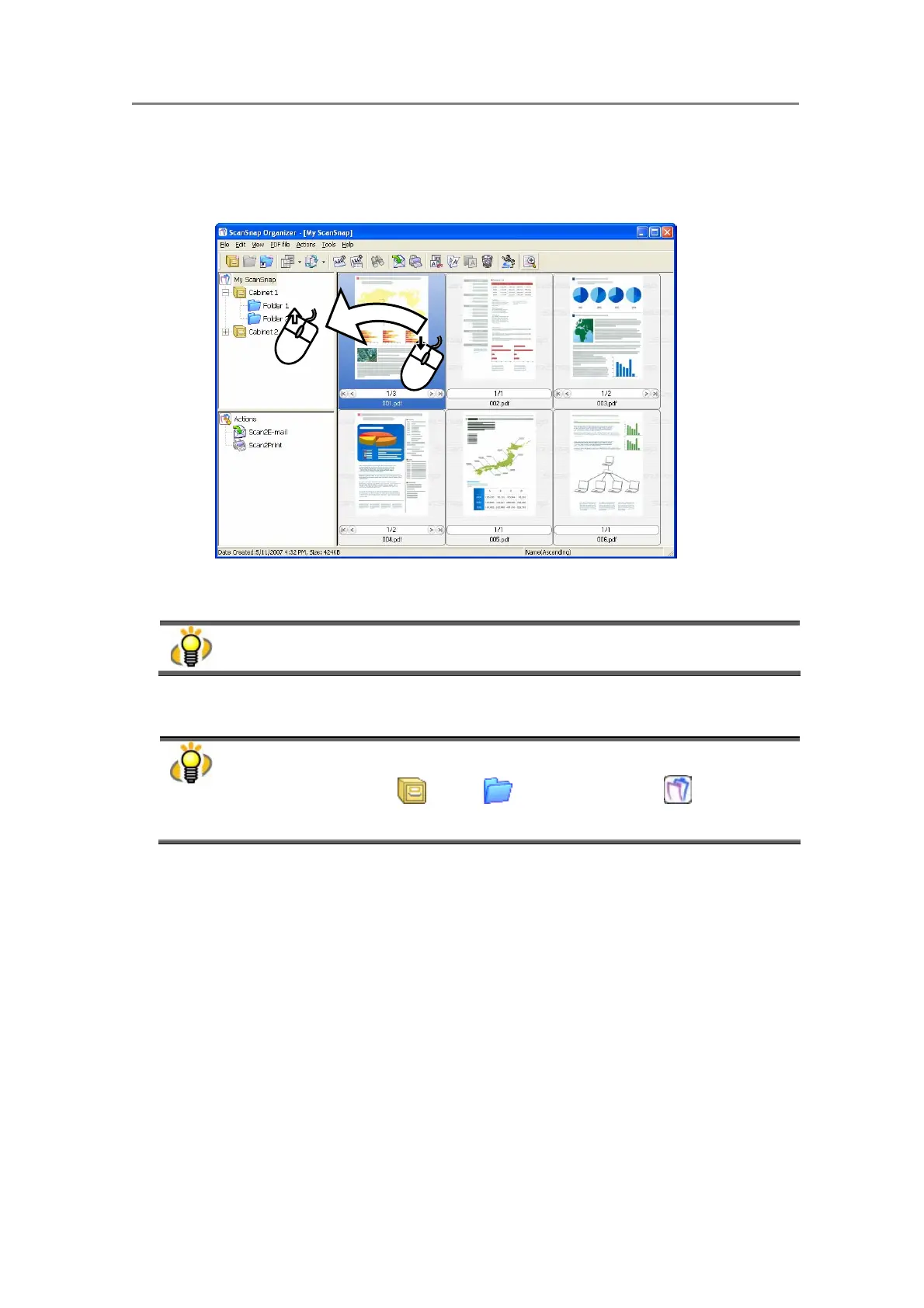3. Using ScanSnap Organizer in Various Ways
40
8. Drag-and-drop the selected file to the destination folder.
Ö The selected file is moved to the destination folder.
While holding the [Ctrl] key, drag and drop the file onto the destination folder. Doing so can
create a copy of the selected file.
9. Repeat Steps 7, 8 to store files in the destination folders.
Cabinets and Folders created in ScanSnap Organizer as well as the [My ScanSnap] folder
appear as icons (Cabinet:
, Folder: , [My ScanSnap] folder: ) in Windows
Explorer and My Computer. (It is not applied in Windows Vista)
