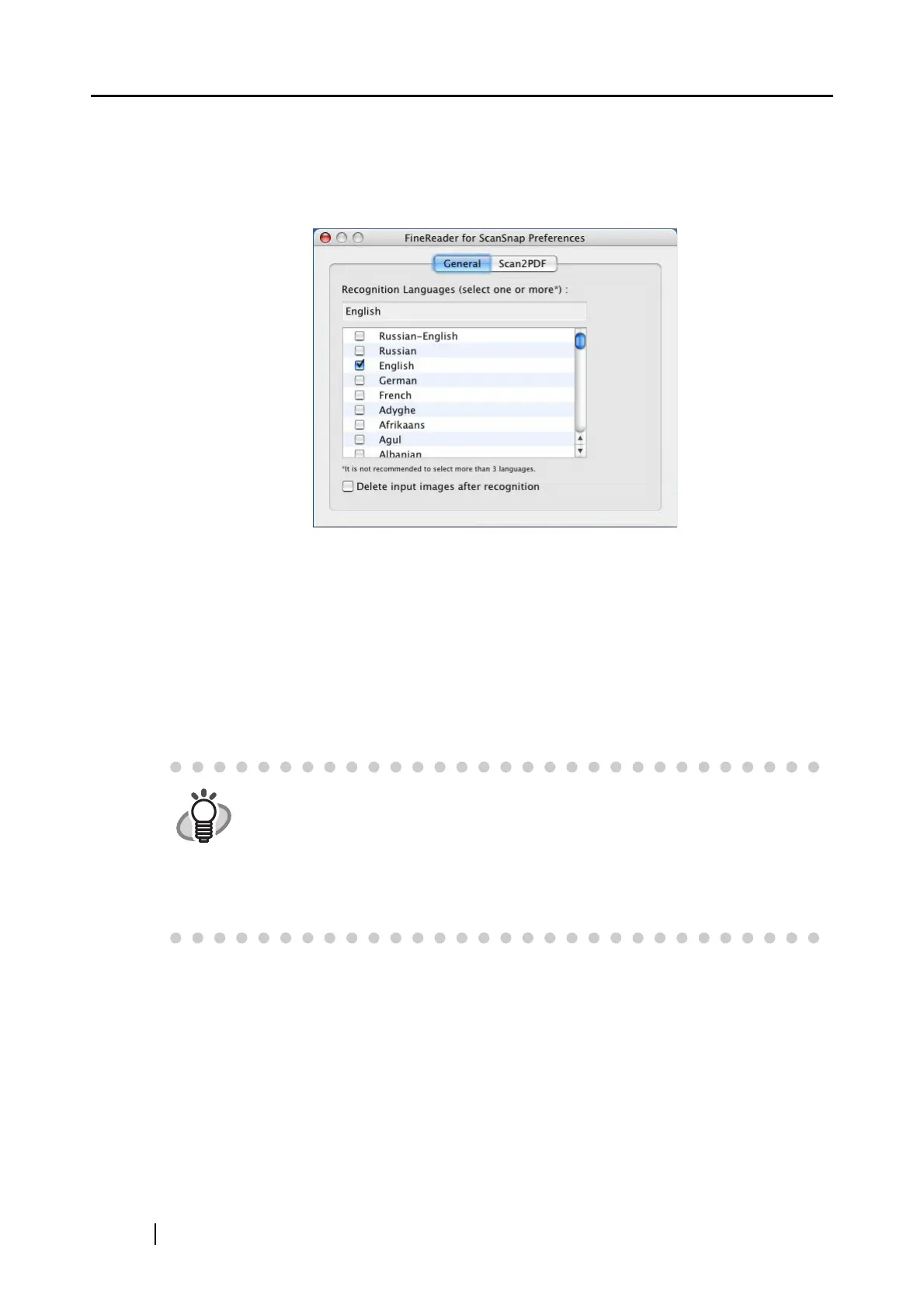152
[General] tab
You can configure general settings on ABBYY FineReader for ScanSnap. On this tab, you can
specify "Recognition Languages" for conversion to a searchable PDF file and whether to "Delete
input images after recognition."
Recognition Languages
Select a language for text recognition from the checkbox list. Text in multiple lan-
guages (for example, English and French) can be recognized in ABBYY
FineReader for ScanSnap.
Scroll through the list and check the languages you want to use.
"Delete input images after recognition" checkbox
If marked, images scanned with the ScanSnap (in PDF format) are deleted after
they are converted into a searchable PDF file format.
HINT
• When documents are scanned with the ScanSnap, scanned images are cre-
ated in PDF format. ABBYY FineReader for ScanSnap text-recognizes the
scanned images in PDF format and converts into a searchable PDF file format.
If you want to keep scanned images in PDF format before recognition, clear
this checkbox.
• Depending on qualities and settings, scanned images may be misrecognized.
It is recommended that this checkbox be cleared unless otherwise needed.
