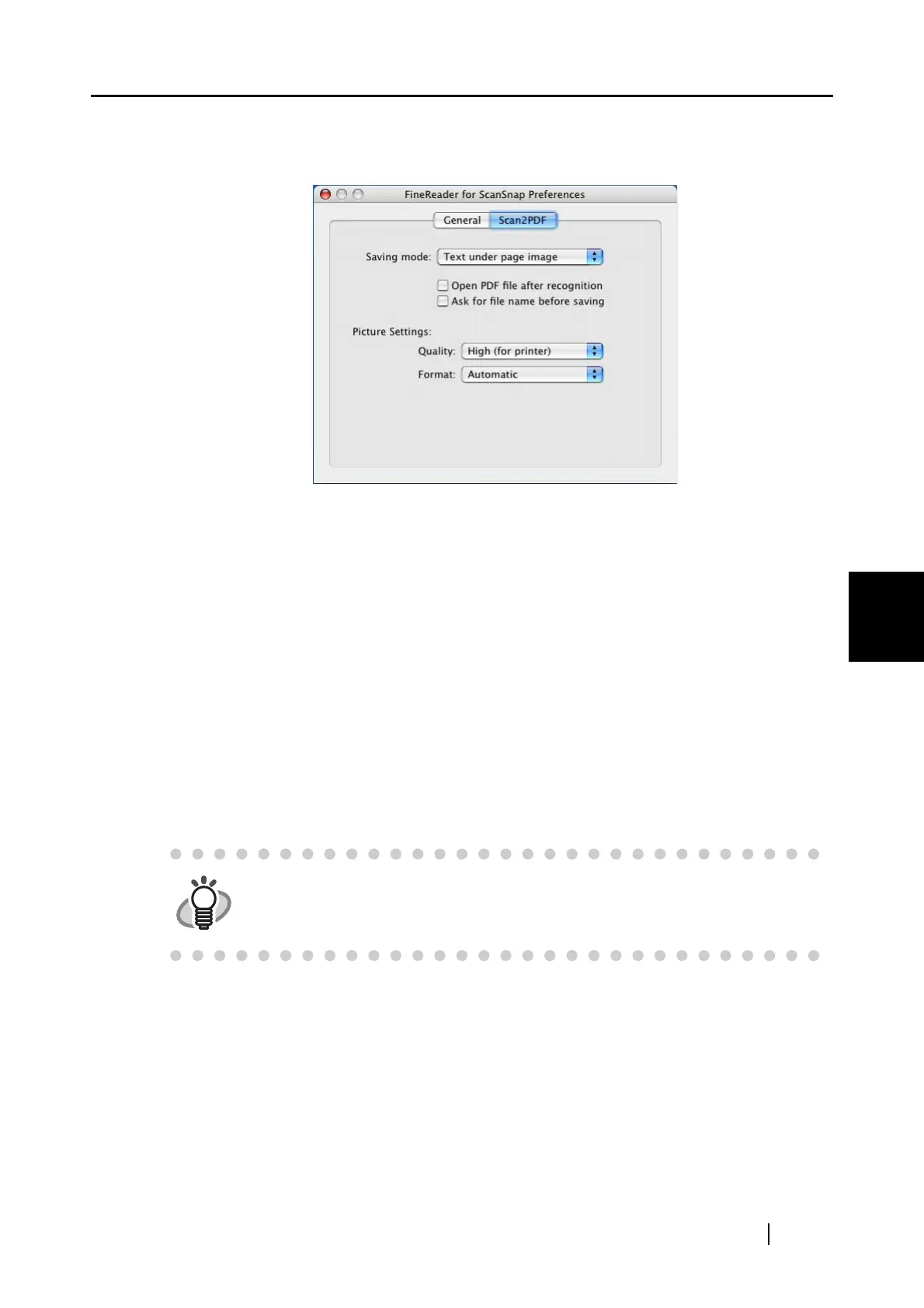5.6 Converting Scanned Images into Searchable PDF Files
ScanSnap S510M Operator's Guide 153
About Actions
5
[Scan2PDF] tab
You can configure advanced settings on conversion to a searchable PDF file.
Saving mode:
"Text under page image"
Saves a whole page as an image, and saves the recognized text as hidden text under
the image.
"Text and pictures only"
Saves text and image separately.
"Open PDF file after recognition" checkbox
Opens the PDF file with Adobe Acrobat, Adobe Reader or the Preview window
after conversion.
"Ask for file name before saving" checkbox
Specify a file name for the scanned document and a folder to save the file.
Picture Settings:
Quality
Set the quality for saving. Select one of the following values:
High (for printer): If you are planning to print the recognition results.
Medium (for screen):If the recognition results are intended for viewing on a com-
puter screen.
Low (for web): If you are planning to place the recognition results on the
Web.
If you leave this checkbox unmarked, "processed by FineReader" will be
appended to the file name string specified on ScanSnap Manager. The file is
saved in a folder specified on ScanSnap Manager.
