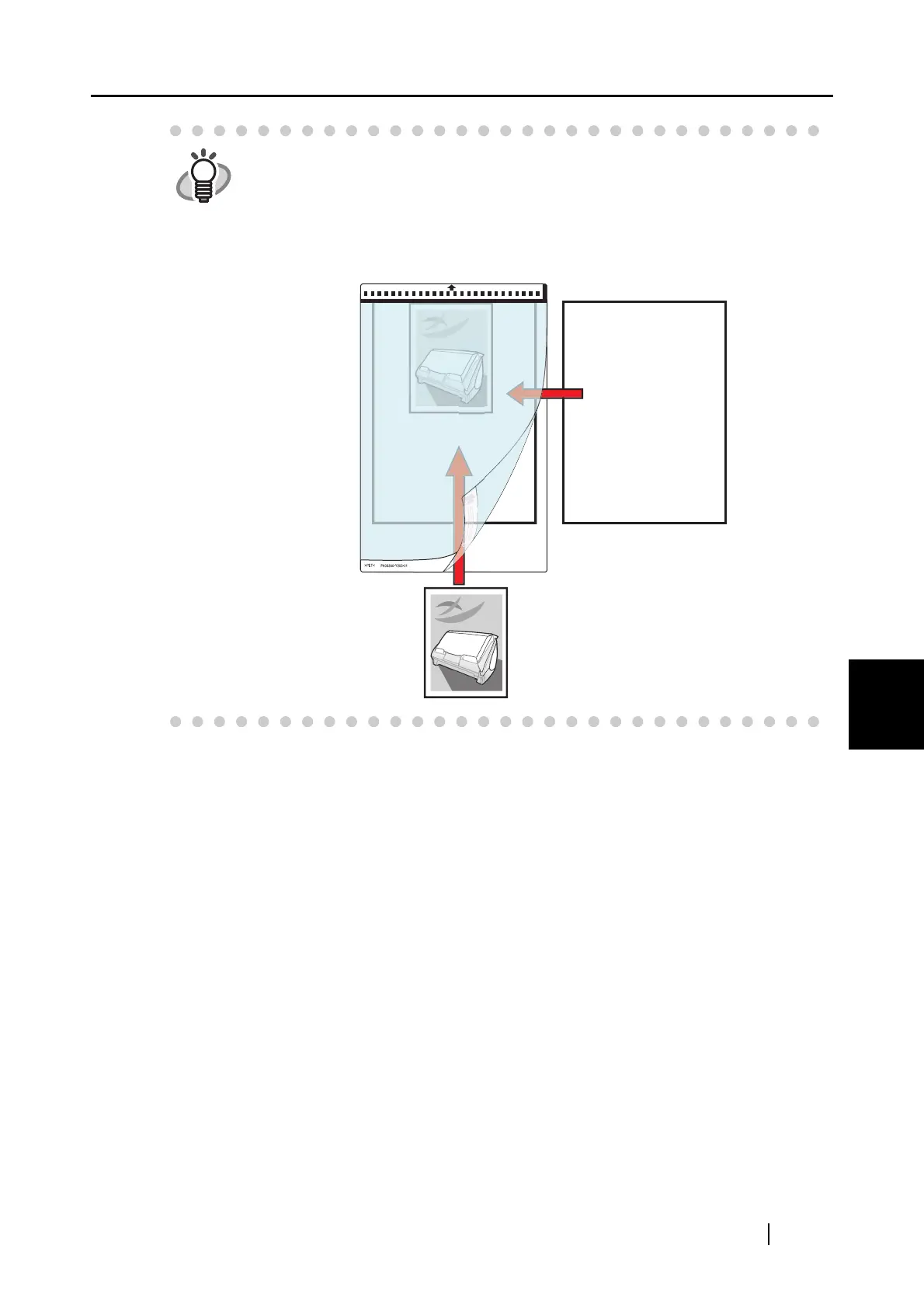6.2 Using the Carrier Sheet
ScanSnap S510M Operator's Guide 193
Using the ScanSnap in Various Ways
6
HINT
If the following symptoms are observed, lay the material over a piece of white
paper to scan.
• The output image is not in a suitable size (when [Automatic detection] is
selected).
• The outline of the material is shaded.
• Black lines appear around the material cut out in an indefinite shape.
