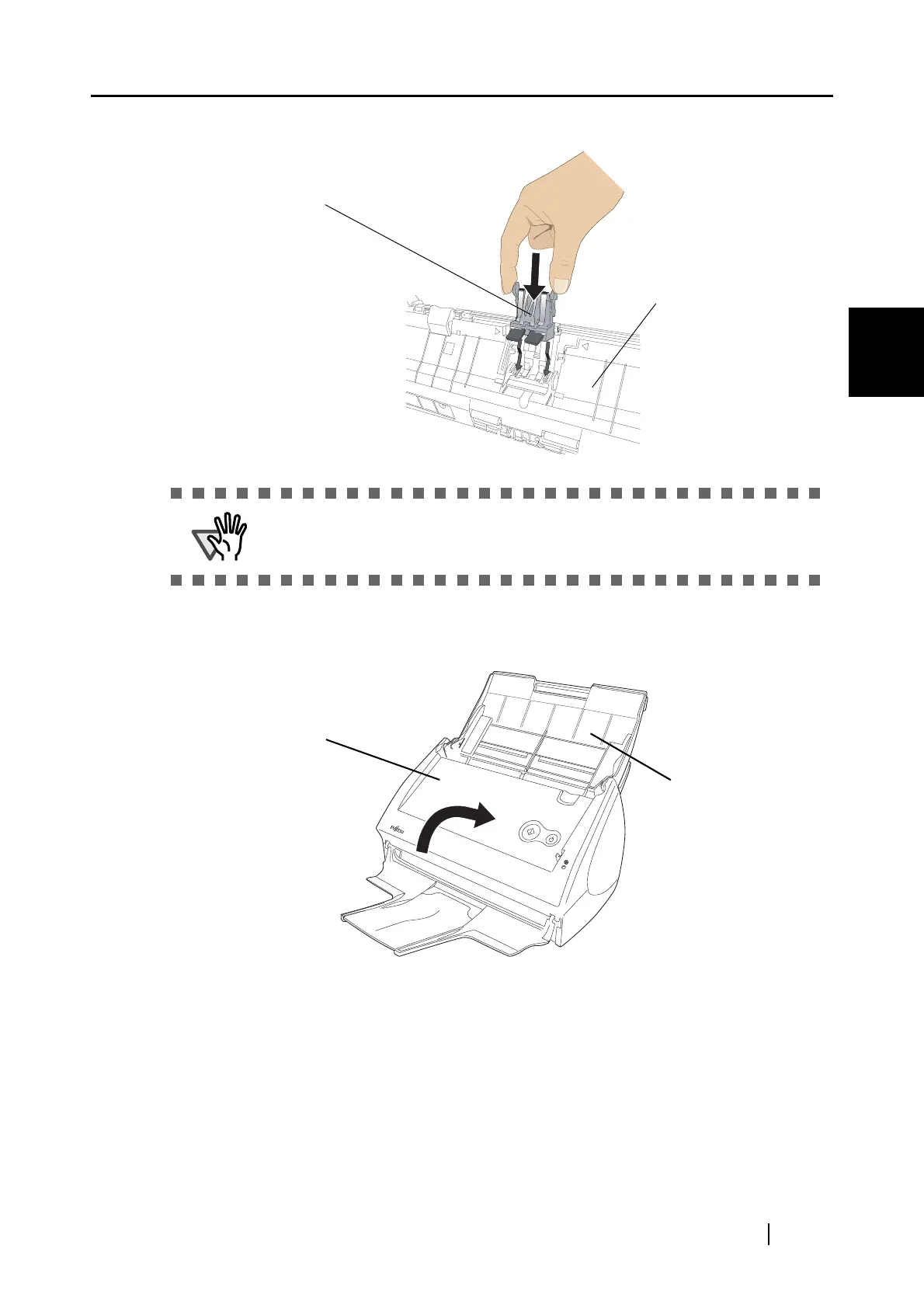9.2 Replacing the Pad ASSY
ScanSnap S510M Operator's Guide 217
Replacing Consumables
9
4. Attach the new Pad ASSY.
5. Close the ADF.
⇒ You should hear the ADF click when it returns to its original position.
6. Turn on the ScanSnap.
Make sure that the Pad ASSY is completely attached. Otherwise, document
jams or other feeding errors may occur.
