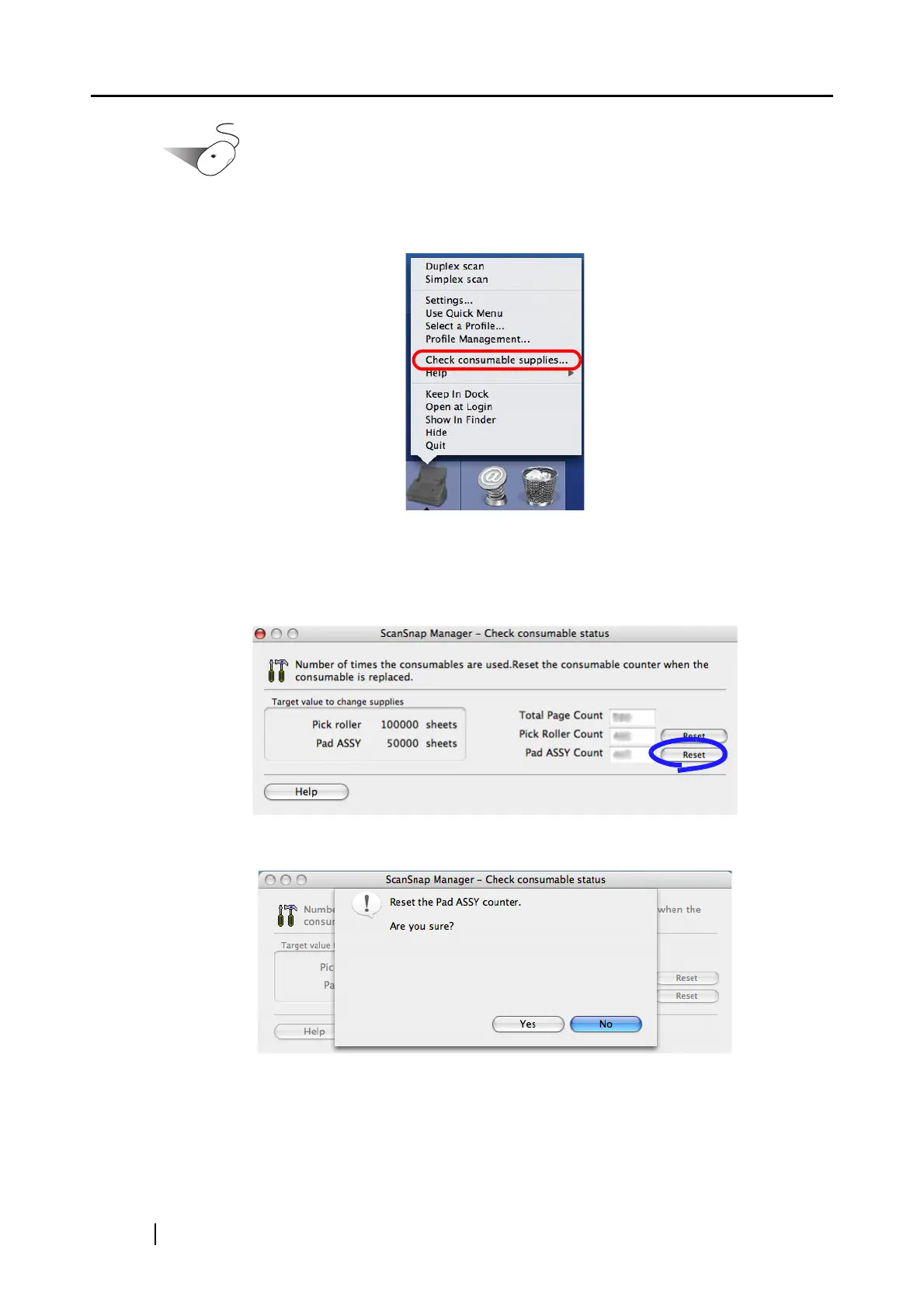218
Operation
7. Click and hold the ScanSnap Manager icon on the Dock menu, and select [Check
consumable supplies] from the menu.
⇒ The "ScanSnap Manager - Check consumable status" window will appear.
8. In the "ScanSnap Manager - Check consumable status" window, click the [Reset] but-
ton of the "Pad ASSY Count."
⇒ A confirmation window appears.
