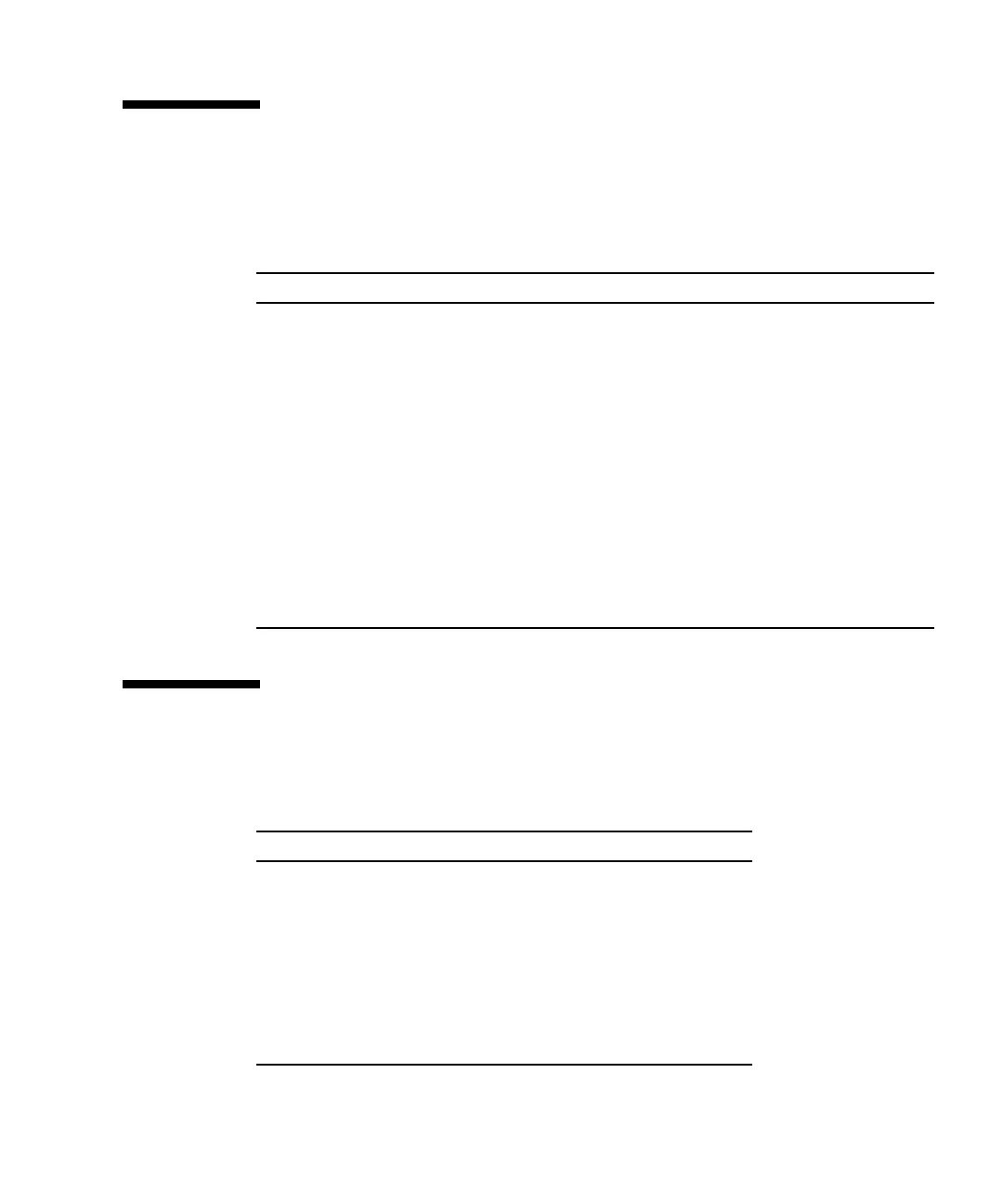Preface xiii
Text Conventions
This manual uses the following fonts and symbols to express specific types of
information.
Prompt Notations
The following prompt notations are used in this manual.
Fonts/symbols Meaning Example
AaBbCc123 What you type, when contrasted
with on-screen computer output.
This font represents the example of
command input in the frame.
XSCF> adduser jsmith
AaBbCc123 The names of commands, files, and
directories; on-screen computer
output.
This font represents the example of
command output in the frame.
XSCF> showuser -p
User Name: jsmith
Privileges: useradm
auditadm
Italic Indicates the name of a reference
manual
See the SPARC Enterprise
M3000/M4000/M5000/M8000/M9000
Servers XSCF User’s Guide.
" " Indicates names of chapters,
sections, items, buttons, or menus
See Chapter 2, "System Features
and Capabilities."
Shell Prompt Notations
XSCF XSCF>
C shell machine-name%
C shell super user machine-name#
Bourne shell and Korn shell $
Bourne shell and Korn shell
super user
#
OpenBoot™ PROM ok
