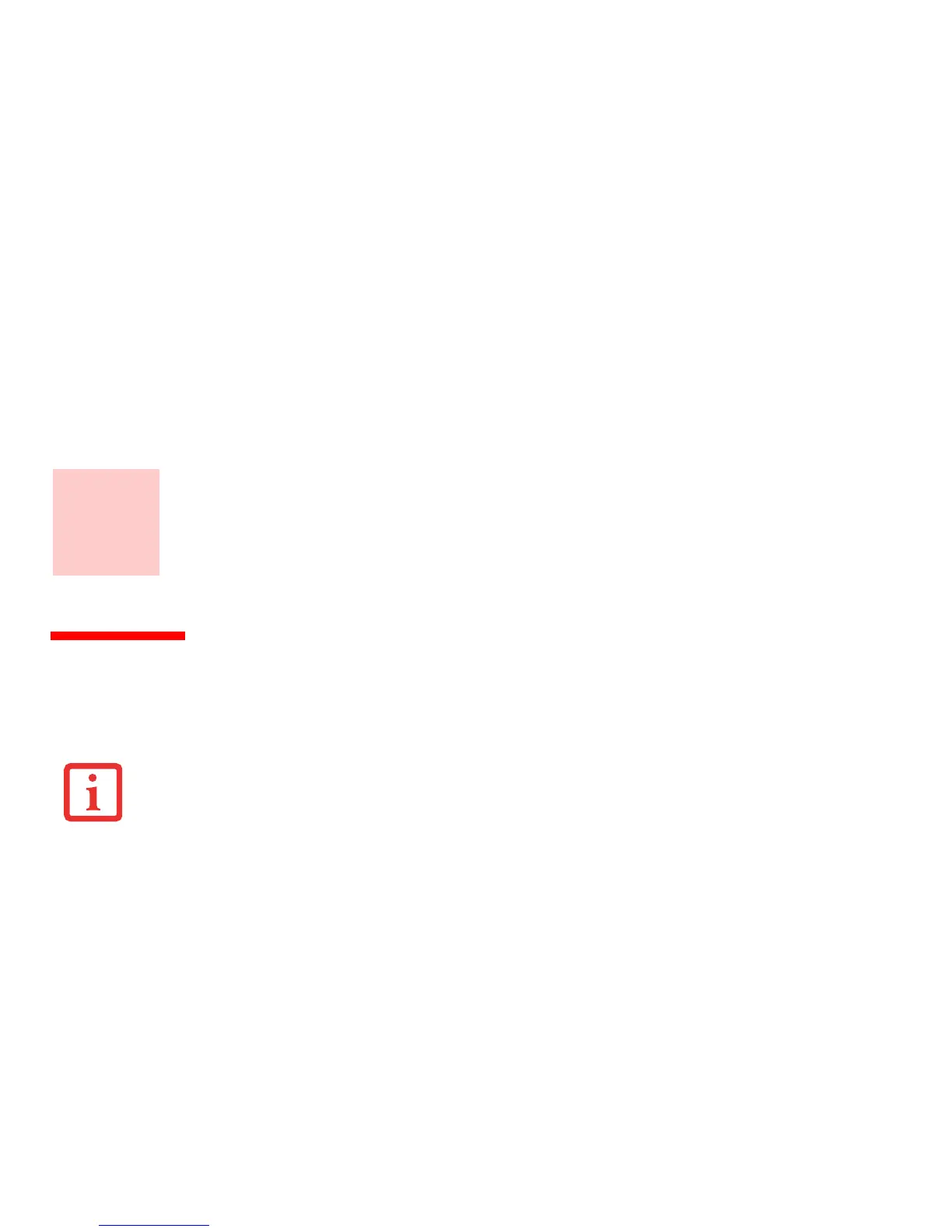15
Chapter 2
Getting Started with Your Android Tablet
First-time setup of your tablet
The battery is permanently installed in the system and must be charged if you want to use your device under
battery operation.
When used on the move, the built-in battery provides the device with the necessary power. You can increase the
operating time by using the available energy-saving functions.
Please refer to “Connecting External Devices” on page 52 for instructions on how to connect external devices (e.g.,
mouse, flash storage) to your device.
• THE NECESSARY HARDWARE DRIVERS AND THE SUPPLIED SOFTWARE FOR THE DEVICE ARE ALREADY PRE-INSTALLED.
• BEFORE YOU SWITCH ON THE DEVICE FOR THE FIRST TIME, CONNECT IT TO THE POWER USING THE AC ADAPTER. THE AC ADAPTER MUST BE
CONNECTED DURING THE ENTIRE INSTALLATION PROCESS.
• A SYSTEM TEST IS PERFORMED WHEN YOUR DEVICE IS FIRST SWITCHED ON. VARIOUS MESSAGES CAN APPEAR. THE DISPLAY MAY REMAIN DARK
FOR A SHORT TIME OR MAY FLICKER.
• PLEASE FOLLOW THE INSTRUCTIONS ON THE SCREEN.
• NEVER SWITCH OFF YOUR DEVICE DURING THE FIRST-TIME SETUP PROCESS.
