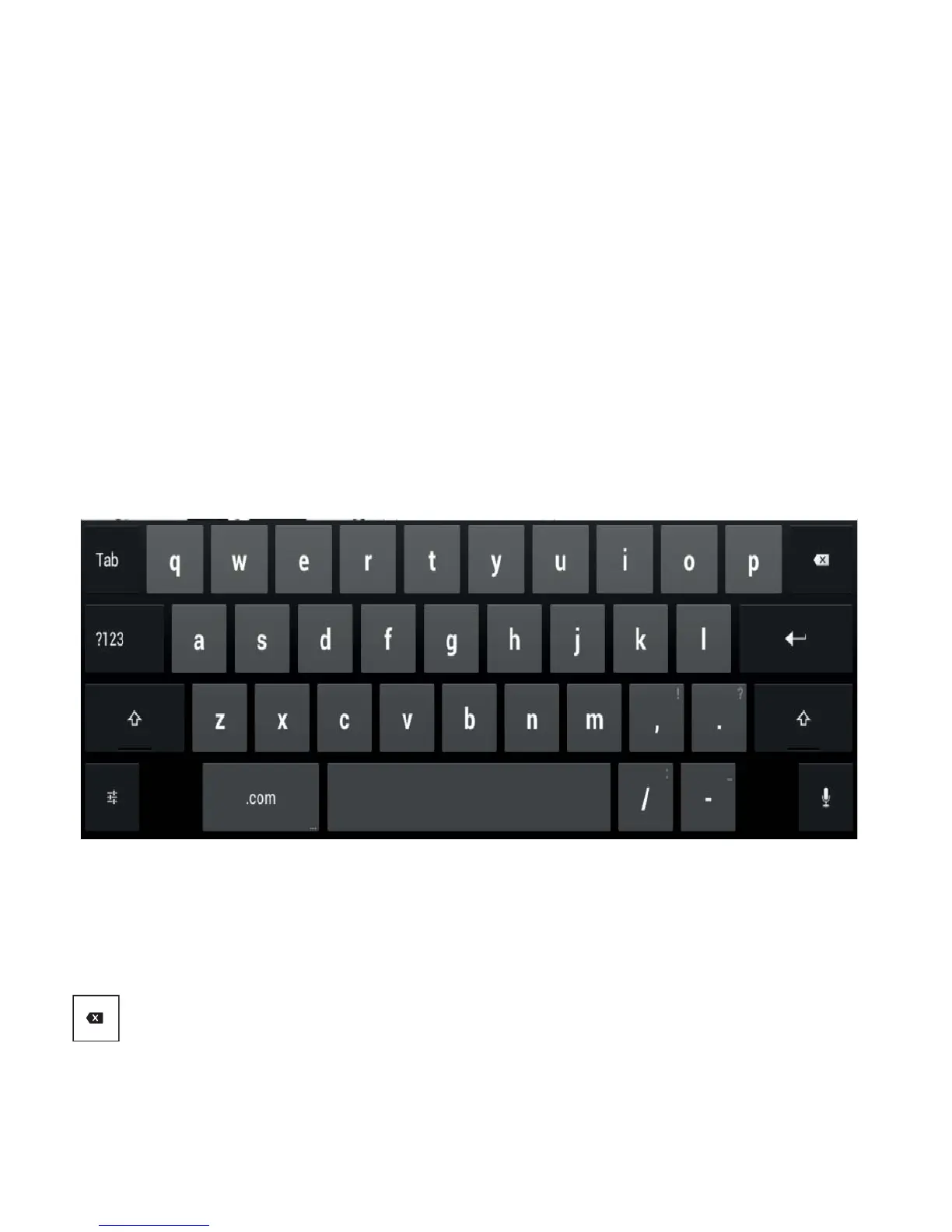34
- Getting Started with Android
Entering text via the on-screen keyboard
If you tap on an input field, an on-screen keyboard opens and you can enter text.
Action Description
Enter text
> Move the cursor to the position where you wish to enter text. A tab will be
shown under the position.
> To move the curs
or, pull the tab
[Clear] Button
Delete text or letters
before the cursor
Tap on
Clear
. The text or letters before the cursor will be cleared.
