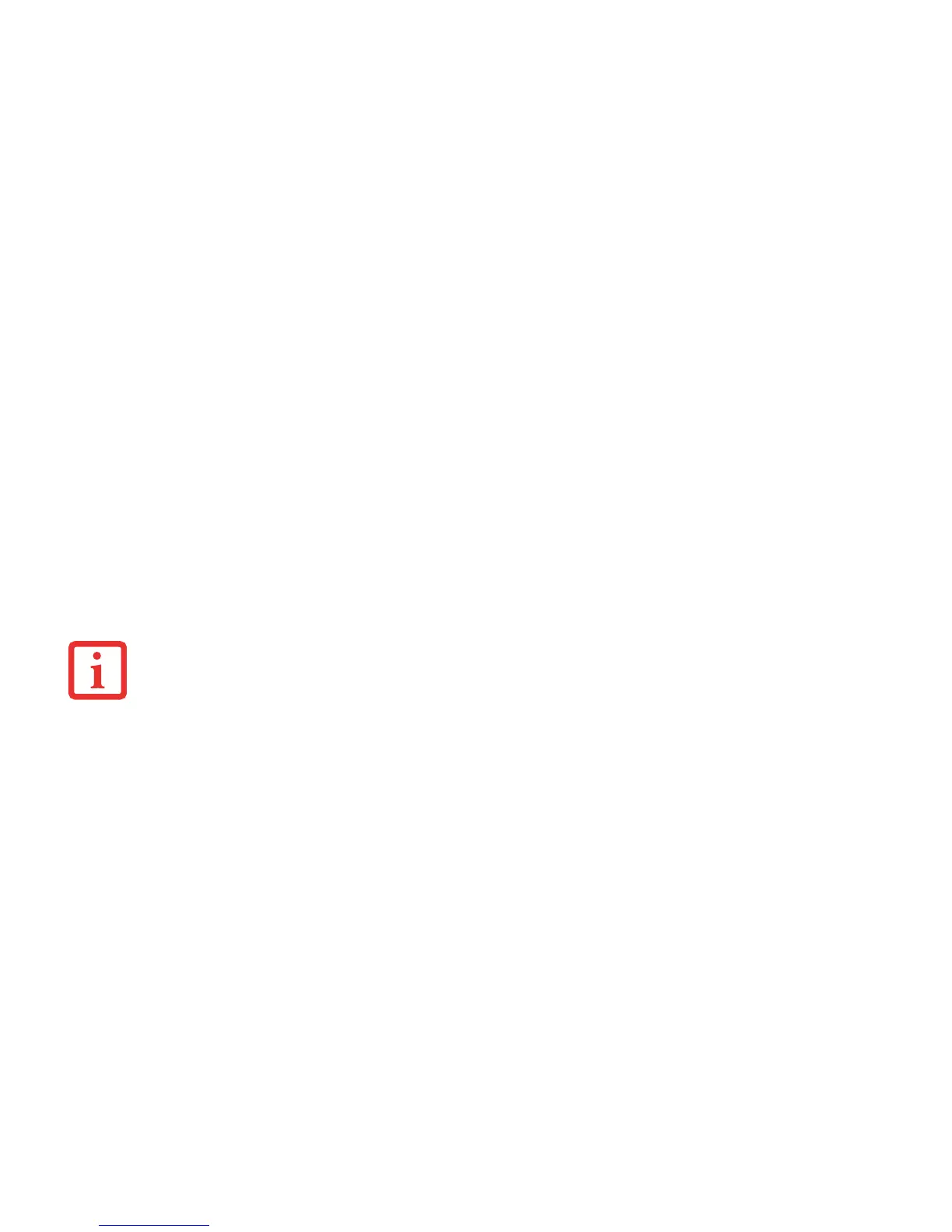40
- Getting Started with Android
Establishing a Bluetooth connection
> Switch on the Bluetooth function of your tablet.
> From
All apps
, select the option
Settings
.
> Select
Wireless networks and networks
.
> To switch on the Bluetooth, slide the switch to ON.
A list of the available Bluetooth devices in your vicinity is
displayed.
> Under
Settings
-
Wireless networks and networks
, select the option
Bluetooth
.
Your device searches for Bluetooth devices
within range and shows them.
> Select the device with which you wish to connect your tablet and follow the instructions.
Limiting data volumes for mobile data use
You can give your mobile data use a limit, so that the mobile network switches off when the data volume is
reached.
> From
All apps
, select the option
Settings
.
> Select
Data usage
.
The previous data volume usage will be shown. You can specify a limit for mobile data.
Airplane Mode, VPN, Tethering and Portable Hotspot, and WiFi Direct
> From
All apps
, select the option
Settings
.
> Select
Further...
, to make further settings.
WHEN YOU USE A NEW BLUETOOTH DEVICE FOR THE FIRST TIME, THE TWO DEVICES MUST BE "PAIRED" SO THAT A SECURE CONNECTION CAN BE
MADE. AFTERWARDS, THE DEVICES AUTOMATICALLY CREATE A CONNECTION. THE DEVICES STAY PAIRED UNTIL YOU CANCEL THE CONNECTION.
