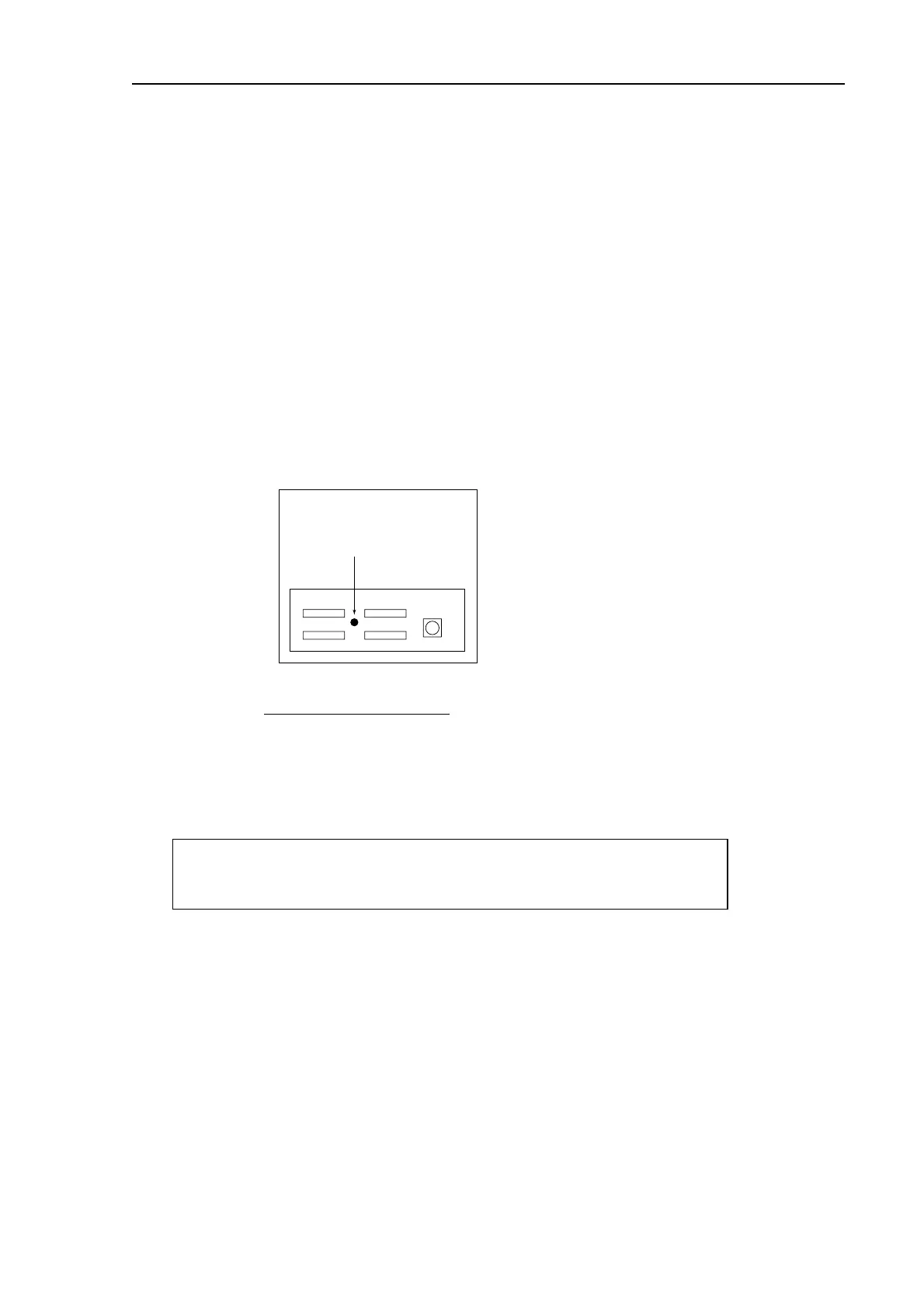DP-5
D1-15
5. Clearing contents of S-RAM and EEROM
5.1 S-RAM clear
The S-RAM clear is needed when the characters are corrupted, and when the three
ROMs on the CONTROL board are replaced. To clear contents of S-RAMs, use the
NMI switch on the rear panel as below.
Procedure
1. Turn the power on.
2. After characters are displayed on the screen, press the NMI switch.
Rear panel view of DP-5
3. After several seconds, the normal display comes on automatically.
When clearing S-RAM, Message and Log file is erased.
REMOTE A REMOTE B
PRINTER CONTROL
CIF/NMEA
NMI SW
