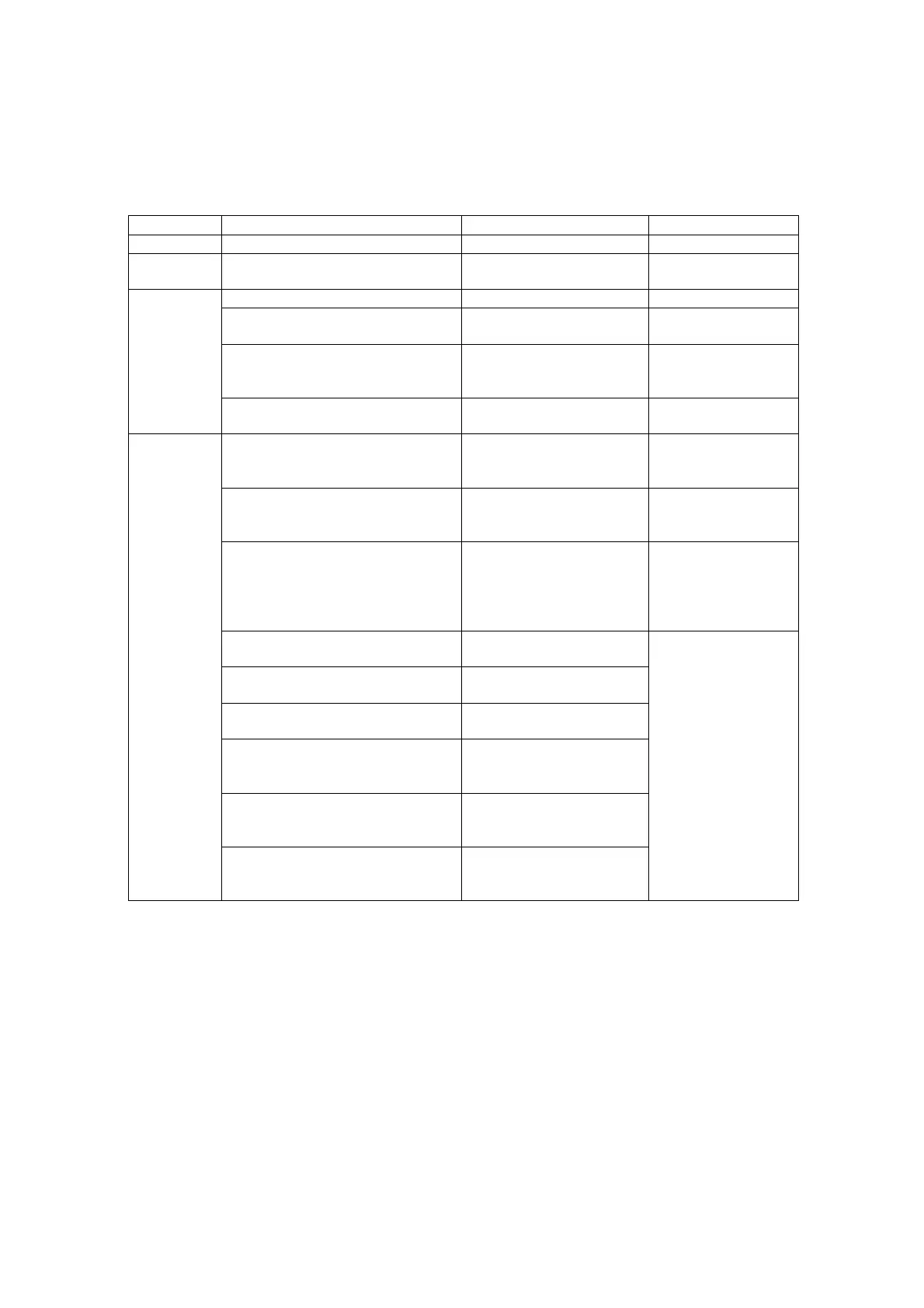iv
Equipment Menu (Item) Pass word/key point Note
FELCOM 10
None
FELCOM 11
Terminal program update. B:\>
Type “ibinst”.
IB-581
Quit to application softwear. [Fn ]+ [Alt] + [F2]
Terminal program update. B:\>
Type “ibinst”.
CPU-2 program updata. B:\>
Type “upf12”,
Turn on the power.
FELCOM 12
Confirm to terminal program
version.
[Fn ] + [Alt] + [F1]
[F4] [3] [7]:AAB
Re-enter AAB;
[Alt]+[Ctrl],
type “ANSWER”
[F4] [6] [6]: commissioning menu
Job No.:
FURUNOSERVICE
Pass word: FELCOM80
IMN and OID/DID
[F4] [6][7]: manual control menu
“S2-#8 ON” on the CPU 2
board.
Job No.:
FURUNOMANUAL
Pass word: 2582
Maintenance code
“Status monitor & log print”
*91#
Maintenance code
“Status monitor
*96#
Maintenance code
“Self test”
*90#
Maintenance code
“ADJ to Rx level (Fax by voice
CH)”
*70xx#
(xx:50 to 82 default 70)
Maintenance code
“ADJ to Tx level (Fax by voice
CH)”
*79xx#
(xx:22 to 42 default 30)
FELCOM 80
Maintenance code
Return to default settings;
(All setup item from No.1 TEL)
*60#
No.1 telephone
