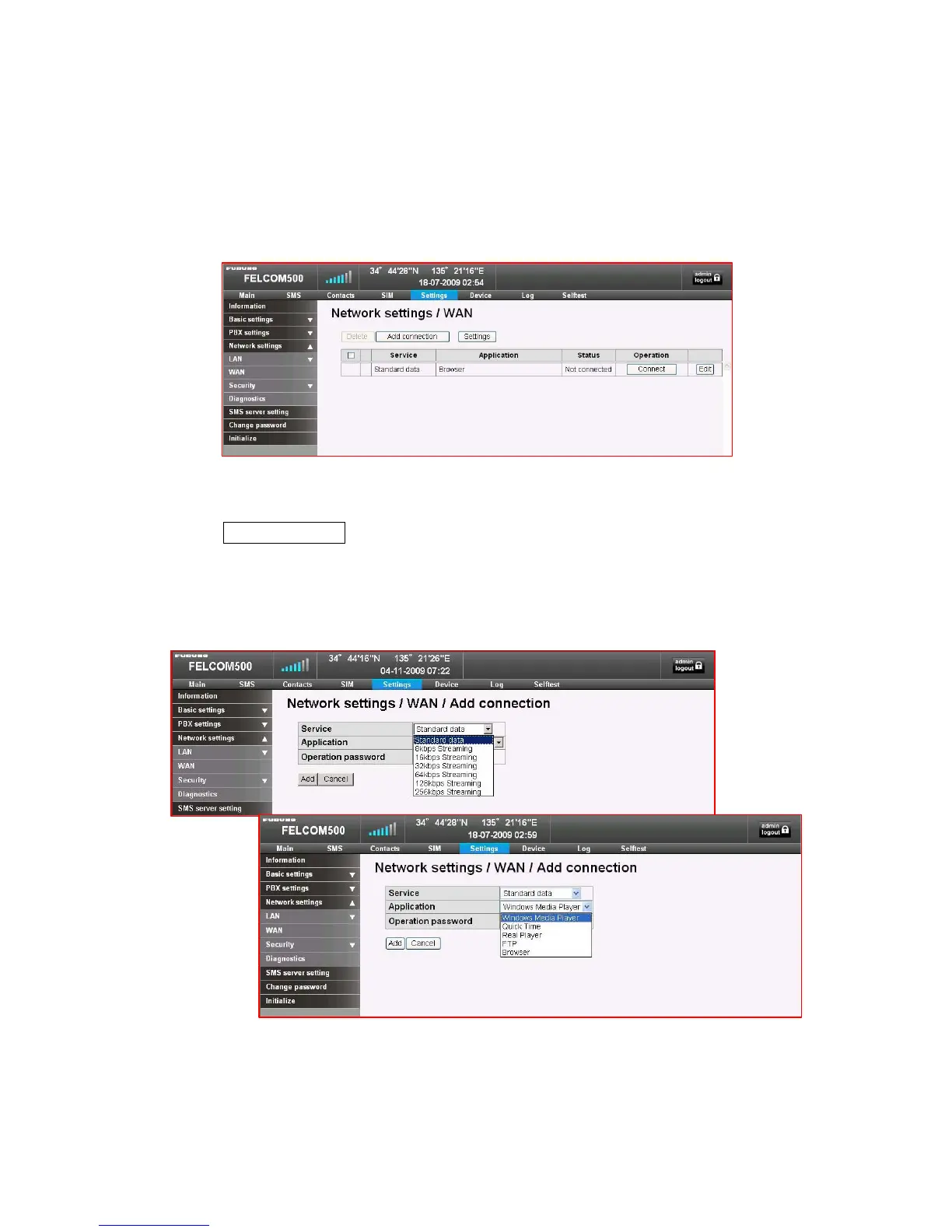2. Add connection: Adding Streaming IP Data
If the usage of Streaming IP Data is allowed, you can add that service onto the
system.
1) From the Settings menu, open; Network settings → WAN.
2) Click Add connection, and make the setting for Service, Application, and
Operation Password. Set the Operation Password as necessary.
If you have set the Operation Password, you will be required to enter the
registered password when connecting to or disconnecting from the network.
4/5
