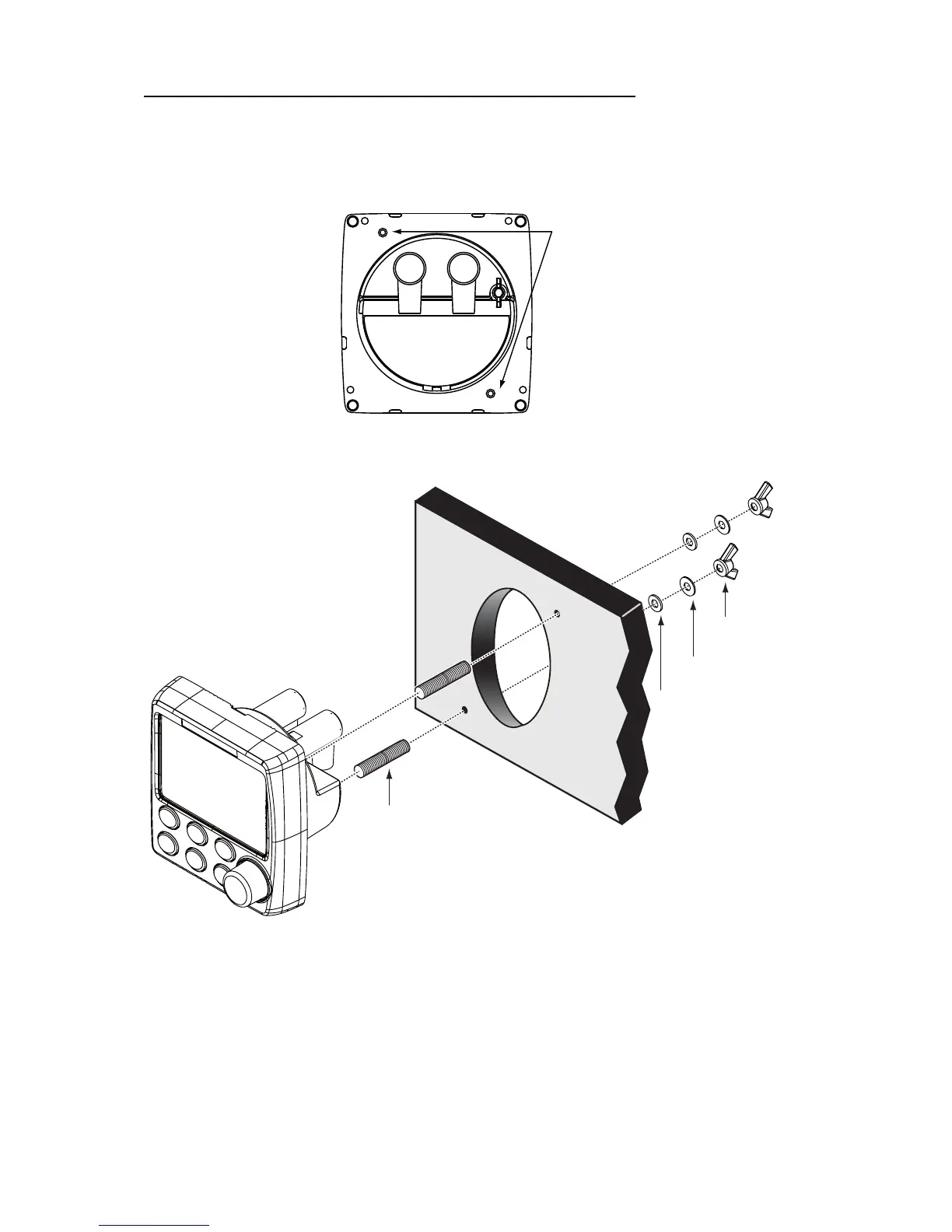1. INSTALLATION
1-3
How to fasten Control Unit from rear panel (FAP-7011 only)
1. Using the surface mount template at the back of this manual, open a mounting hole in
the installation site.
2. Set studs (M3x40, 2 pcs, supplied) in the holes marked in the illustration below. (Use
only the studs supplied.)
3. Set the unit to the mounting hole. Fasten the unit with the flat washers, spring washers
and wing nuts (supplied).
Insert stud
here.
