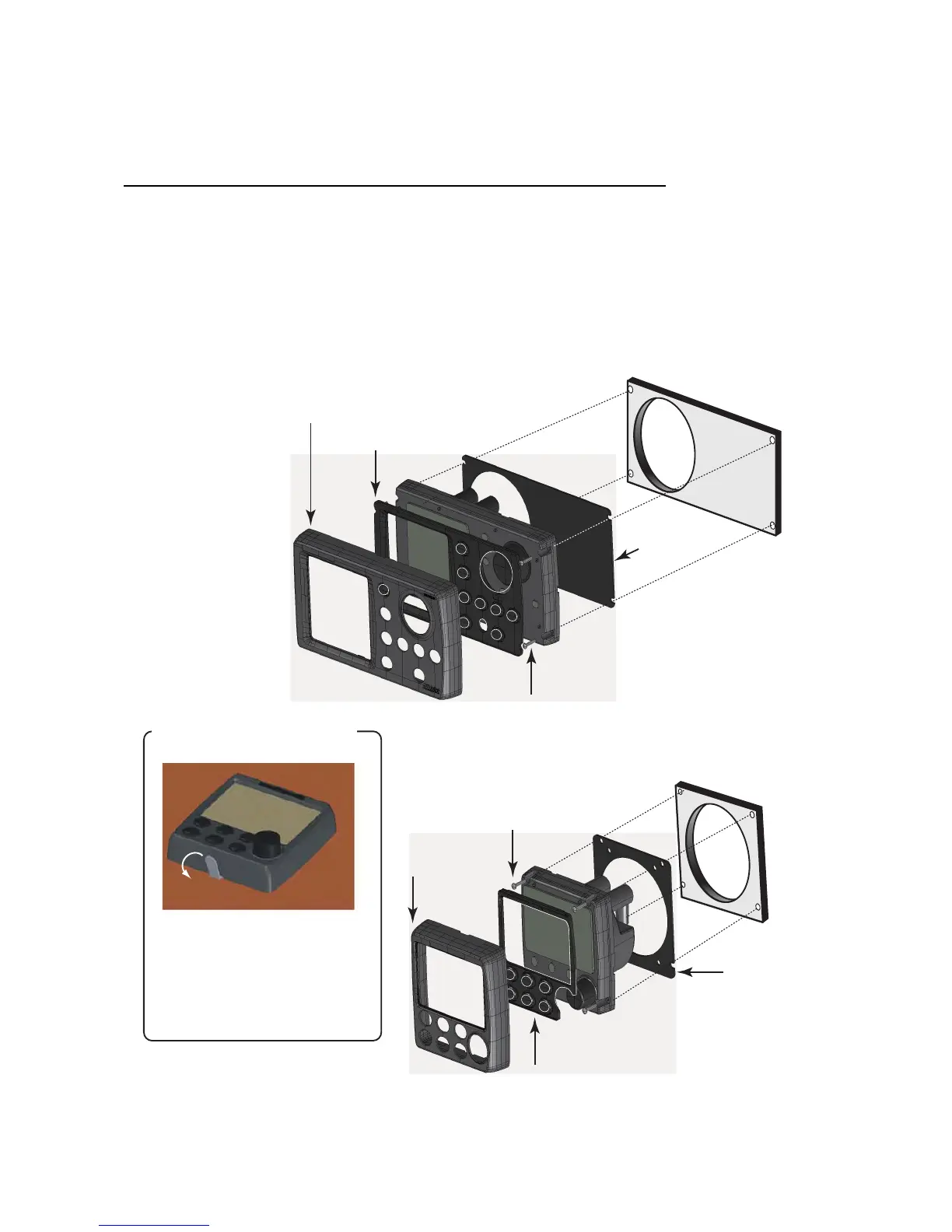1. INSTALLATION
1-2
1.1.1 Surface mount
There are two types of surface mounts: Fasten from front panel and fasten from rear panel
(FAP-7011 only).
How to fasten Control Unit from front panel (FAP-7001/FAP-7011)
1. Using the surface mount template at the back of this manual, open a mounting hole in
the installation site.
2. Detach the front panel together with the keypad assy. Attach the sponge (supplied) to
the rear of display unit.
3. Set the Control Unit to the mounting hole, and fasten the unit with four self-tapping
screws (3x20, supplied).
4. Attach the front panel and keypad assy. to the Control Unit.
Sponge
Self-tapping Screw
(3x20, 4 pcs.)
Front Panel
Keypad Assy.
Control Unit
FAP-7001
Sponge
Front Panel
Self-tapping screw
(3x20, 4 pcs.)
Keypad Assy.
Control Unit
FAP-7011
Mounting
Hole
Remover
1. Set remover to notch on
upper side of unit.
2. Pull remover to raise panel
slightly.
3. Similarly use remover to
raise panel at lower side.
4. Detach panel with hands.
How to detach front panel
Procedure is similar for FAP-7001.
