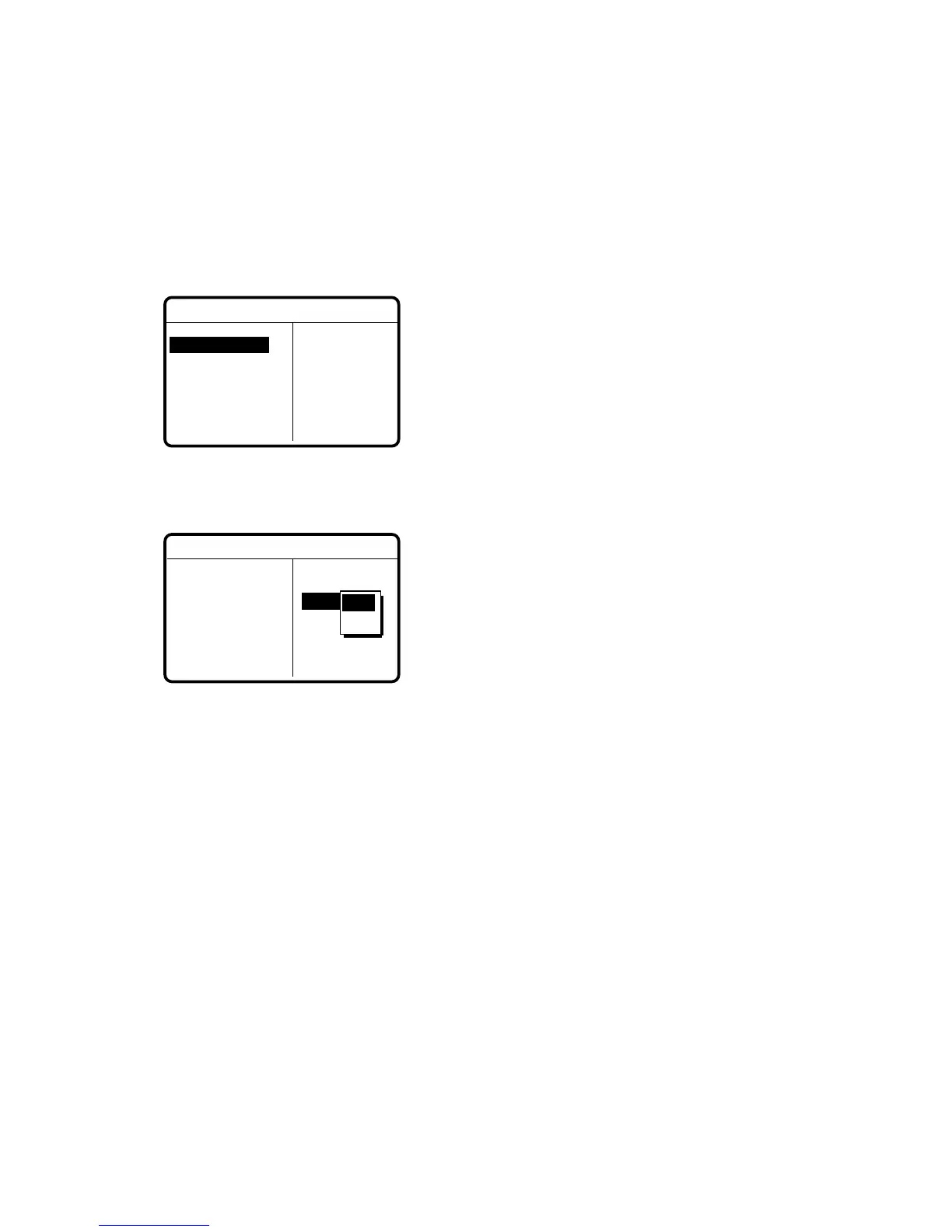7-8
7.8 Scan Freq Menu
The Scan freq menu determines which DSC routine and distress frequencies to scan. Follow the
instructions below to select/deselect DSC routine and distress frequencies to scan.
7.8.1 Distress frequencies
1. Press the [#/SETUP] key, select SCAN FREQ and press the [ENT] key to display the SCAN
FREQ menu.
DISTRESS
2M :
FIXED
4M :
ON
6M : ON
8M :
FIXED
12M : ON
16M : OFF
**
Scan freq setup
*
ROUTINE
F1 : 2M-INTL
F2 : 4M-INTL
F3 : 6M-INTL
F4 : 8M-INTL
F5 : 16M-INTL
F6 : 25M-INTL
2. Press
to shift the cursor to the DISTRESS column.
3. Select the frequency to process and press the [ENT] key. For example, select 4 MHz.
ROUTINE
F1 : 2M-INTL
F2 : 2M-USR3
F3 : 4M-INTL
F4 : 8M-INTL
F5 : 16M-LCL1
F6 : 25M-LCL2
DISTRESS
2M :
FIXED
4M : ON
6M : ON
8M :
FIXED
12M : ON
16M : OFF
**
Scan freq setup
*
ON
OFF
4. Select ON or OFF as appropriate and press the [ENT] key.
5. Press the [CANCEL] key twice to return to the DSC standby screen.
Note:
Regulations require that 2 MHz and 8 MHz be watched continuously. These frequencies
cannot be turned off. Maximum three bands may be turned off.
