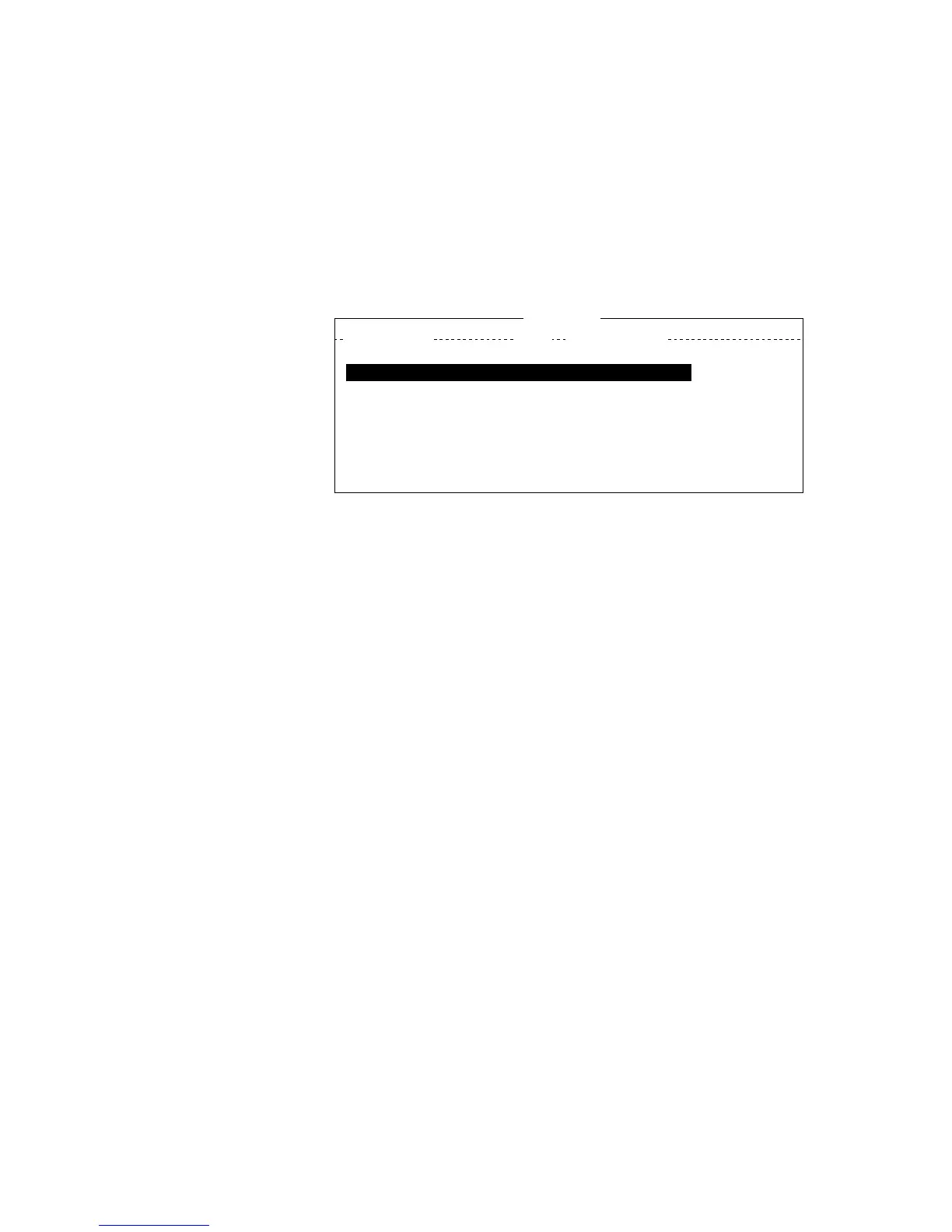5-4
5.3 Transmitting a File from a Floppy Disk or the Text Screen
You may send a file from a floppy disk or the Text Screen as fol-
lows after calling a station.
From a Floppy Disk
1. Press function key [F3] and then the [3] key.
2. The Send screen appears.
Send File
File Name Size Date & Time
LOG FILE 1k 1996/11/15 14:23
TELEX 1k 1996/11/15 20:32
NBDP 1k 1996/11/15 20:31
DO-5 1k 1996/11/15 20:30
To select : ENTER To view : SPACE To quit : ESC
Figure 5-6 Send file screen
3. Select the file you wish to send. Then, press the [Enter] key to
transmit the file.
From the text screen 1 or 2
1. Prepare a message at the text screen 1 or 2 (working area 1 or
2).
2. Press function key [F3] and then the [3] key.
3. Press the [Enter] key to transmit the file.
Stopping Transmission
1. Press function key [F3] and then the [4] key.
2. Send Canceled appears on the screen. Transmission is stopped
but the line is still connected.
If the receiving station (IRS) reverses the communications direc-
tion while the sending station is transmitting a file, as many as six
characters from the end of the message may not be transmitted,
although they are displayed on the sending station’s LCD.
