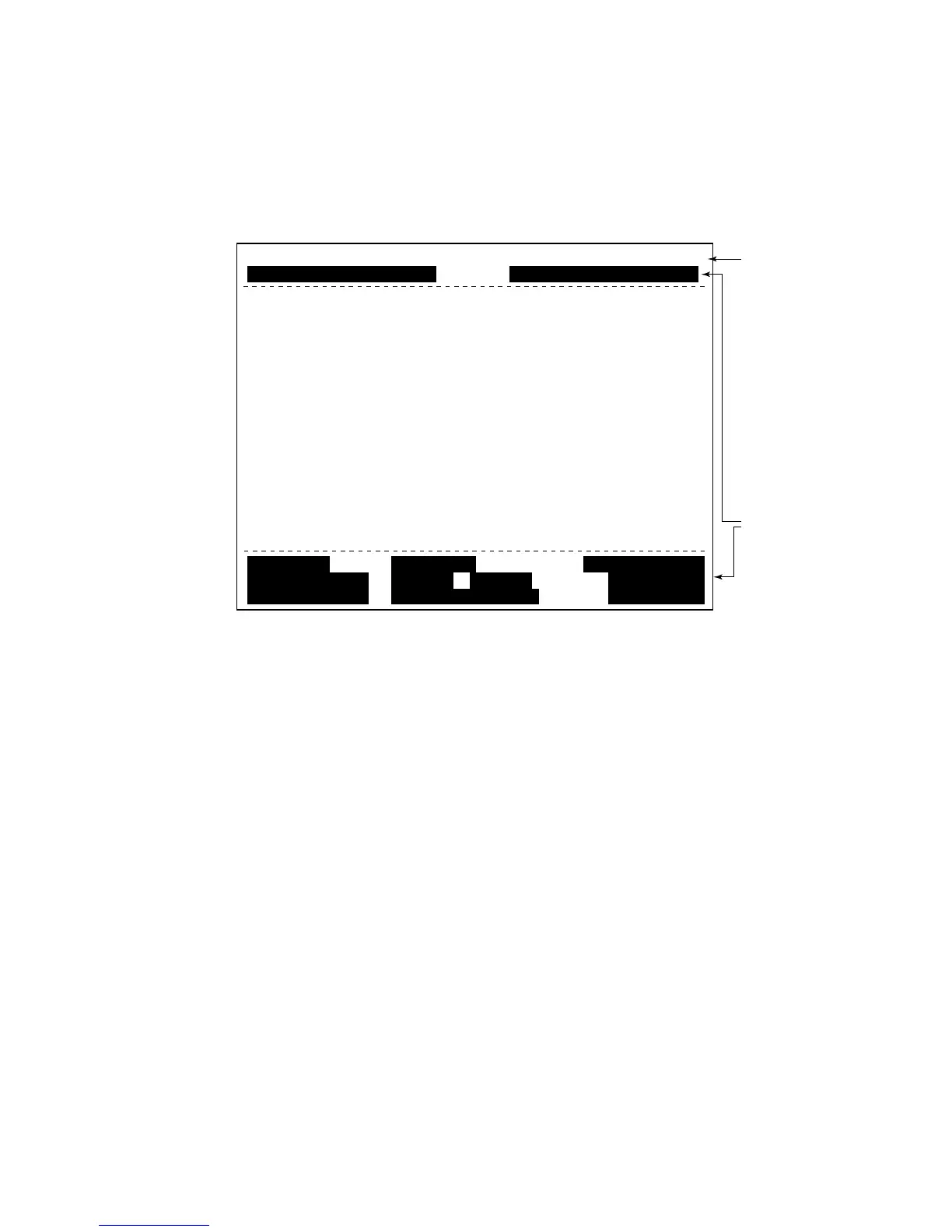1-9
Display Indications
The display is divided in three sections:
1) The menu area
2) The working area
3) The operating status area
File Edit Transmit EGC Reports Logs Options Setup Position StopAlarm
(1) (2)
(3)
(4)
(4)
(5)
(6) (7)
(8)
(9)
(10)
(10)
2 WORKING AREA
1 Function
Menu
3 Operating
Status
Figure 1-10 Location of display indications
Below are indications and their meanings.
(1) Distress alert information
No display (no distress alert)
Distress Alert Activated
Distress Alert Test Activated
Distress Alert Acknowledge Received
Distress Message Call Activated
Distress Message Call Acknowledged
(2) Communication network mode
No display Normal operation
Restoration Mode Problem at NCS.
(blinking)
Restoration Mode Previously designated LES is trans-
(reverse indication) mitting the NCS common channel
signal.
