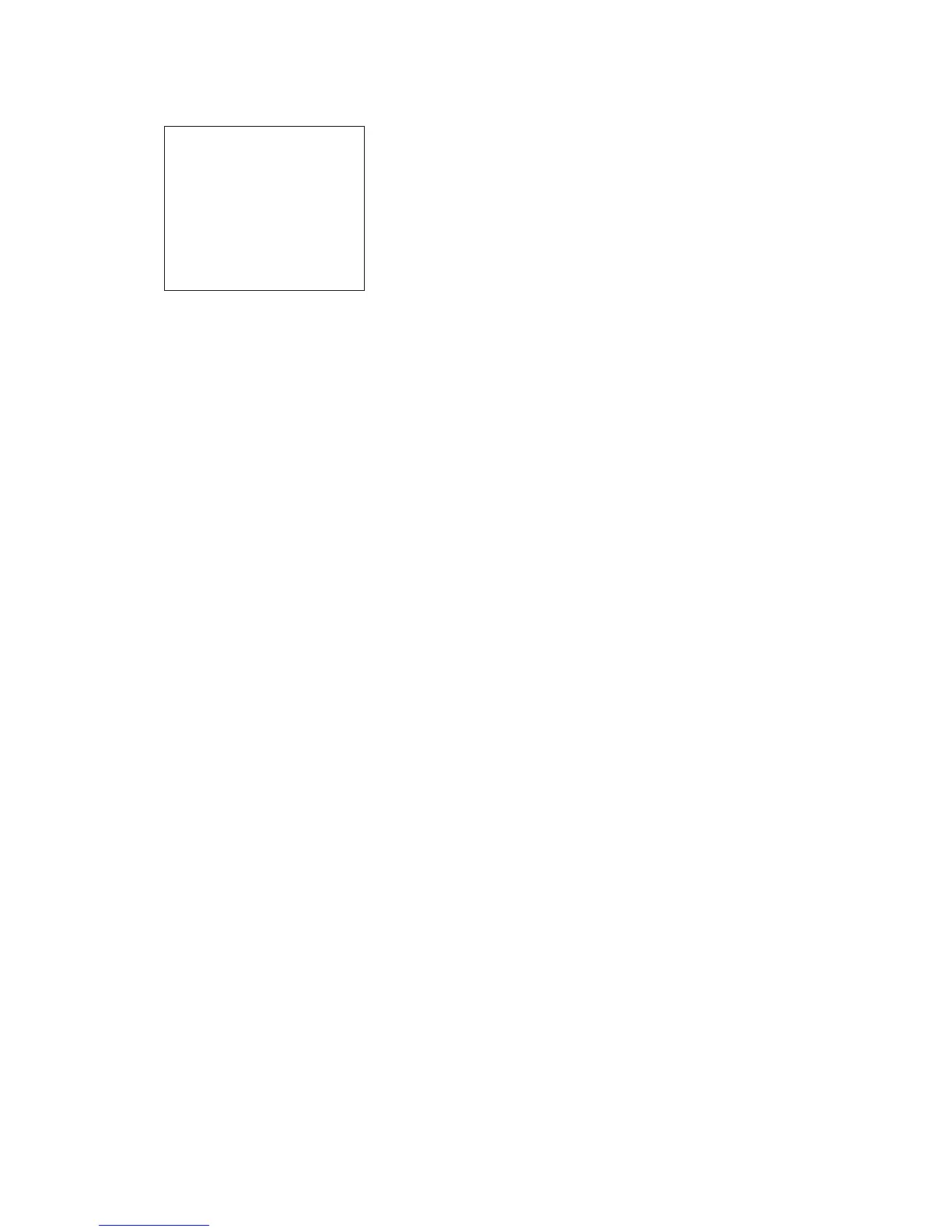8-2
3. If auto printing is active the test results are printed. To manually print results, press the
[8/PRINT] key. Below is a sample test results printout.
* DSC-60 DAILY TEST *
JAN-01-2000-15:24
MMSI: 123456789
MAIN CPU: OK VER.XX#
MODEM: OK VER.XX#
RCVR1: OK
RCVR2: OK
REMOTE RT: OK FS1562
REMOTE DP: OK DP-6
# XX = Program Version No.
4. Press the [CANCEL] key to quit the test and return to the previously used screen.
8.2 Maintenance
Regular maintenance is necessary for continued performance. Following the procedures below
will help keep the equipment in top operating condition.
8.2.1 Preventive maintenance
•
Check the following points periodically to ensure proper performance.
•
Check that each connector is firmly connected and is clean.
•
Check the earth terminal for corrosion. If corroded, clean.
8.2.2 Cleaning
Dust on the display unit and display screen may be removed with a soft cloth. Do not use
commercial cleaners to clean the display unit - they can remove paint and markings.
