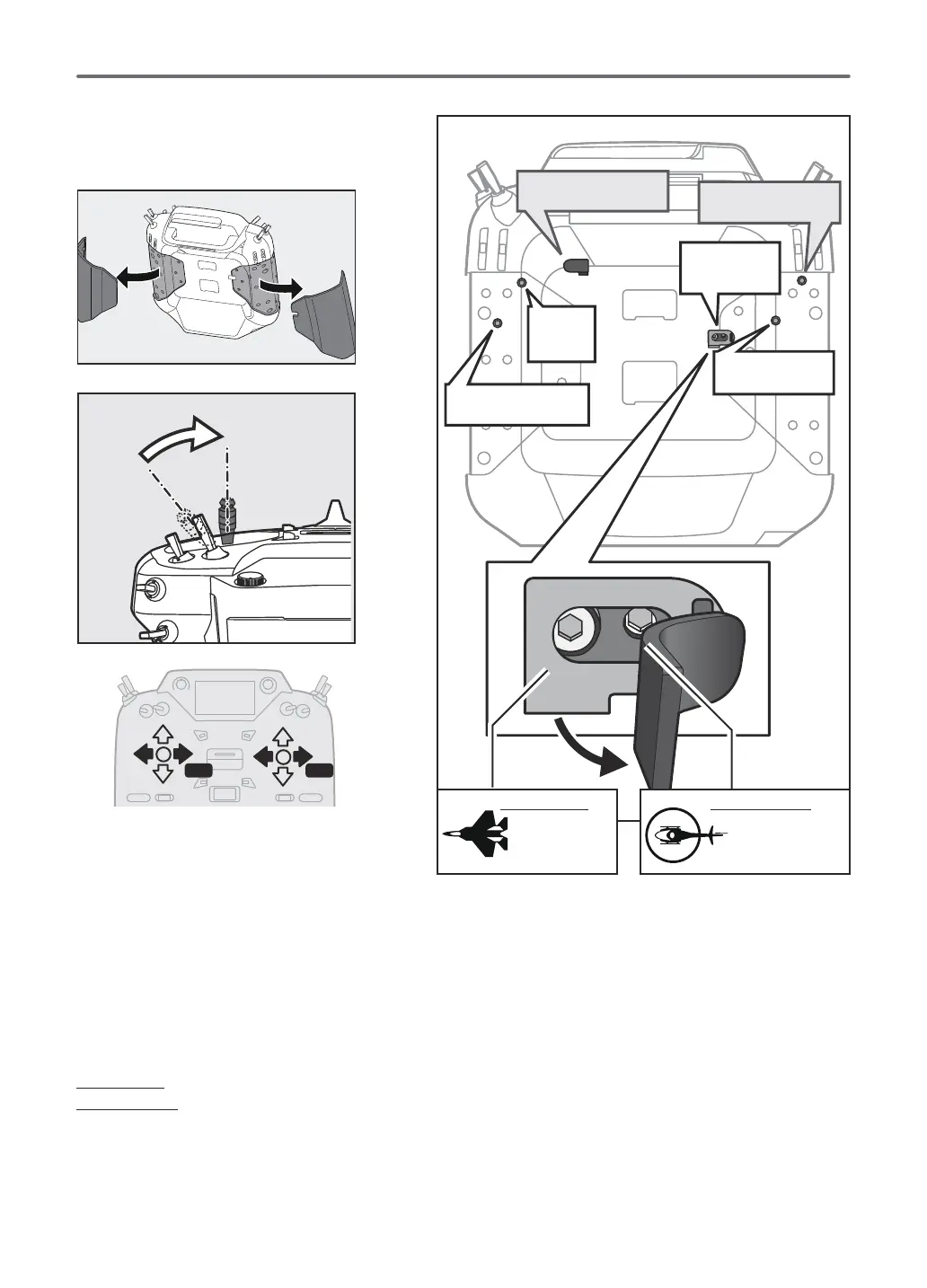Before Use
●Retaining Force (J2)
(Mode 1/3)
●Stick
Tension
(J1)
●Stick Tension (J2)
(Mode 2/4)
●Stick Tension
(J4)
●Stick Tension (J3)
(Mode 1/3)
●Retaining
Force (J3)
(Mode 2/4)
Adjustment of Throttle Stick (Ratchet System)
helicopter-touch.
1. Open the dust protection cap on the back of the
transmitter that is covering the hole for throttle stick
adjustment.
2. Use the attached 1.5
mm hexagonal wrench (inside
stylus) to turn the adjustment screw and set it as
you prefer. Turning the screw clockwise increases
the tension.
For airplanes: Adjust the screw on the left.
For helicopters: Adjust the screw on the right.
In changing the setting from airplane to helicopter
(or heli to airplane);
1. Turn the screw counter-clockwise until the throttle
stick moves freely, and turn the screw clockwise to
adjust it to the tension you prefer.
*This transmitter has two ratchet plates, one for airplane
and the other one for helicopter. If you tighten both screws,
*If you want to change the setting from airplane to helicopter
(or from helicopter to airplane), turn the ratchet screw
clockwise until the throttle stick moves freely. Then turn the
screw for the helicopter until you get the tension you like.
*In the Mode 1/3, arrangement of a screw is opposite.
For airplanes:
Adjust the
screw on the
left.
For helicopters:
Adjust the screw
on the right.
Adjustment of Stick Lever Tension
J2
J3
J4 J1