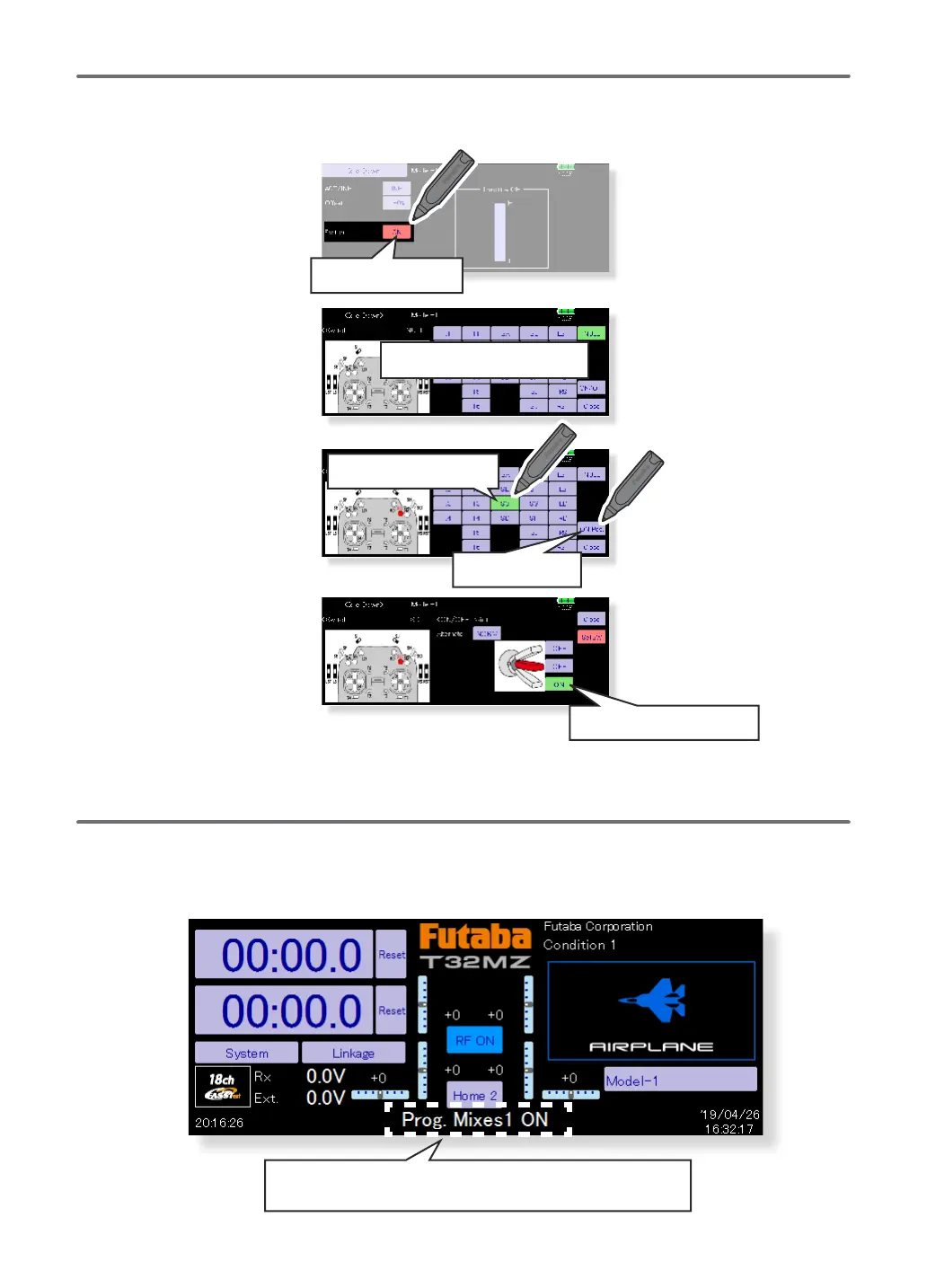43
Basic Operation
Select the switch to operate the function.
is operated.
Select the switch position
Switch select screen appears
Press the switch
Press the desired switch
Press the ON Pos.
A message is displayed when the function is turned ON/OFF.
It is displayed for 5 seconds from the time of operation.
