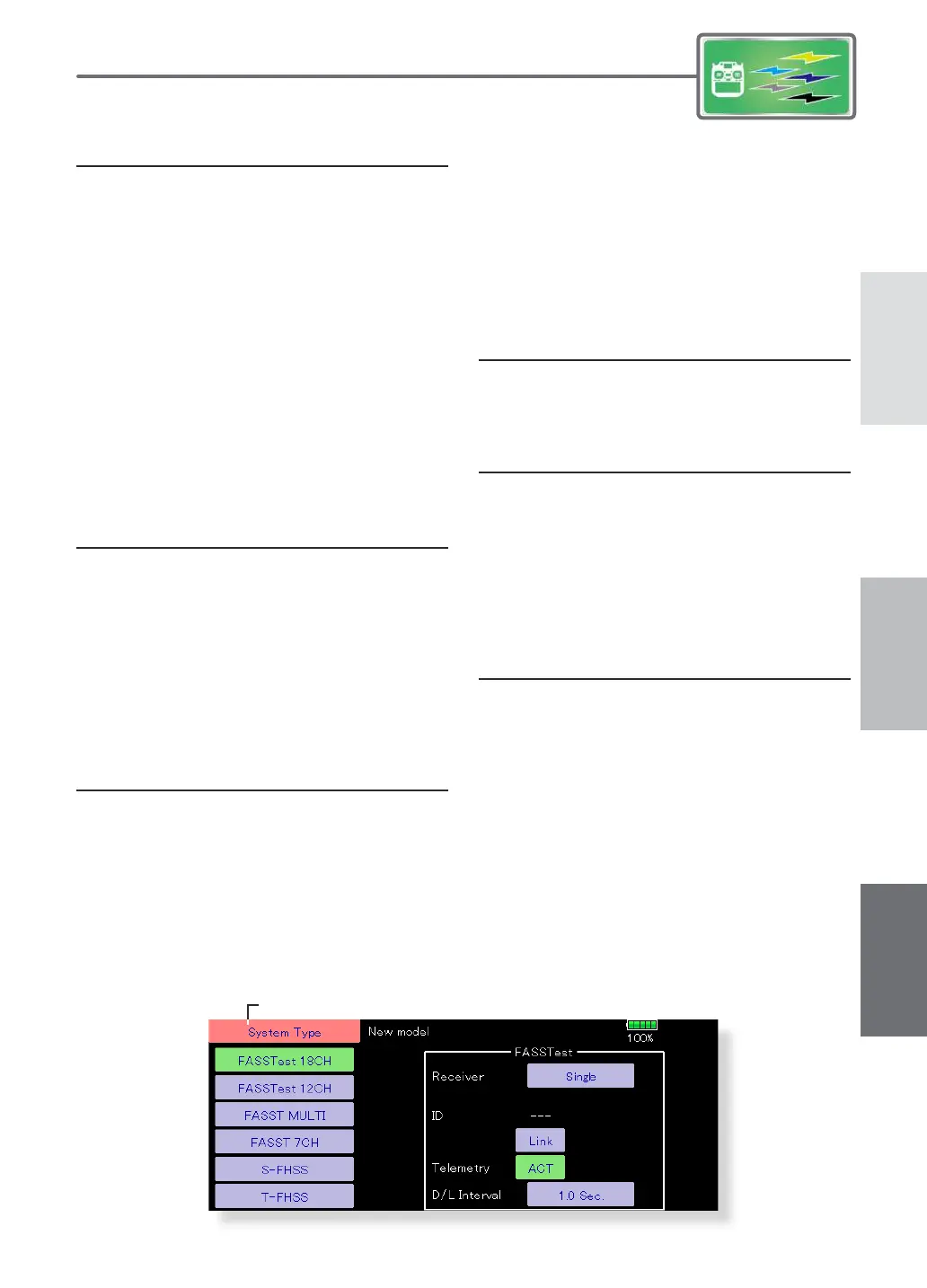<
Linkage Menu
>
HELICOPTER
AIRPLANEGLIDER
changed from among 5 choices: FASSTest 18CH,
FASSTest 12CH, FASST MULTI, FASST 7CH,
S-FHSS, T-FHSS. Select the system matched to the
type of receiver you are using.
u
*Even if it changes a system type, other model data is not
reset.e
*If a system type is changed in the case of a helicopter, It
can choose out of two channel orders.
[Yes] : Selection sets the channel order suitable for system
type. (We recommend here.)
[No] : The present channel order is maintained.
*All control surfaces should be checked for the correct
operating directions and operating smoothness before
FASSTest 12CH mode.
The receiver will only be controlled (without being
affected by other transmitters) by the transmitter it
is linked to. When using a receiver other than one
purchased as a set, linking is necessary.
Moreover, a re-link is required when a new model
is added by model selection, and the time of system
type change.
Dual receivers can be linked with the T32MZ.
Two receivers are recognized individually by ID
"1-8CH", and setting the second as "9-16CH",
two sets of receivers can be used as a set in the
model, allowing you 16 channels. If a dual receiver
function is used, the following function can set up
individually.
・
Battery fail-safe voltage setup
A telemetry function cannot be used for the 2nd
receiver.
receiver cannot be known with a transmitter.
To use the telemetry function, set “Telemetry” to
“ON”.
When a telemetry function is enabled, the receiving
interval (down-link interval) of sensor data can be
changed.
the sensor data display becomes slower, but stick
response will improve.
The voltage which battery fail-safe activates, can
memorizes the setting as it was at link.
Suggested setting voltages are as follows.
V) = 3.8 V
• 2 cells LiFe (Normal: 6.6 V V
V V
It is a rough reference value.
Since it changes with servos carried in the
condition and the model of a battery, please set to
your own model in a battery consumption current.