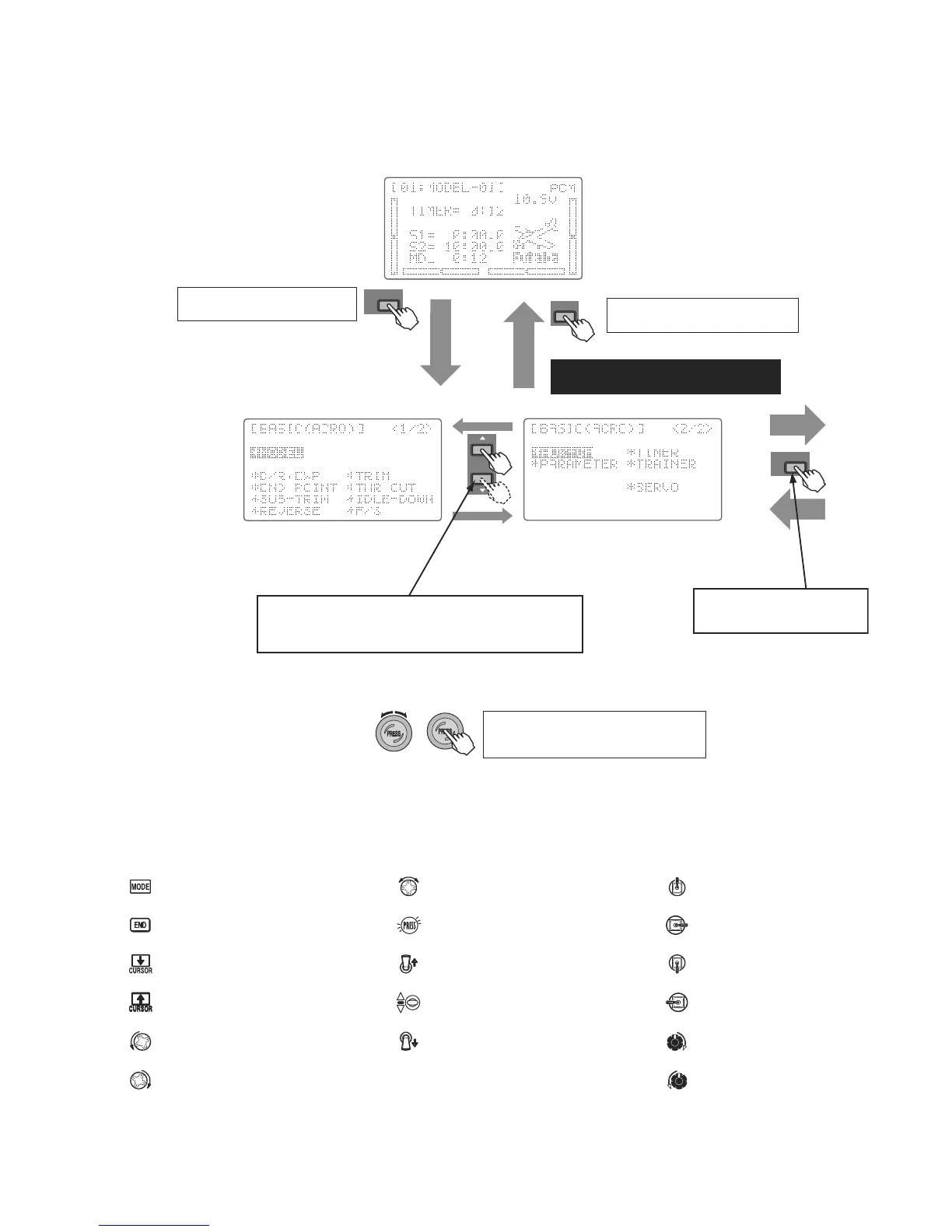21
MAP OF ACRO BASIC FUNCTIONS
ACRO Basic Menu
End
Mode/Page
To enter the Basic Menu, press the
M
ode key for one second.
( for one second)
(Startup screen)
(Basic Menu 1/2)
Select
(Cursor)
To return to the Startup screen, press the
End key.
(Basic Menu 2/2)
Turn the Dial clockwise or counterclockwise to
highlight function in Menu screen. Then press the
Dial to choose that function.
Press Select/Cursor keys to page up and down through the 2 pages of
screens in each menu. Note that all functions which have more than one
page have a <1/2> indicator in the upper right hand corner to indicate
page 1 of 2 or page 2 of 2.
Press Mode/Page key to toggle back
and forth between BASIC and
ADVANCE menus.
Mode/Page
Mode/Page Select
End Selection
Cursor Down
Cursor Up
Dial Left
Dial Right
Dial Right or Left
Press Button
Switch Up
Switch at Center
Switch Down
Stick Up
Stick Right
Stick Down
Stick Left
Turn Knob Right
T
urn Knob Left
