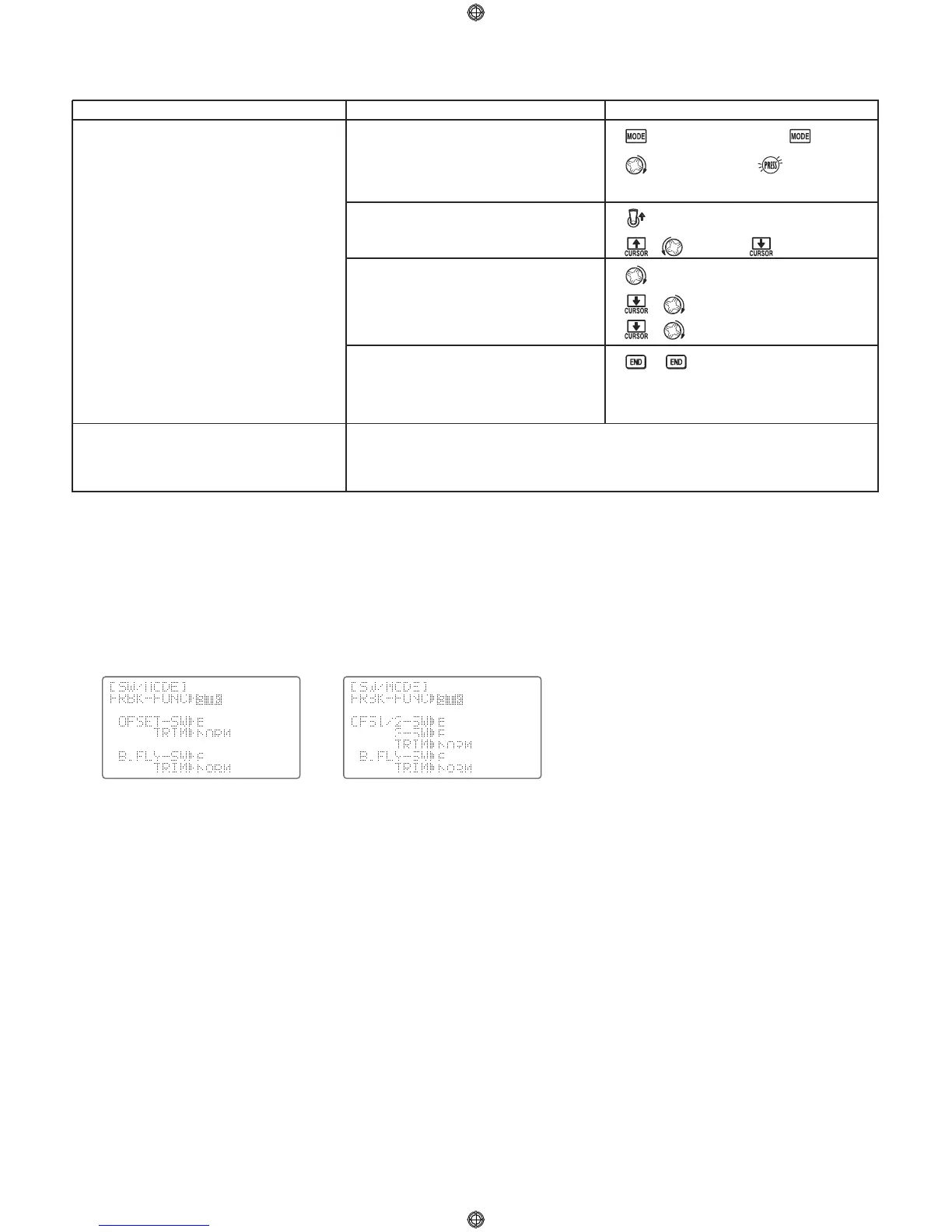GOAL of EXAMPLE: STEPS: INPUTS:
77
Where next?
Activate the function.
Close menu.
to BUTTERFLY.
Switch A in up position.
to OFF.
View additional model setups on the internet: www.futaba-rc.com\faq\faq-9c.html.
Activate BUTTERFLY.
Adjust the aileron and flap travel to 75%.
Elevator settings are adjustable in the
B.FLY-ELE.
Mix switch is selectable in the SW/MODE.
Open the BUTTERFLY function.
for 1 second.
(If basic, again.)
Adjust the travels as needed.
(Ex: Ailerons each 75%, Flap 75%.)
to 75%.
to 75%.
to 75%.
Channel 3's function selection (SW/MODE):
Channnel 3's function is selectable in the ARBK-FUNC item. (Throttle stick, switches, or knobs)
By choosing except STK, channel 3's function may be separated from BUTTERFLY's function, so channel 3 can be used
for other functions.
Adjustability:
• Channel 3's function:
STK: T
HROTTLE STICK
Sw-A to H: SWITCH A to H
Vr-A to Vr-E: K
NOB A to E
(GLID1FLAP/GLID2FLAP)(GLID2FL-C)