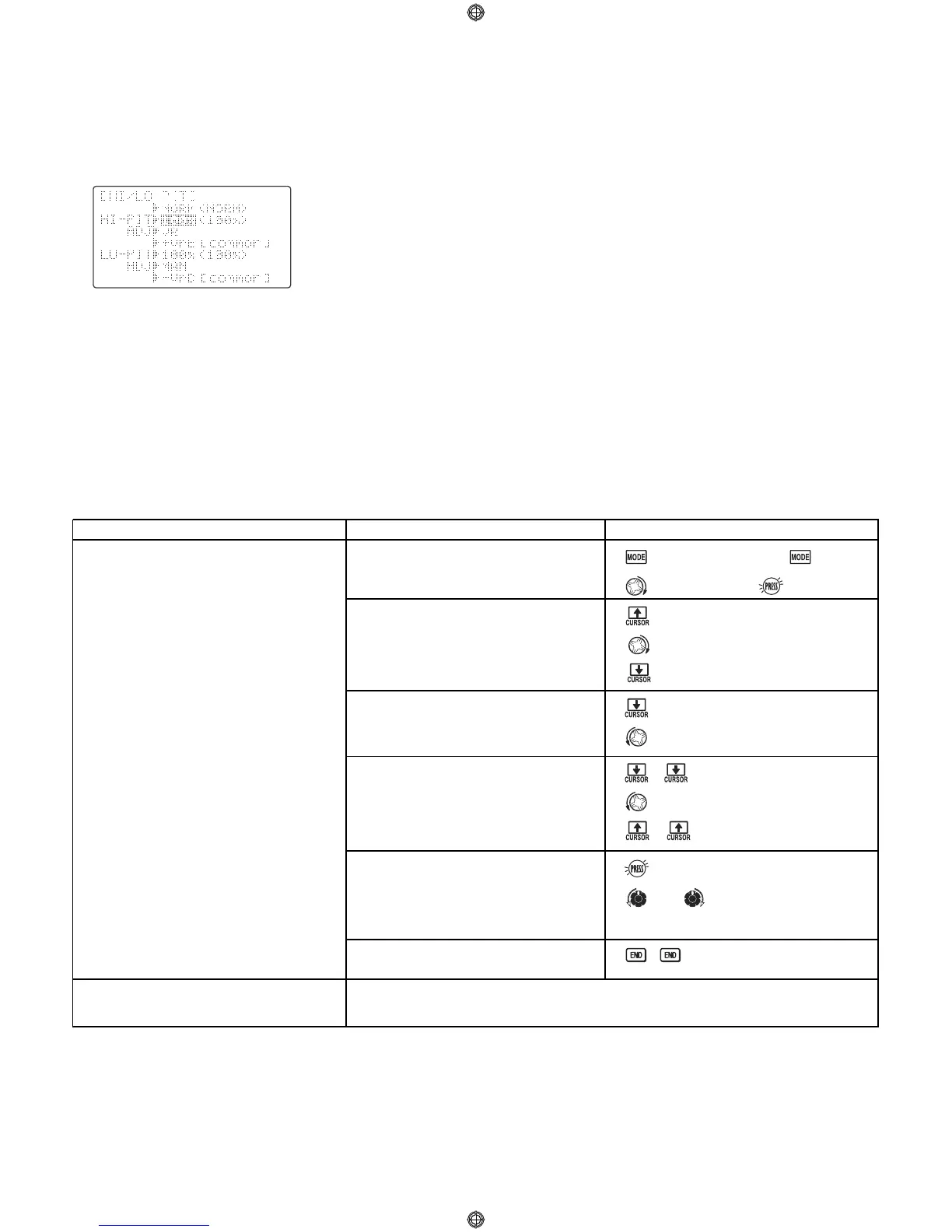This function may be used to adjust the curves high and low side individually for each flight condition (normal, idle-up 1,
idle-up 2, idle-up 3, throttle hold).
GOAL of EXAMPLE: STEPS: INPUTS:
94
Set up a high pitch curve in the
idle-up 1 condition.
Store new settings after flight.
Where next?
Store the current dial settings prior to
selecting another model.
Close.
for one second to store.
or
HIGH/LOW PITCH (HI/LO-PIT):
Adjustability:
• You may define high and low side rate trimknobs (the high side pitch trim control is defined as the right side lever at
initial setting).
• The conditions are activated in the THR-CURVE functions (p.89).
•Both adjustments may be set to MAN,temporarily turning off the knob.
• Adjustments may be memorized and then return the knobs to center point to use that amount of adjustment. Allows easy
use of the trimmingknobs for multiple models.
Open the HI/LO-PIT function.
Select the idle-up 1 condition.
Set the rate. (Ex: 80%)
for 1 second.
(If basic,again.)
to HI/LO-PIT.
to IDL1.
to 80%.
to HI-PIT.
Optional: change which knob adjusts
high pitch curve.
to desired knob and direction.
VR(E) to center.
PIT-CURVE: see p. 89.
HOV-PIT: see p. 93.