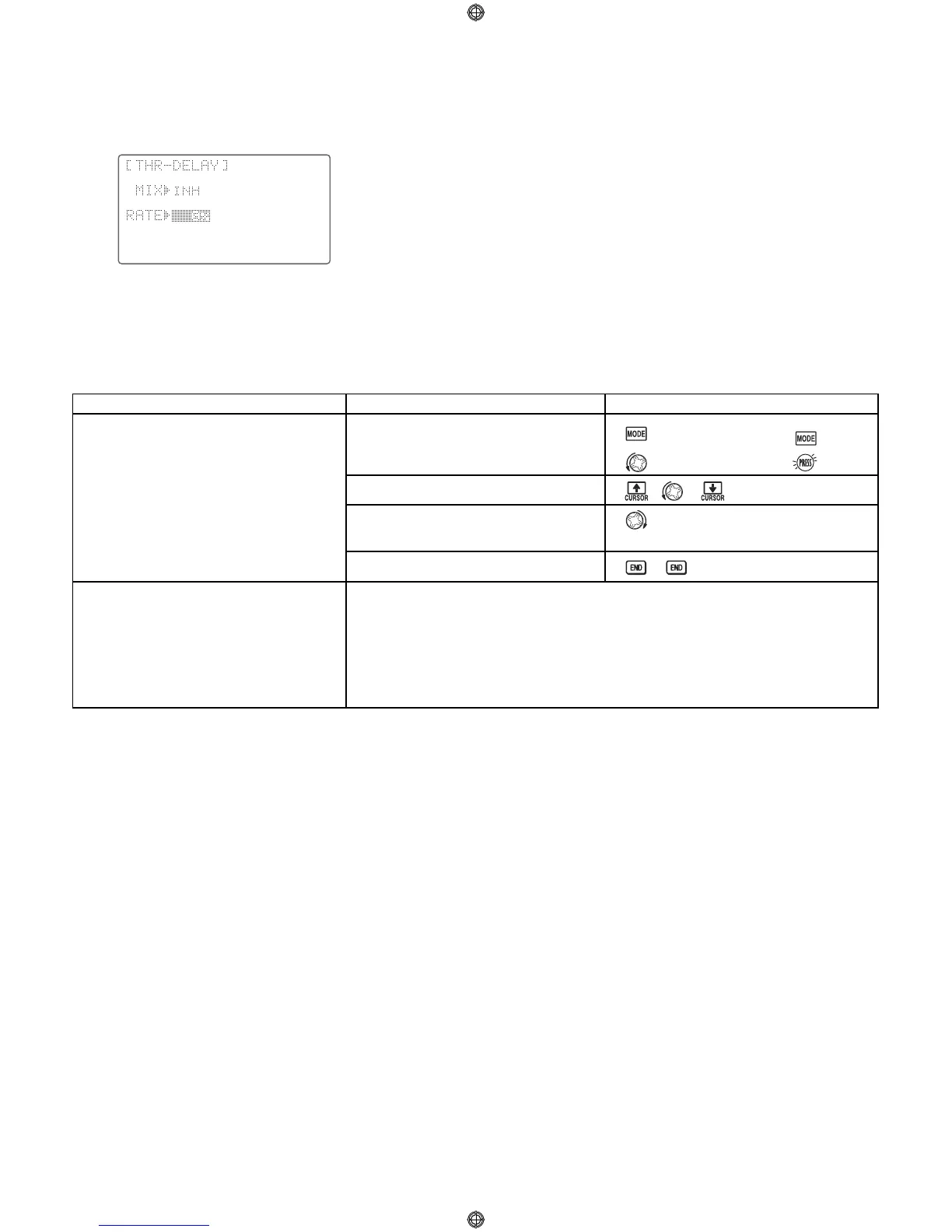THROTTLE DELAY (ACRO):
The THROTTLE DELAY function is used to slow the response of the throttle servo
to simulate the slow response of a turbine engine. A 40% delay setting
corresponds to about a one-second delay, while a 100% delay takes about eight
seconds to respond. For helicopters, see DELAYS, p. 92.
This function may also be used to create a “slowed servo” on a channel other than throttle. This is accomplished by plugging the
desired servo (Ex: gear doors) into CH3 (THR), throttle into an auxiliary channel such as 8, and then using some creative mixes.
Please see our Frequently Asked Questions area at www.futaba-rc.com\faq\faq-9c.html for this specific example.
GOAL of EXAMPLE: STEPS: INPUTS:
59
Activate THROTTLE DELAY for a ducted-
fan replica of a turbine-powered
aircraft. Slow the servo response by
one second.
Where next?
Open the THROTTLE DELAY function.
Activate the function.
Adjust the RATE to match the desired
servo speed. (Ex: 40%.)
Close menu.
for 1 second.
(If basic, again.)
to THROTTLE DELAY.
to 40%.
Set up THROTTLE-NEEDLE mixing: see p. 58.
Adjust throttle’s END POINT: see p. 32.
Adjust throttle exponential (D/R,EXP): see p. 35.
Set up AILEVATOR: see p. 50.
Set up programmable mixes, for example, RUDDER-AILERON: see p. 60.
View additional model setups on the internet: www.futaba-rc.com\faq\faq-9c.html.