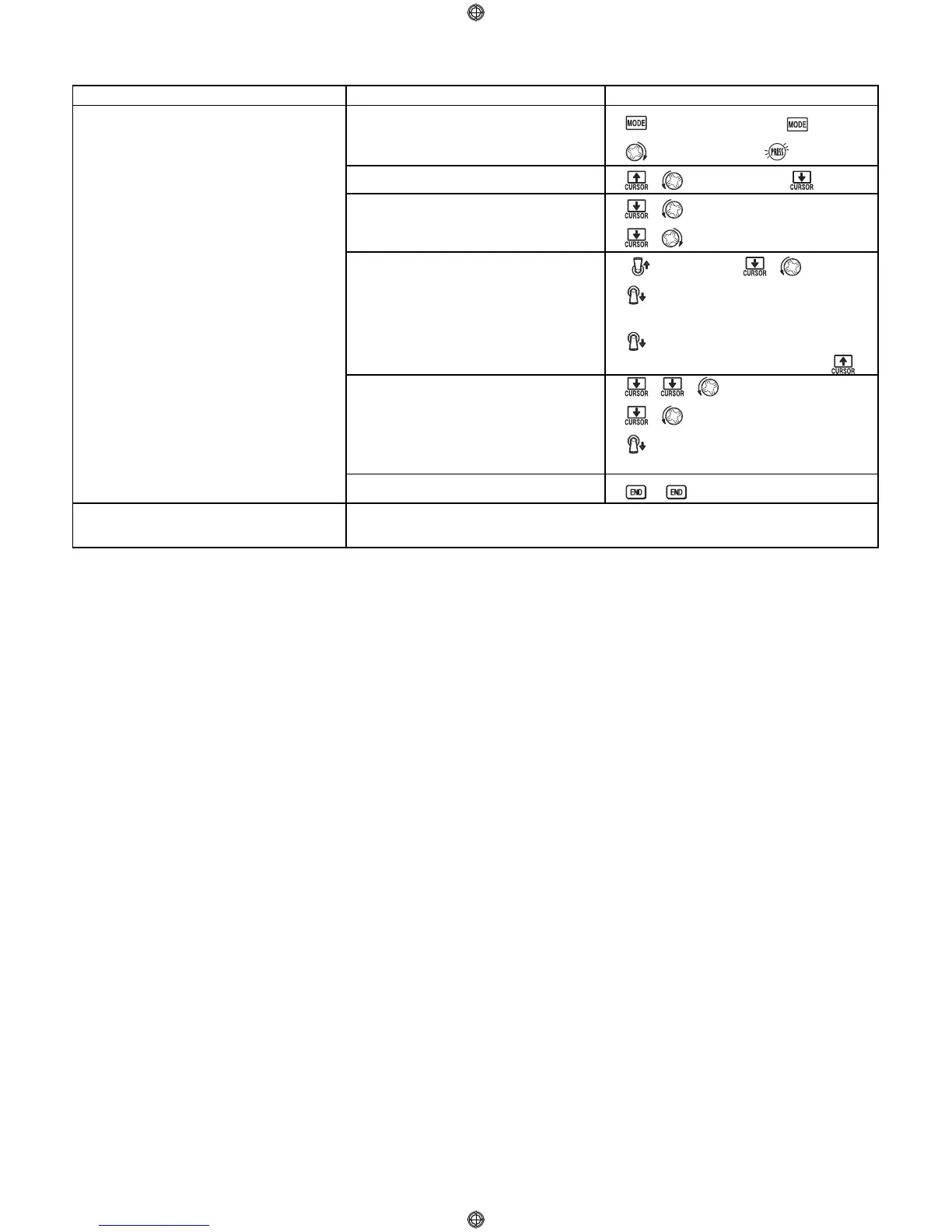GOAL of EXAMPLE: STEPS: INPUTS:
53
Activate SNAP-ROLL.Adjust elevator
travel to 55%, rudder travel to 120%in
the right/up snap. Activate SAFE-MOD
so snaps can not be performed when
gear is down.
Adjust rudder travel in the left/down
snap to 105%.
(Note: using negative percents can
change any of the 4 snapsí directions.
For example, change snap 1 to
ìdownî by changing the elevator
percent to -100%.)
Where next?
Open the SNAP-ROLL function.
Activate the function.
Adjust the travels as needed. (Ex:
elevator to 55%, rudder to 120%.)
Optional: Activate
SAFE-MOD
. [Ex:
ON
when SWITCH E (9CA) or G (9CH) is
down, meaning snap function is
deactivated when that switch is in the
down position.]
Optional: Assign switches to up/down and
left/right. (Ex: Change to the left/down
snap and adjust rudder to 105%.)
Close menu.
for 1 second.
(If basic,again.)
to SNAP-ROLL.
to OFF or ON.
to 55%.
to 120%.
E or G up. to ON.
snap switch.
Notice mix reading is still OFF.
E or G down.
Notice MIX reading changes to ON.
to A.
to B.
A down B down.
Repeat steps above to set percentages.
Set up programmable mixes: see p. 54.
View additional setups on the internet: www.futaba-rc.com\faq\faq-9c.html.