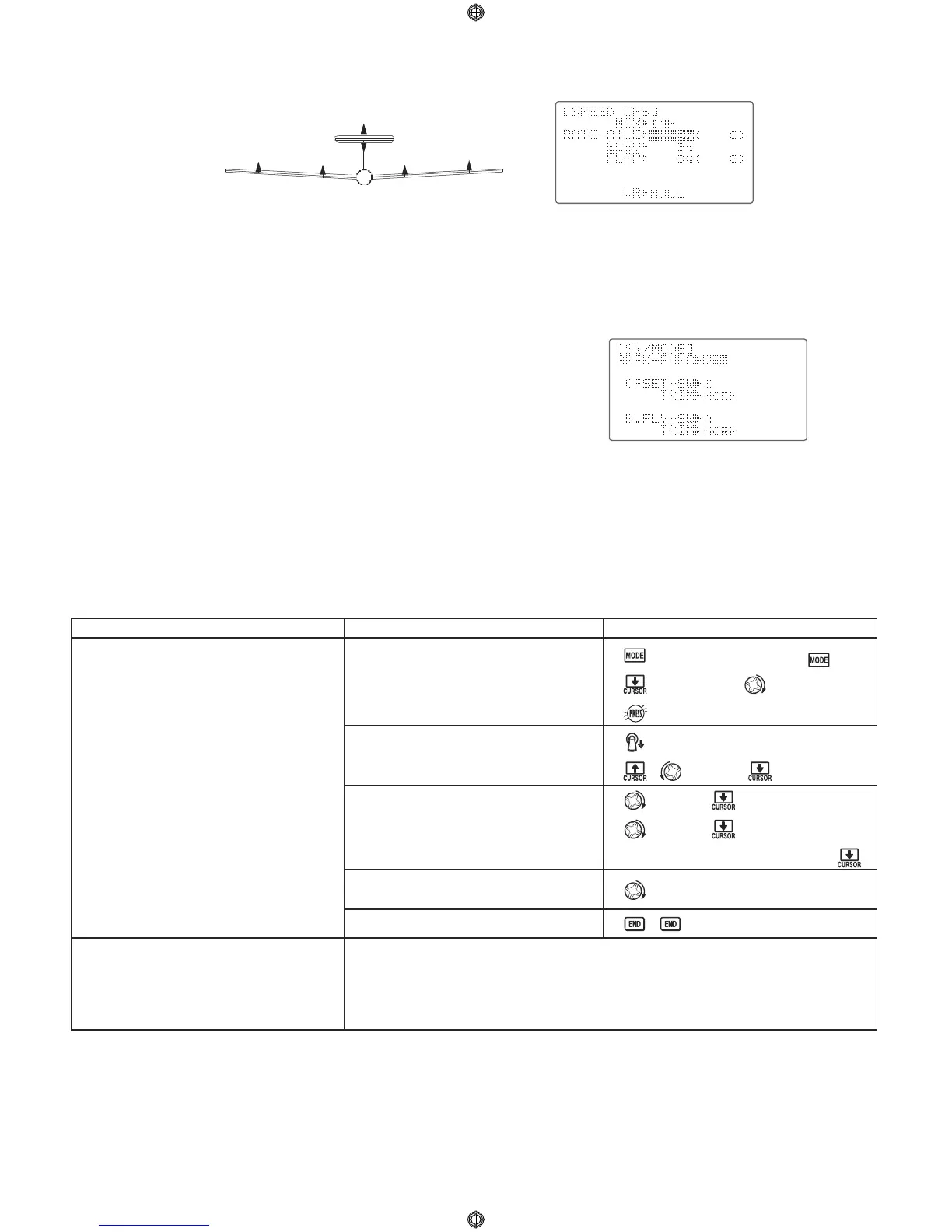SPEED OFS (GLID1FLAP/GLID2FLAP only): The Speed function is used to offset the aileron, elevator, and flap
servos for minimum drag in cruise and high-speed flight. Normally the ailerons and flaps are raised about 3-5%.
(Some airfoils, notably the RG-15,have higher drag with reflex, so this function should not be used.)
Adjustability:
Switch: This function is activated by flipping SWITCH G (9CA) to the forward position.
Separate adjustments for each aileron and flap servo (two flap settings for GLID2FLAP) and for elevator.
Range for each adjustment is -100 to +100.
Optional assignable dial to adjust all 4 wing servos in unison, 1% at a time across all 4 servos in flight.
GOAL of EXAMPLE: STEPS: INPUTS:
74
Set up a SPEED OFS to gain maximum
possible lift on launch.
Each Aileron: 5%.
Each Flap: 3%.
Elevator: -1% to compensate.
Where next?
Open SPEED OFS function.
Activate the function.
Set the rates. (Ex: AIL1 and 2, 5%,
FLAP1and 2, 3%, ELEV -1% .)
Optional: set up a dial to adjust travel
of all 4 wing servos in flight.
Close the function.
for 1 second.
(If BASIC menu , again.)
to 2nd page. to SPEED OFS.
Flip switch G away from you.
to OFF.
to AIL1.
to +5%. to AIL2.
to +5%. to ELEV.
Repeat for ELEV, FLP1 and 2, AIL2.
to desired knob.
START OFS mixing. See p. 73.
BUTTERFLY. See p. 56.
Create a programmable mix to meet your model's setups: see p. 60.
View additional model setups on the internet: www.futaba-rc.com\faq\faq-9c.html.
*During SPEED OFS operation, the aileron and elevator travels are displayed on each trim display in the Startup
screen.
•
•
•
•
•
Mix switch is selectable (3-position type switch only) in
the OFSET-SW item. (SW/MODE)
•
Digital trim operation mode: Operation mode
is selectable.
NORM: Normal digital trim operation
MIX: SPEED OFS mixing rate trim operation while mixing is on.