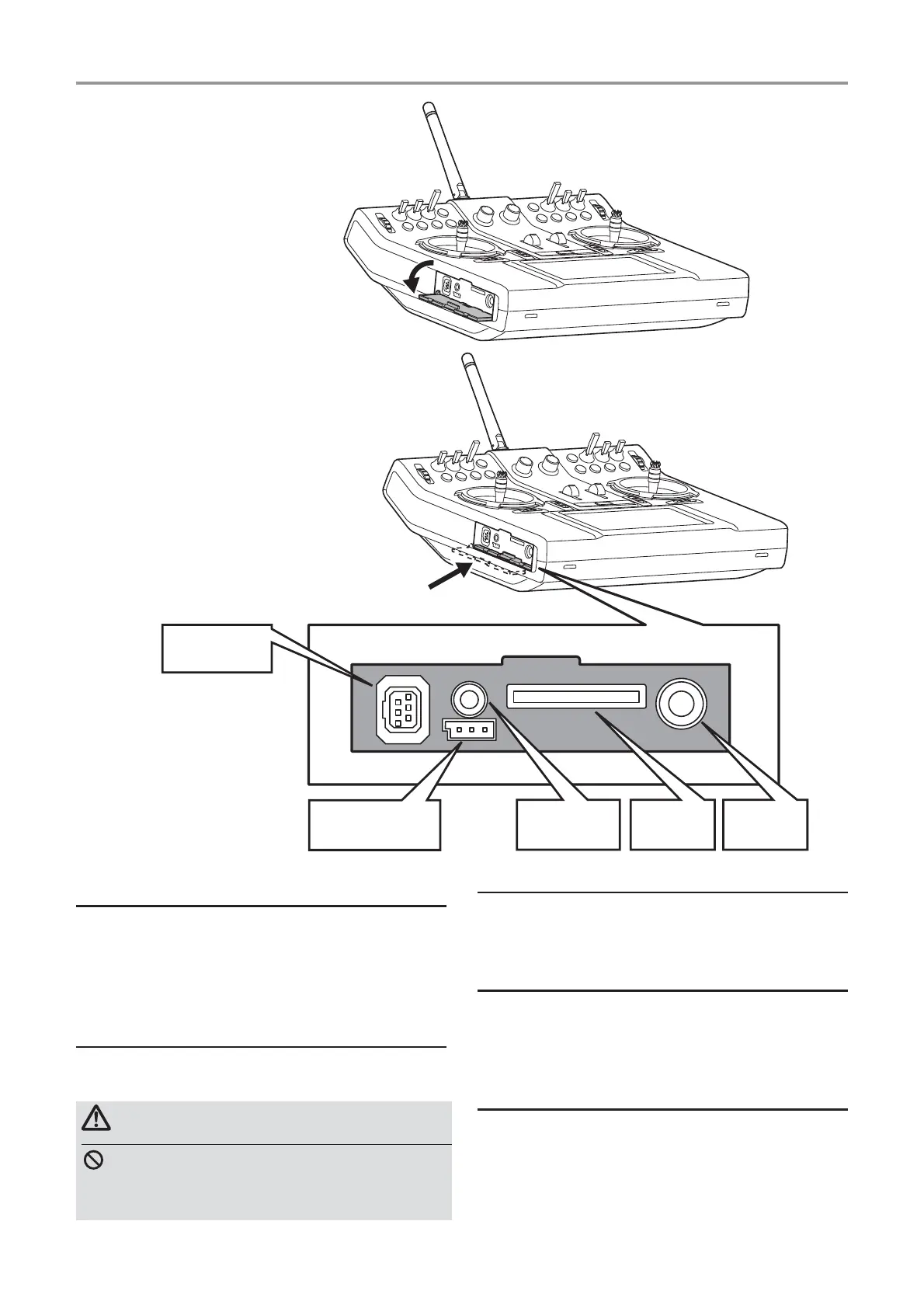29
< BeforeUse >
①Sidecoverisopened.
②Sidecoverisstuffed
intoinside.
Trainer
Connector
S.BUS (S.I/F)
Connector
Earphone
Plug
SD card
Slot
Charge
Plug
WARNING
Donotconnectanyotherchargers
exceptthespecialchargertothis
chargingconnector.
ŷƕƄƌƑƈƕŃƆƒƑƑƈƆƗƒƕ
:hen you use the trainer function connect the
optional trainer cable between the transmitters for
teacher and student.
*<ou can set the trainer function on the Trainer Function
screen in the System menu.
ŦƒƑƑƈƆƗƒƕŒųƏƘƊ
ŨƄƕƓƋƒƑƈŃƓƏƘƊ
Connecting a stereo headphone to this plug the
speech information of telemetry can be heard.
ŶőťŸŶŃƆƒƑƑƈƆƗƒƕŃŋŶőŬŒũŌ
:hen using an S.%8S servo and telemetry
sensor connect them both here. 9oltage supply is
included.
ŦƒƑƑƈƆƗƒƕŃƉƒƕŃƅƄƗƗƈƕƜŃƆƋƄƕƊƈƕ
For connecting the enclosed charging cable or
an optional /iPo charger only if an optional /iPo
battery will be used. Max. charging current .A.
2bserve the notes on the battery and the battery
charger.
ŶŧŃƆƄƕƇŃƖƏƒƗ
The FX-36 transmitter model data can be stored
by using any commonly found SD card. :hen
FX-36 transmitter update software is released the
software is updated using an SD card.