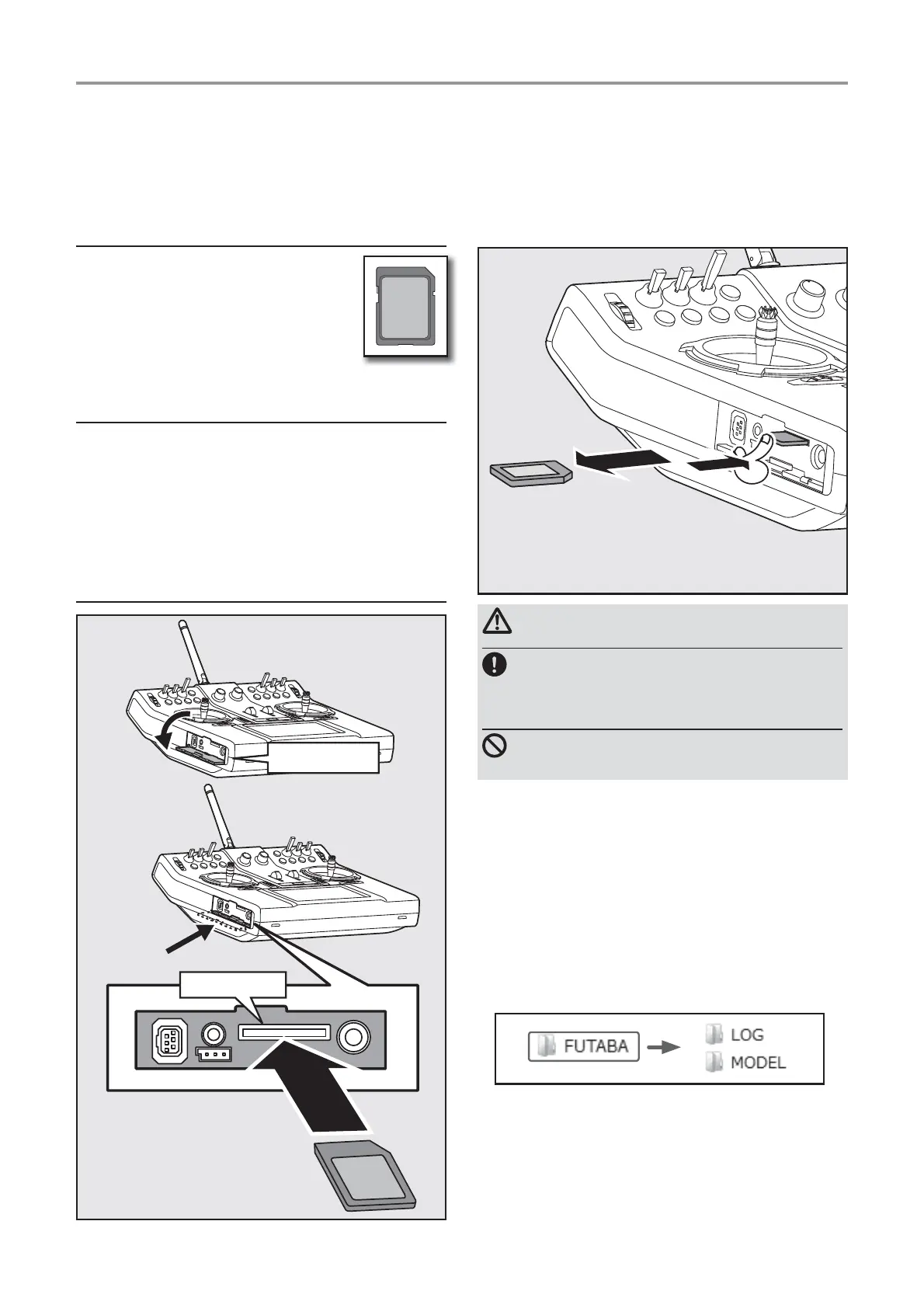30
< BeforeUse >
CAUTION
Besuretoturnoffthepowerto
thetransmitterbeforeinsertingor
removingtheSDcard.
AstheSDcardisaprecisiondevice,do
notuseexcessiveforcewheninserting.
Sidecover
①Thesidecoveris
opened.
② InserttheSDcard
intotheSDcardslot.
*Payattentiontotheproper
orientationoftheSDcard,as
shownhere.
③ WhentheSDcardispressedinonceagain,
thecardwillbereleasedfromthecardslot
andcanberemoved.
ŬƑƖƈƕƗƌƑƊŒƕƈƐƒƙƌƑƊŃƗƋƈŃŶŧŃƆƄƕƇ
-:hen an SD card is installed in the FX-36 trans-
mitter a folder called Futaba is created. Folders
called /2G and M2D(/ are created in this
folder. The M2D(/ folder stores the model data
and the /2G folder stores the telemetry log data.
-The telemetry log data recorded on the SD card
can be converted to CS9 format by the telemeter
log converter released on our home page. :hen
copying or moving a log file always select both
.F/I and .F/D ¿le.
ŶŧŃŦƄƕƇŃŋƖƈƆƘƕƈŃƇƌƊƌƗƄƏŃƐƈƐƒƕƜŃƆƄƕƇŌŃŋƑƒƗŃƌƑƆƏƘƇƈƇŌ
The FX-36 transmitter model data can be stored by using any commonly found SD card. :hen FX-
36 transmitter update software is released the software is updated using an SD card. The FX-36 is
capable of using SD and SDHC cards SD:32M%-2G% SDHC:4G%-32G%.
ŶŧŃƆƄƕƇŃƕƈƄƇƈƕŒƚƕƌƗƈƕ
Saving model data and update
files released from Futaba into the
SD card you can use those files on
your FX-36 transmitter. (quipment
for reading and writing SD cards is
available at most electronics stores.
ŶƗƒƕƈƇŃƇƄƗƄ
:hen you have a problem of saving or reading
data after a long period of use please get a new SD
card.
*:e are not responsible for and offer no compensation for
memory card data that fails or is damaged for any reason.
%e sure to keep a backup of all important data stored in your
SD card.
SD card slot