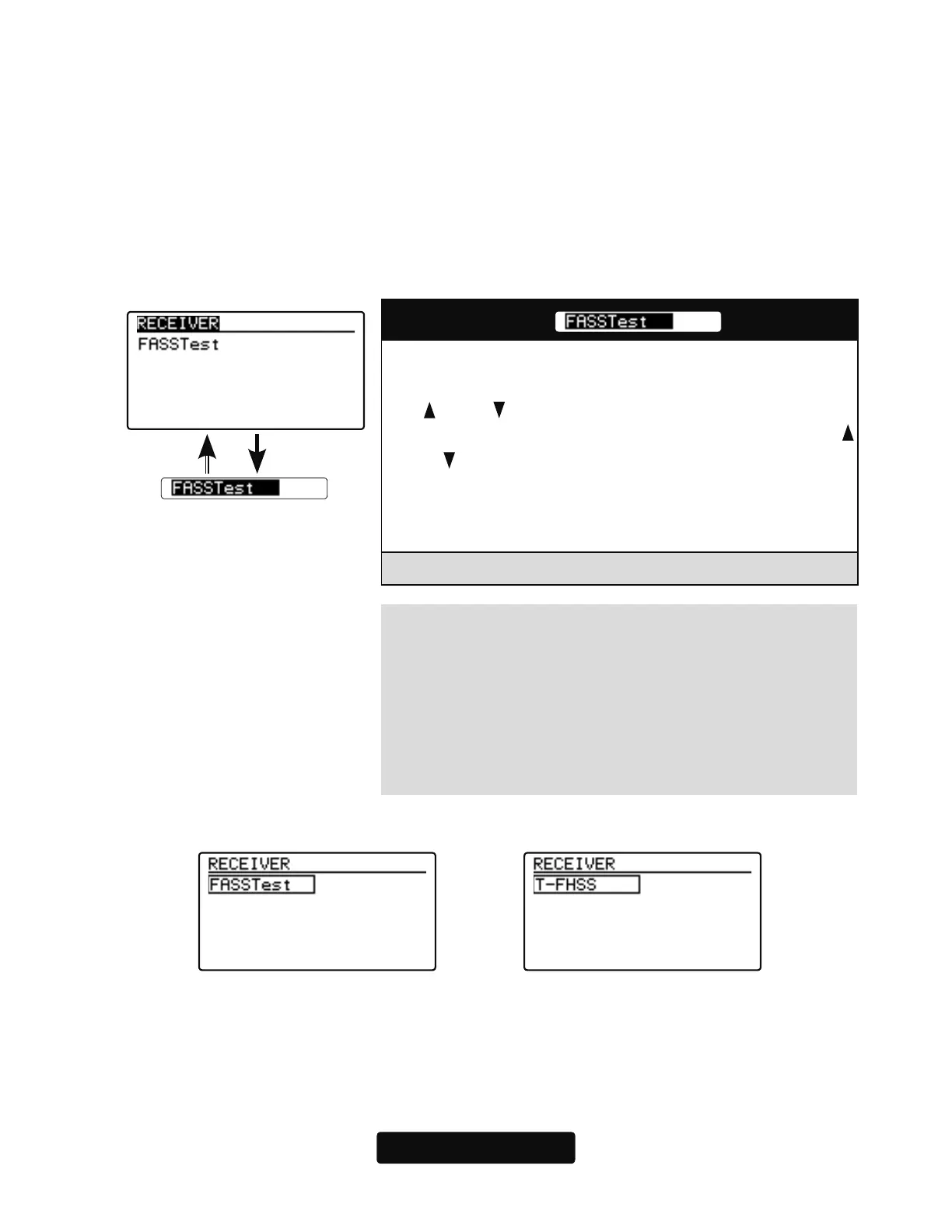36
RECEIVER (Receiver system setting)
2QWKH
"
5(&(,9(5
"
VFUHHQPDNHVXUHWKDWWKH&*<5VHWWLQJPDWFKHVWKHSUR-
WRFROWKDWLVVHOHFWHGXWLOL]HGLQWKHWUDQVPLWWHU)RUH[DPSOHLIWKHWUDQVPLWWHULVVHW
WR)$667HVWWKH&*<5VFUHHQVKRXOGDOVRUHÀHFWWKH)$667HVWRSWLRQ5HIHUWR
page 33 and display the
"
5(&(,9(5
"
VFUHHQIURPWKH*3%PHQXVFUHHQ
(1) RECEIVER
Set the same system as the transmitter to be linked.
Move the cursor to the system such as "FASSTest" with
the [
/
+] or [
/
-] key and press the [Enter] key to enter
the setting mode. Then select the system with the [
/
+] or [
/
-] key.
Since "EXECUTE: Enter (1sec)" is dis-
played. Pressing the [Enter] key for about 1 second
changes the selected
system
and exits the setting
mode.
Setting: FASSTest- / T-FHSS
RECEIVER screen
FASSTest T-FHSS
Note:
To change the "Receiver System" type, first
power off the transmitter and receiver, and re-
power the CGY760R while the transmitter is still
in the OFF position. The only way to change the
receiver type is by power cycling the gyro first.
