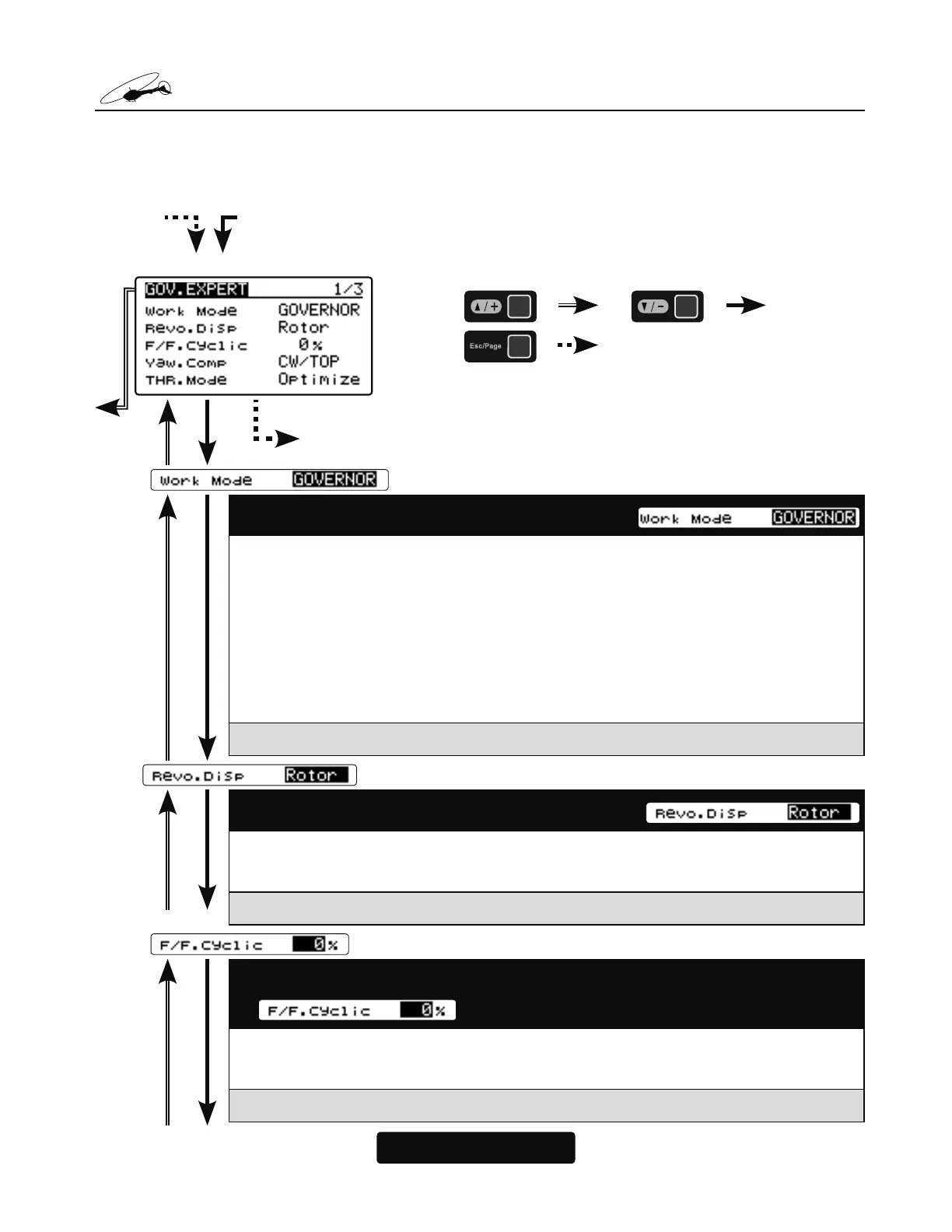87
Go to 2/3 from any cursor position
GOV
.
E
XPERT
M
ENU
(
GOVERNOR EXPERT SETTING
)
7KLVPHQXVHWVWKH*RYHUQRU([SHUWSDUDPHWHUVDOORZLQJWKHXVHUWRIXUWKHUUH¿QH
WKHJRYHUQRUVHWWLQJV5HIHUWR SDJH DQGGLVSOD\WKH
"
*29 (;3(57
"
screen
from the
"
(;3(570(18'
"
VFUHHQ
GOV. EXPERT screen 1/3
From 3/3 From the "RESET" of
GOV. EXPERT screen 3/3
: :
:
(1)
Work Mode: Governor working mode
Sets the governing type mode.
- GOVERNOR (Governor Mode) – RPM is entirely controlled by the GOV
once it has engaged. The GOV will do whatever it takes to hold a constant
RPM throughout flight.
- Rev. Lmt (Limiter Mode) – Throttle control follows the throttle curves to
advance the throttle position during flight, but controls the RPM during
throttle reduction by not letting the RPM overspeed past the set RPM.
Setting: GOVERNOR / Rev. Lmt Initial setting: GOVERNOR
(2) Revo Disp: Governor working mode
This enables the user to display either the desired rotor RPM or the En-
gine RPM accordingly.
Setting: Rotor / Engine Initial setting: Rotor
(3) F/F. Cyclic: Feed Forward from Cyclic
Increasing the value will add throttle with cyclic commands to aid in RPM
stability.
Setting ranges: 0 ~ 100% Initial value: 0%
