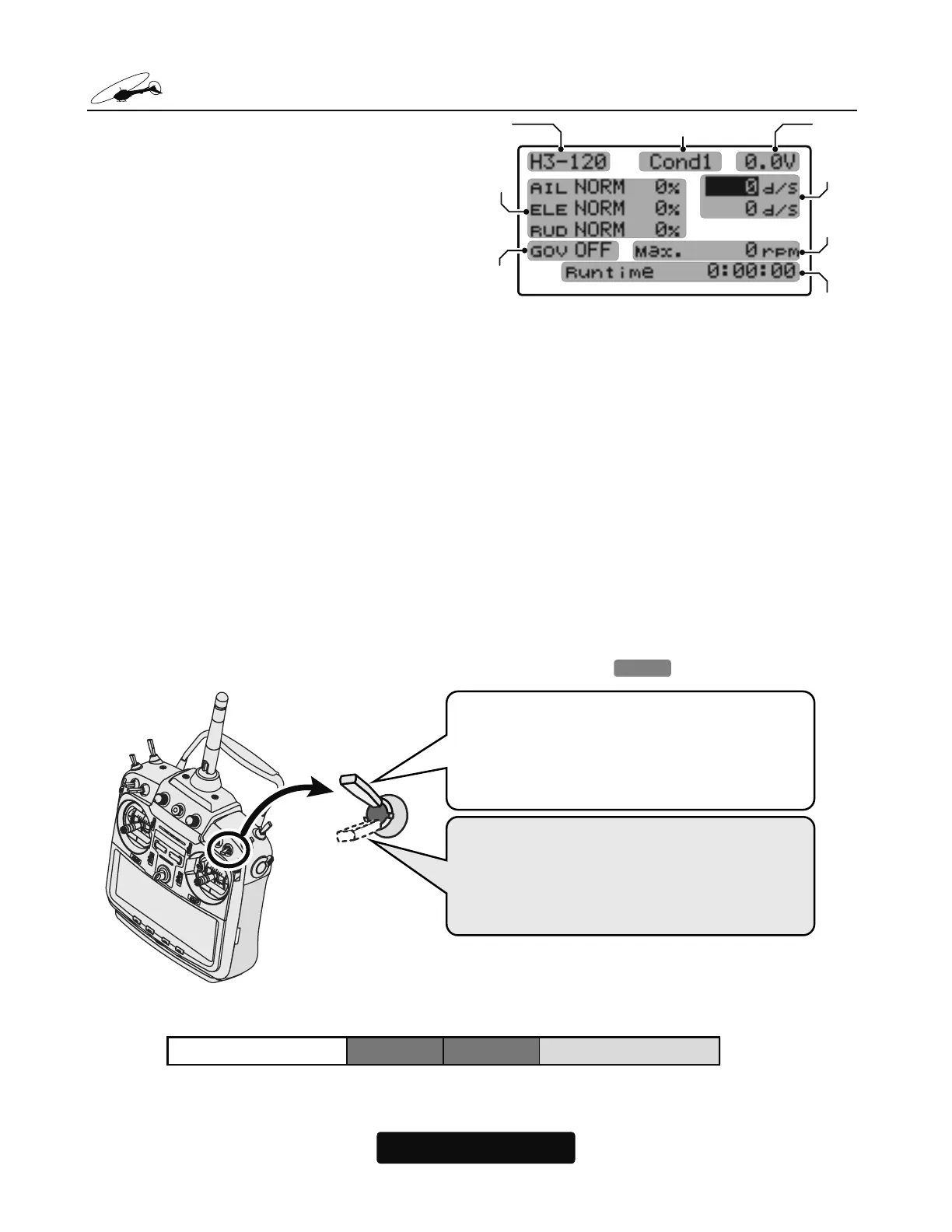30
H
OME
S
CREEN
Home Screen Display
2QWKHKRPHVFUHHQEDVLFLQIRUPDWLRQ
VXFK DV VZDVK W\SH J\URRSHUDWLRQ PRGH
VHQVLWLYLW\DQGJRYHUQRU212))HQJLQH
RSHUDWLQJWLPHHWFDUHGLVSOD\HG
1
2
4
6
7
8
5
3
Home screen
1. Swash plate type
Displays the swash plate type set in "SWH. BASIC" menu.
2. Condition number
With switch operation from the transmitter, several parameters can be switched by setting
up to 5 types of data. If you set the condition switch to the channel having the AFR func-
tion of the transmitter and set the point for each fl ight condition with the AFR point curve, it
can also be linked with the fl ight condition switch.
•When either the DG1 or DG 2 switch is selected, the following options are available.
Function Menu of your transmitter (DG1). Assigning DG1 to a switch or fl ight mode allows the
use of two separate values for the condition selectable parameters.
●SWS.Rate
●PIT.Rate
●SWS.Ring
●FLT.Styl
●Cnt.AuthAI
●Cnt.AuthEL
●EXPO
●HeadHld A
●HeadHld E
●StpTune A
●StpTune E
●CYC.Rt
●GOV.Gain
●L Lmt.Hov
●L Lmt.IdUp
Cond1 (Condition 1)
Switch DG1
●SWS.Rate
●PIT.Rate
●SWS.Ring
●FLT.Styl
●Cnt.AuthAI
●Cnt.AuthEL
●EXPO
●HeadHld A
●HeadHld E
●StpTune A
●StpTune E
●CYC.Rt
●GOV.Gain
●L Lmt.Hov
●L Lmt.IdUp
Cond2 (Condition2)
Neutral
Switch Channel Rate
WideNarrow
Cond1 Cond2
-100% 100%-35% 35%0%
*Indicates when the setup style is "3D".
For functions that can set conditions in
this manual, mark
Cond
is written.
