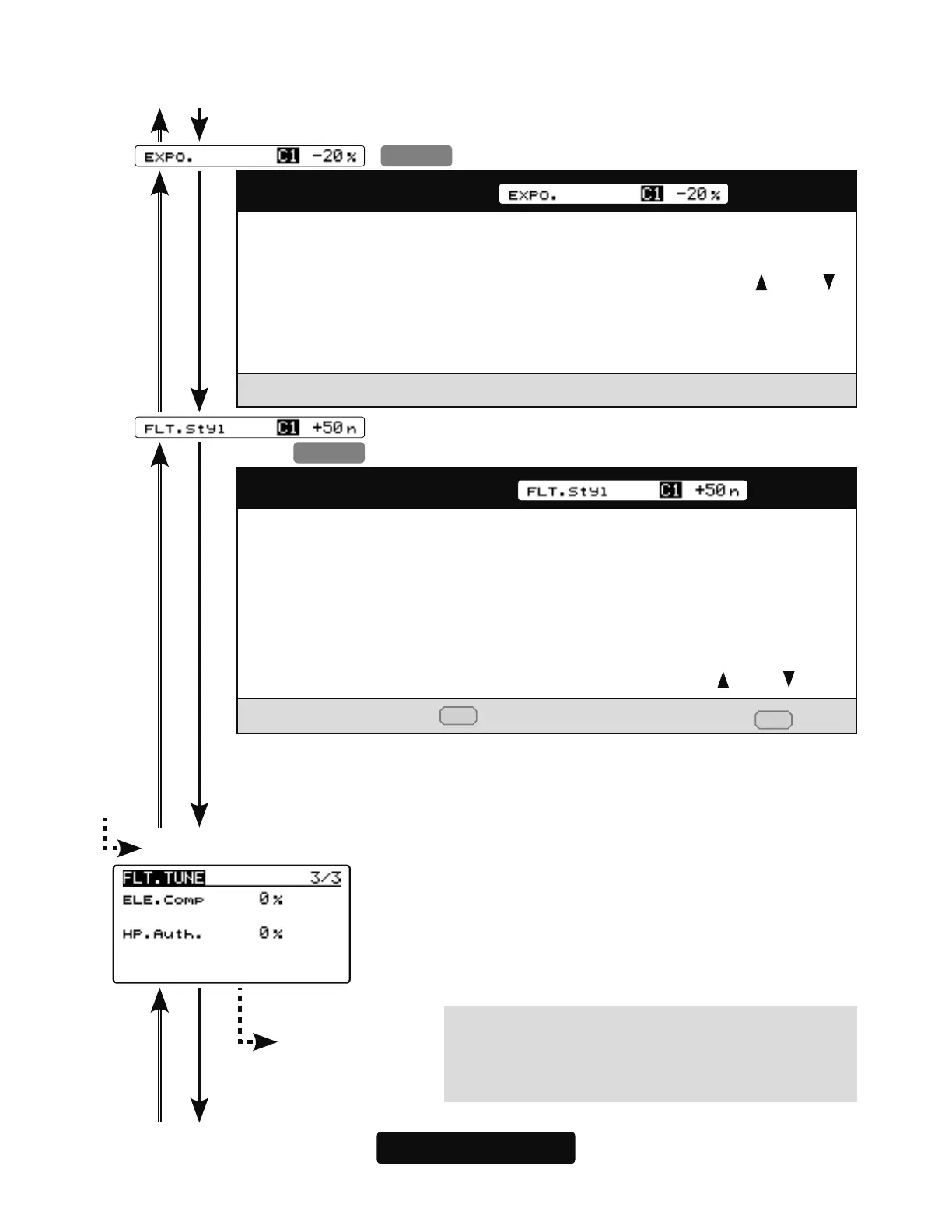54
Cond
(5) EXPO.: Exponential
Tune the exponential as desired to change the feel of the cyclic controls
around center stick. Negative values soften control feel; Positive values
increase sensitivity. The exponential rate is set by using the [
/
+] or [
/
-]
key.
Note: that any exponential present in the TRANSMITTER adds to the
value set in the CGY760R.
Setting ranges: -100 ~ 0 ~ +100% Initial value: -20%
(6) FLT. Styl: Flight style
Increasing this value will create a more robotic reaction to the stick, leav-
ing the pilot with the impression that the model is locked into in a position
after an input. It will also tend to have a more calculated feeling when
making inputs.
-Lowering the value will make the model feel more fluid and easy to rotate
with the stick input. The model will feel a little more lively during faster cy
-
clic movements and direction changes. Set by using the [
/
+] or [
/
-] key.
Setting ranges: FLT. Styl
3D
= 0 ~ 100n Initial value: FLT. Styl
3D
= 50n
Cond
FLT. TUNE screen 3/3
Note
:
To effectively operate the next "ELE Comp"
(elevator correction), make sure to set "Pit High", "Pit
Zero", "Pit Low" on the "SWITCH BASIC" menu on
page 51.
From 2/3
Go to 1/3 from any
cursor position
