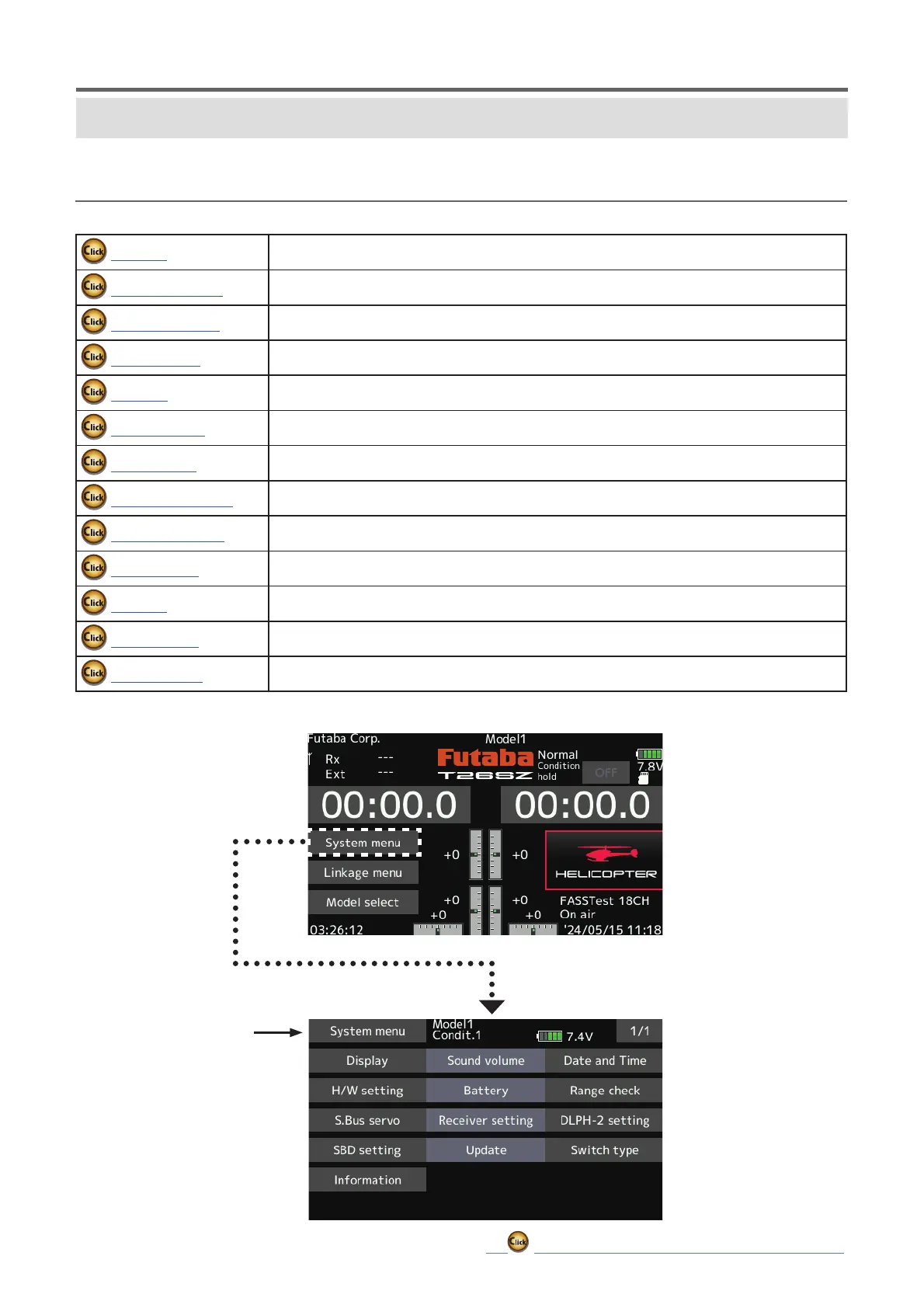44
ڀ ŪŲŃƗƒŃŷŤťůŨŃŲũŃŦŲűŷŨűŷŶ
The System menu sets up functions of the
transmitter. This does not set up any model data.
●
When the System menu button is tapped, the
menu shown below is called up. Tap the function
button that you want to enter.
ŶżŶŷŨŰŃŰŨűŸ
ŶƜƖƗƈƐŃƐƈƑƘŃƉƘƑƆƗƌƒƑƖŃƗƄƅƏƈ
Display
Displayadjustment.
Soundvolume
Adjustthevolumeof:Othersound,Warning,Voice
DateandTime
ResetstheDateandTime.
H/Wsetting
Stickmodeselection(Mode1-Mode4).J1-J4stickscorrectioncanbeperformed.
Battery
Batteryalarmvoltagesetting.Autopowerofftimesetting.
Rangecheck
Theoutputofthetransmitterislowered,forRangechecking.
S.Busservo
S.BUSservosetting.
Receiversetting
ConnectthereceiverandT26SZandsetthereceivermode.
DLPH-2setting
ConnecttheDLPH-2andT26SZandsettheDLPH-2mode.
SBDsetting
ConnecttheSBDandT26SZandsetthechannelsettings.
Update
ConnecttheupdatecompatibledevicesandT26SZandupdate.
Switchtype
Thisistheswitchtypesettingwhentheswitchischanged.
Information
SetstheUsername,Language,andUnitsystem.Displaystheprogramversion,andmicroSDcardinformation.
●
Return to Home screen