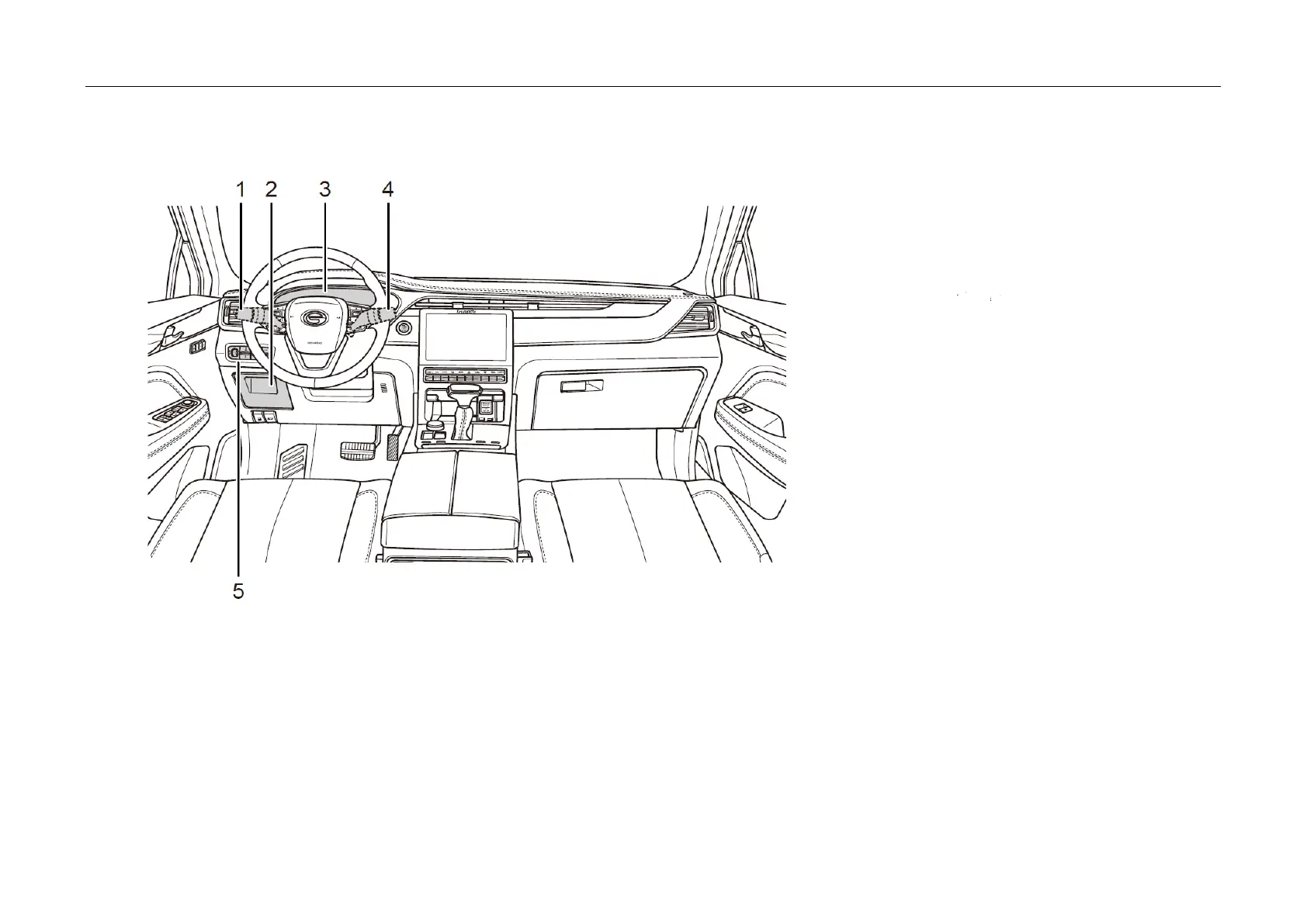2. Pictorial References
1. Light c
ombination switch =>Refer to Page 77
2. Storage shelf for lower panel in the cab =>Refer
to Page 105
– Instrument panel fuse box => Refer to Page 260
3. Instrument cluster => Refer to Page 39
– Indicator light =>Refer to Page 50
4. Wiper combination s
witch =>Refer to Page 77
5. Switch Group of Left Side of Instrument Panel:
– Headlight height manual adjustment knob=>
Refer to Page 81
– Smart start/stop s
ystem “OFF” button*=>Refer
to Page 178
– Downhill assist control system button =>Refer to
Page 176
– Panoramic parking system keypad*=> Refer to
Page 193
5 – ESP “OFF” button =>Refer to Page 170
– Reversing radar sy
stem button* =>Refer to
Page 187
– Hatchback door release button*=>Refer to Page
63
8
