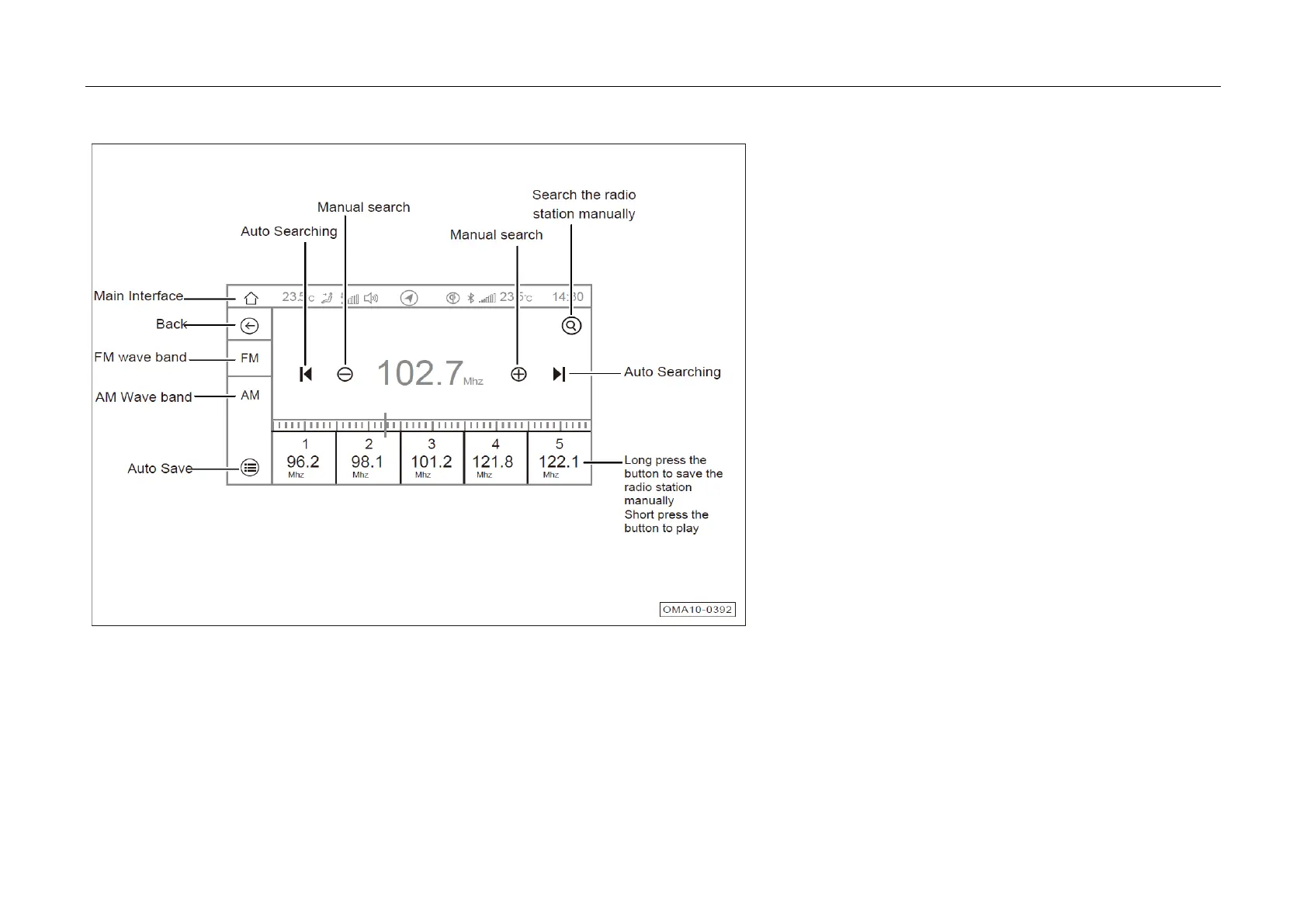4. Operating System and Equipment
4.6.4 Radio
Enter the radio play interface through the following
ways:
– Click the "Radio” in car
d mode to enter the radio
mode.
–
Click the "Radio" soft button in button mode* to
enter the radio mode.
–
Press the audio source switching button on the
control panel continuously to switch to radio
play.
– Continuously press MODE button on
side of the steering wheel to switch to radio.
148
