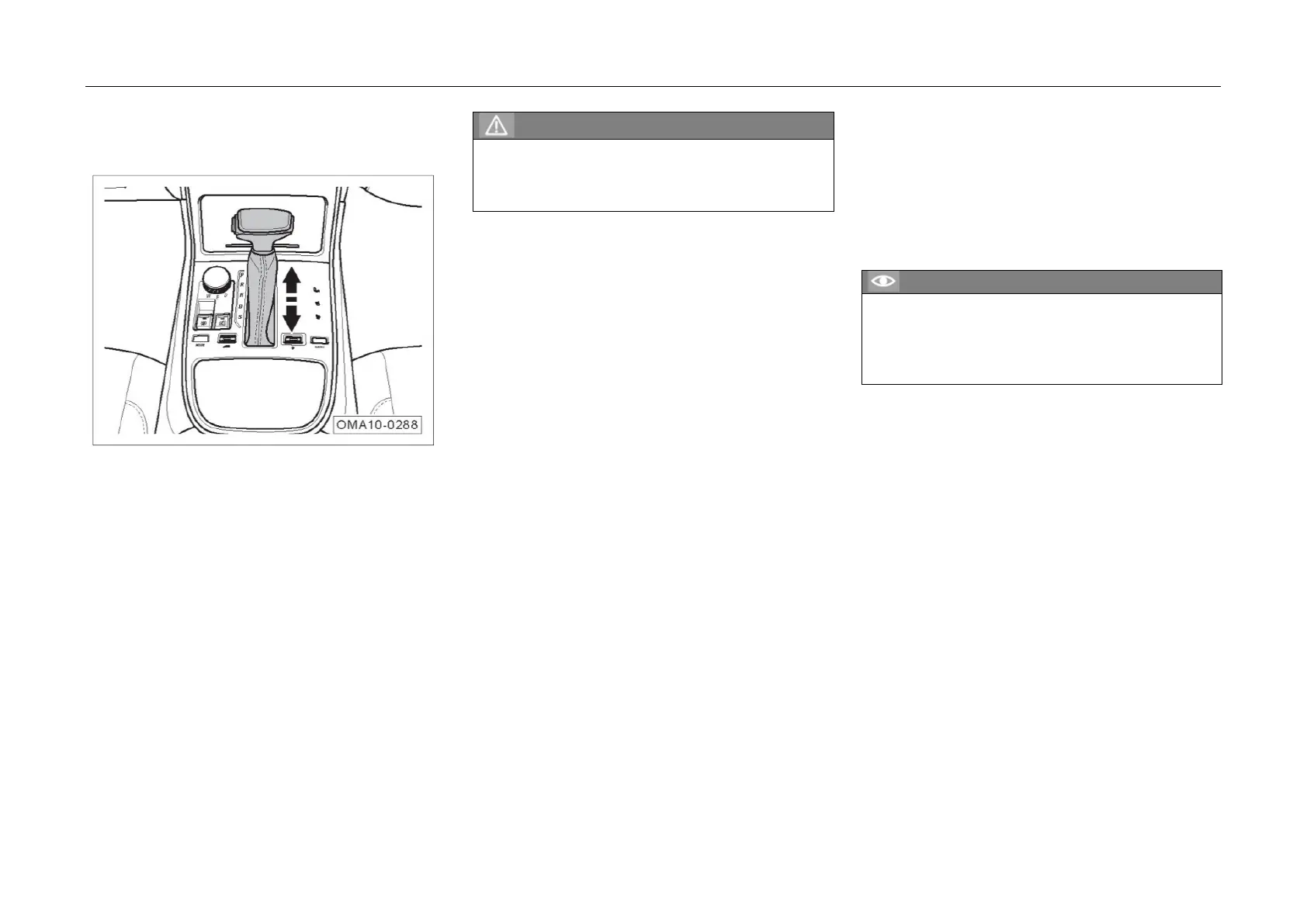5. Driving Directions
5.1.3 Gear Instructions
Vehicle Models with Automatic Transmission
Av
ailable gears of the shift lever include "P, R,
N, D and S". With the ignition switch at "ON"
position, after the shift lever is switched to certain
gear, the corresponding gear light on the gearshift
panel will be on, and the instrument cluster will
display the corresponding gear.
Warning
During driving in "D" gear, do not switch the
shift lever to "R" or
"P" gear. Otherwise, the
transmission may be damaged or even an accident
may occur.
P: PARK
– When the vehicle is completely at rest, press
the unlock button at the front end of the shift
lever to switch the shift lever to the “P” gear.
– Depress the brake pedal and press the unlock
button at the front end of the shift lever to
switch the shift lever out of "P" gear.
R: Reverse
– When the vehicle is completely at rest,
depress the brake pedal and press the unlock
button at the front end of the shift lever to
switch the shift lever to "P" gear.
– Release the brake pedal and depress the
accelerator pedal slowly to reverse the vehicle.
Caution
When switching to "R" gear, make sure that
the vehicle
is completely stopped and that the
engine speed is too high. Otherw
ise, the
transmission can be damaged or even an accident
may occur.
163
