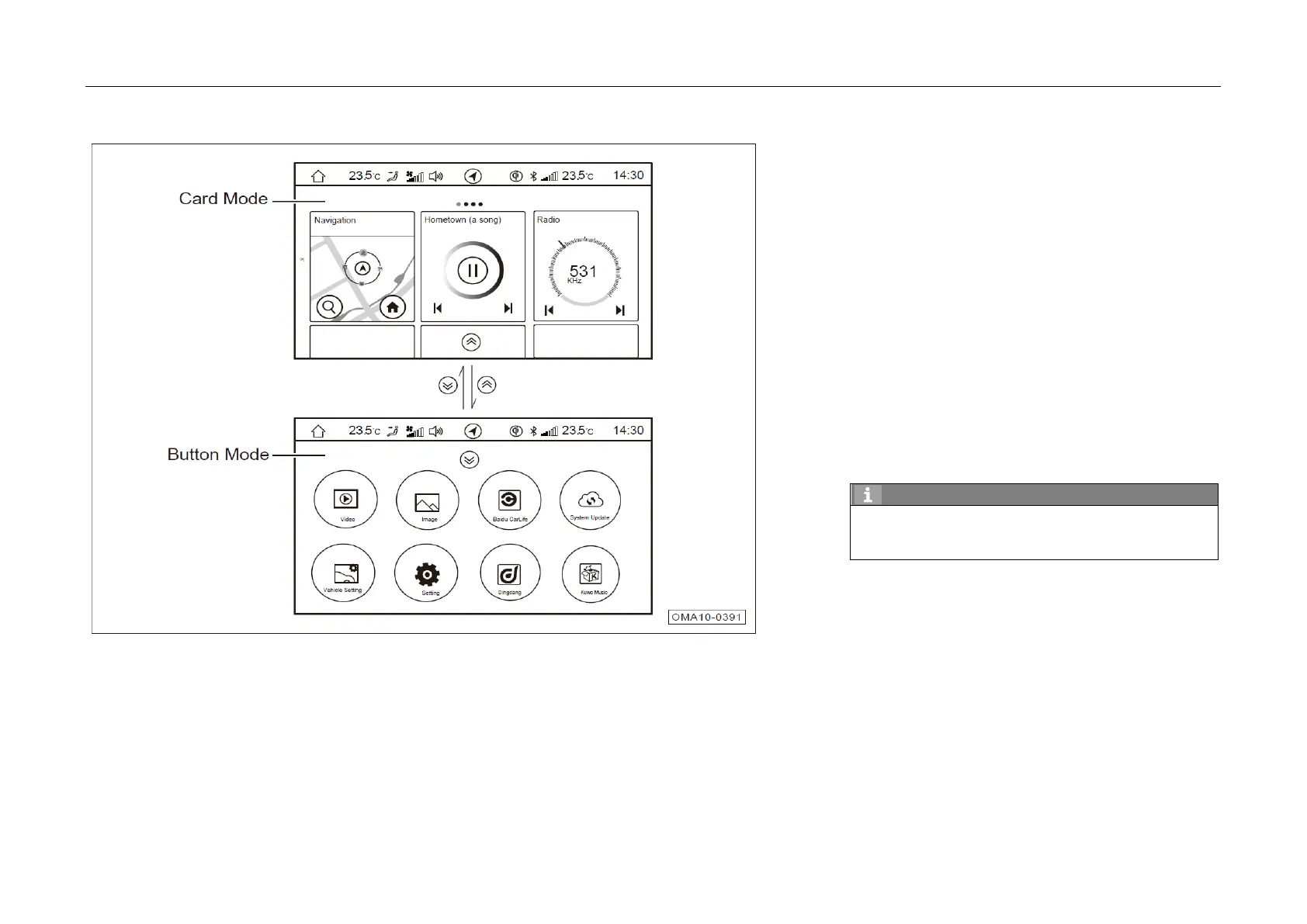4. Operating System and Equipment
4.6.3 Basic Operations
Card-type Main Interface
– Slide left/right to switch to card mode.
– Click each car
d to enter corresponding
functional interface. Click soft buttons in each
card to perform corresponding functions.
– Slide on the opposite angles of the screen
towards the middle with thumb and forefinger at
the same time to enter the edit mode, and long
press and drag the card to edit the car
sequence.
Button Mode
– Slide left/right to switch to button mode.
–
Click corresponding functional soft button to
enter the corresponding functional interface.
Hint
The main interface is only based on a certain
configuration. The functions and interfaces are
provided based on the vehicle configuration.
145