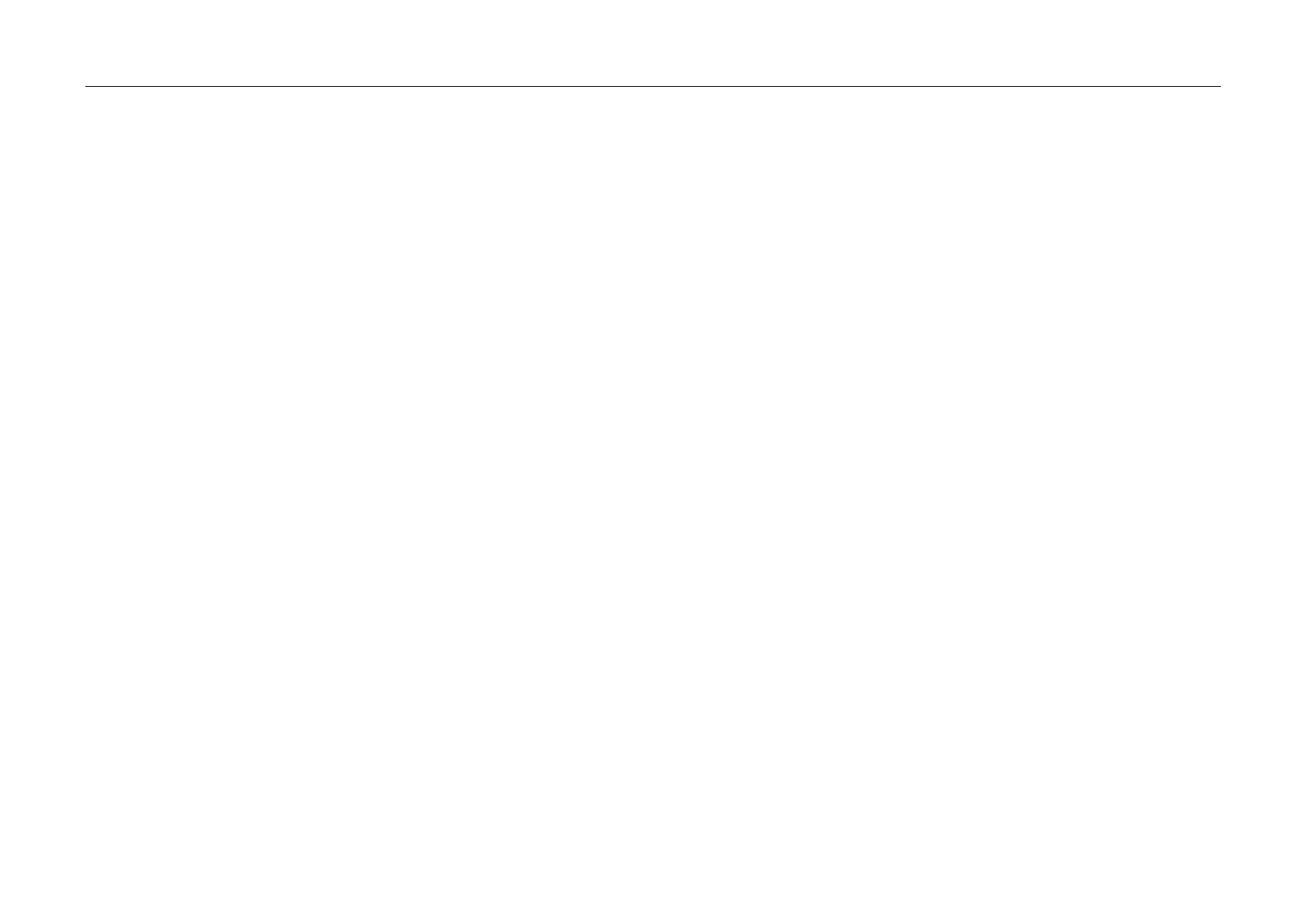4. Operating System and Equipment
3. ► button
– In radio mode, search the station towards HF
automatically. If an effective station is met,
auto search stops and the station starts
playing.
– Change the track into the next one in media
source play.
4. Mute Button
– Short press this button to mute the media
source.
– After muting, press again to unmute.
5. Answer Call Button
– When an incoming call is in the Bluetooth
Phone system, press this button to answer.
– When there is no incoming call in the
Bluetooth phone system, you can press this
button to enter the "Bluetooth Call" interface.
– When there is no incoming call in the
Bluetooth phone system and Bluetooth is not
connected, you can press this button to enter
the "Bluetooth Setting" interface.
6. Hang-up Button
– When an incoming call is in the Bluetooth
Phone system, press this button to reject.
– Press this button to end the current call in the
call process.
7. Voice Button*
– Short press this button to start or end local
voice.
– Connect the mobile phone with the head unit,
start the CarLife function, and then short press
this button to start or end CarLife voice.
144
