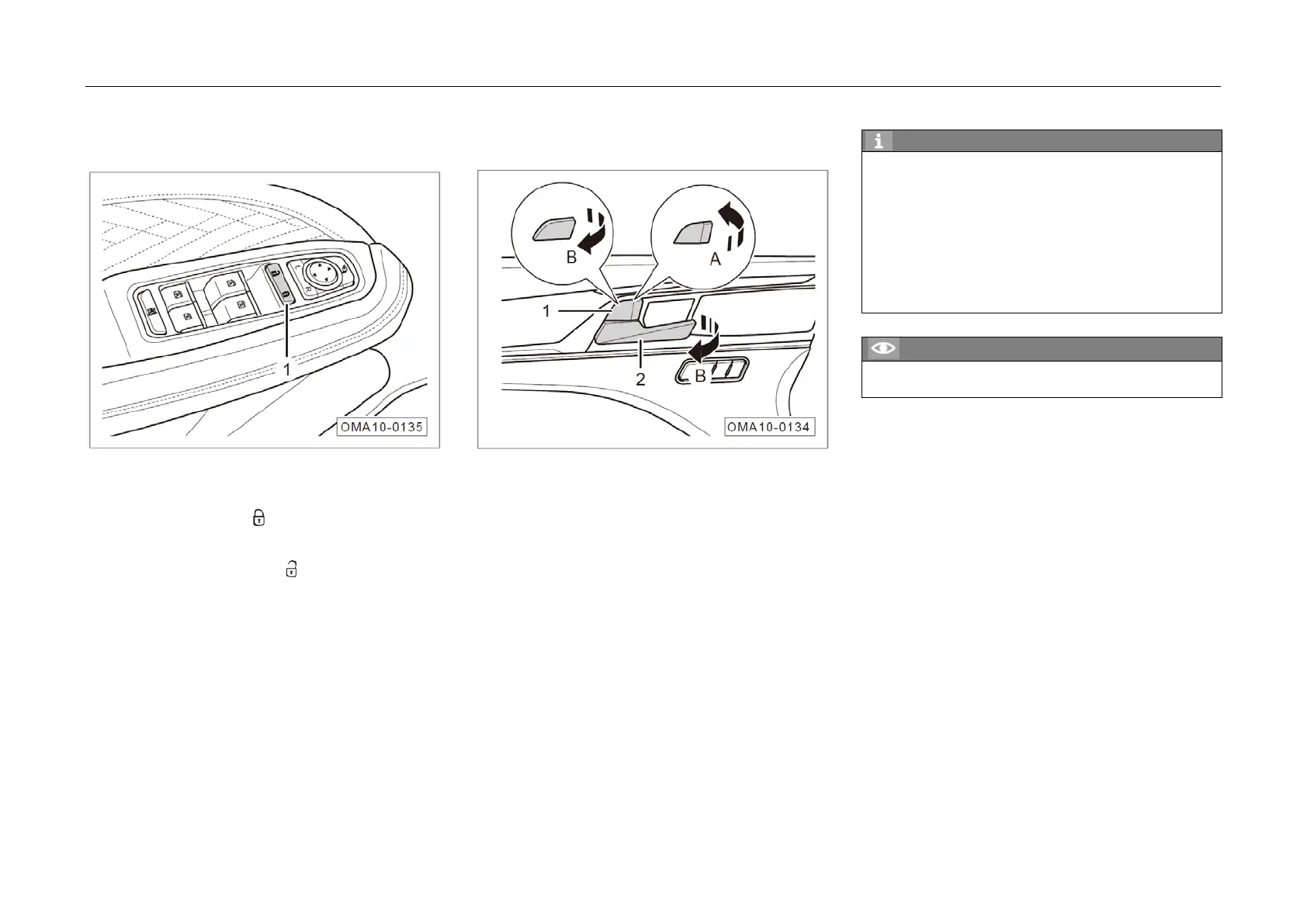4. Operating System and Equipment
4.2.3 Locking System
Central Locking Button
T
he central locking button ① can be used to
lock and unlock the doors in the vehicle:
– Locking: press the end of the central locking
button ① to lock all the doors.
– Unlocking: press the end of the central
locking button ① to unlock all the doors.
D
oor Lock Latch and Inner Handle
E
ach door has a lock latch ① and an inner
handle ②.
– Pushing the door latch ① inward in direction
of arrow A, corresponding door can be locked.
– Pulling the door latch ① outward in direction
of arrow B, corresponding door can be
unlocked. Then, pull the inner handle ② i
n
di
rection of arrow B to open corresponding
door.
Hint
• The door lock latch can only lock or unlock the
corresponding door.
• If the rear door lock latch is unlocked and the
rear door cannot be opened by inner handle, a
possible cause is that the child safety lock is
opened =>Refer to Page 55. In such case, the
rear door can be opened from outside. Do not
rudely pull the inner handle, otherwise it may be
damaged.
Caution
When the door latch is locked, do not forcedly
pull the inner handle.
60