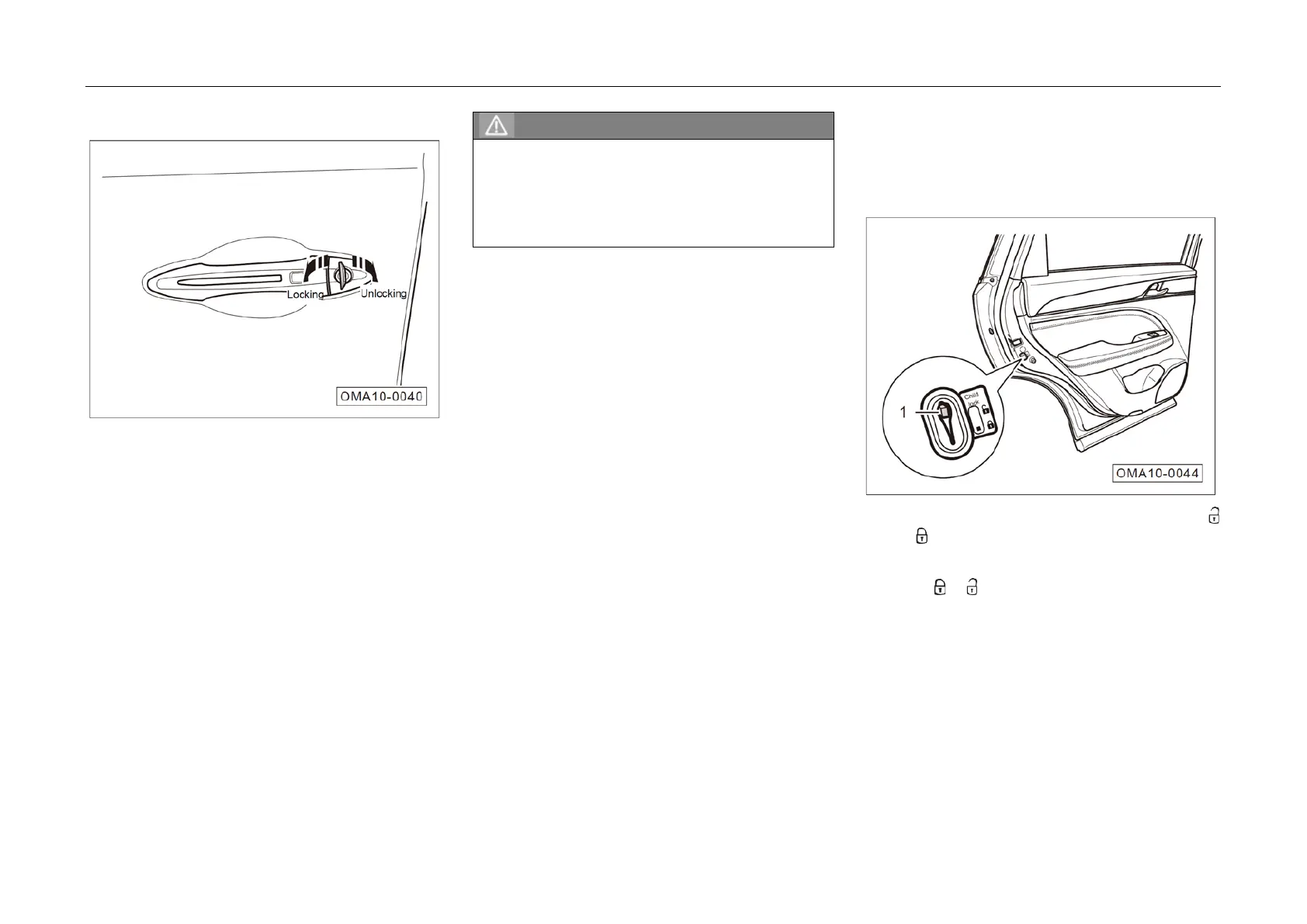4. Operating System and Equipment
Vehicle Door Lock Hole
– Take out the mechanical key
. => Refer to
Page 53
– Insert the emergency mechanical key into the
lock hole of door at driver side.
– Rotate the key anticlockwise, and all doors
can be locked.
– Rotate the key clockwise, and only the door at
driver side can be unlocked.
Warning
To protect the door lock motor, if the door is
successively locked and unlocked for 6 times, the
body control system will enter door lock motor
protection status (one more unlocking can be
execute). In such case, the door lock can be
operated 5s later.
Child Safety Lock
The child safety lock can prevent the child from
opening the door unintentionally, which is able to
reduce the accident risk.
– A
ctivation: Turn the child safety lock ① from
to to activate the child safety lock.
– Deactivation: Turn the child safety lock ①
from to to deactivate the child safety lock.
61