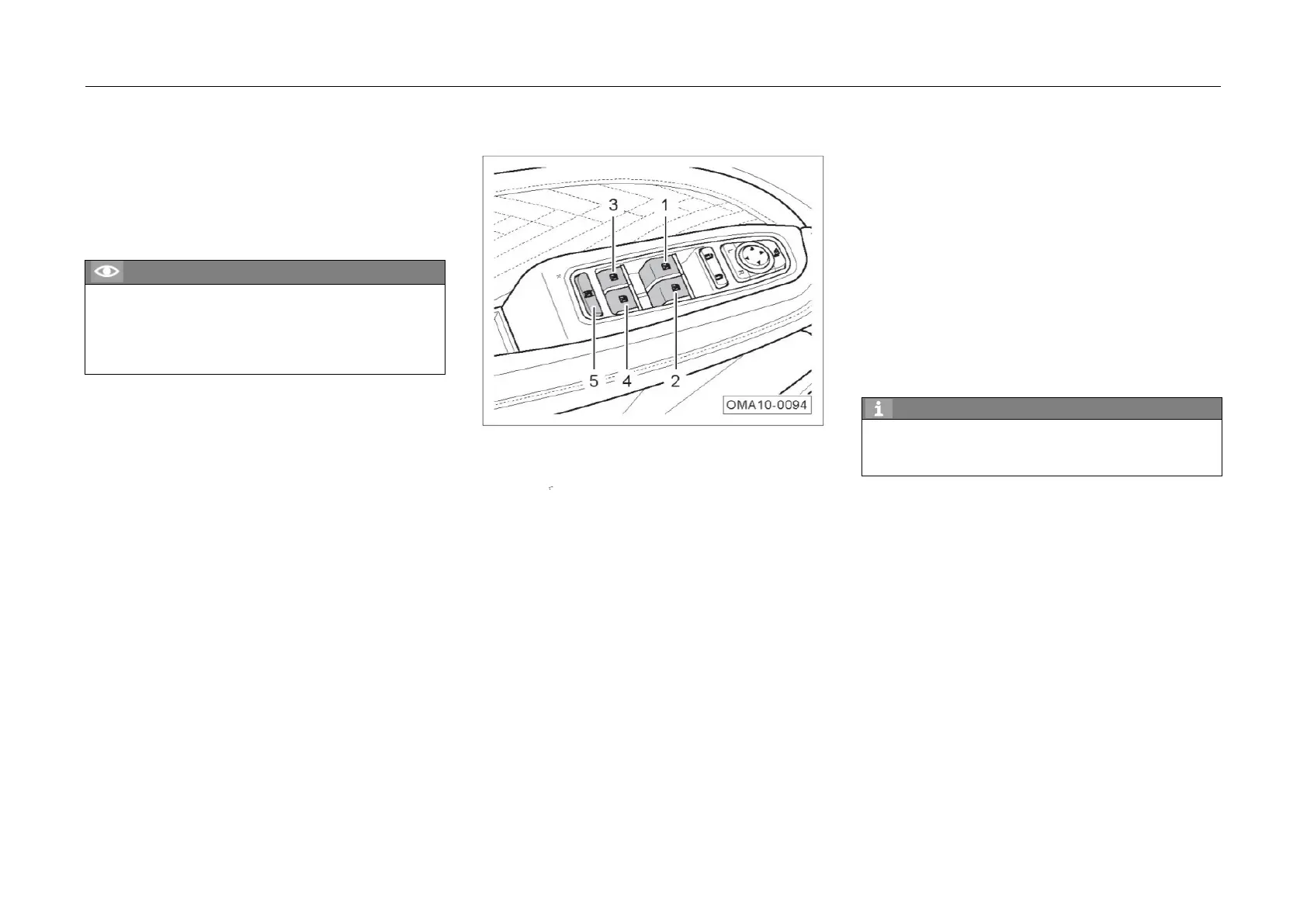4. Operating System and Equipment
4.2.7 Electric Windows
With the Ignition switch at “ON” position, the
electric windows can be operated. Within 40s after
the Ignition switch is turned to “ACC” or “OFF” from
“ON”, the electric windows can be operated.
However, if the door is opened within this 40s, the
electric windows cannot be operated.
Caution
• Please close all the windows before leaving
the vehicle.
•
To avoid pinch, hands must be away from the
window edge while the window is being
closed.
Electric Window Button on the Driver's Side
1. F
ront left electric window button
2. Front right electric window button
3. Rear left electric window button
4. Rear right electric window button
5. Passenger window lock button
– When button ① is pulled up lightly, the electric
window moves up. It stops moving if it has
reached the highest position or the button is
released.
– When the button ① is pulled up heavily, t
he
el
ectric window automatically moves up to the
highest position.
– Lightly press button ①, the electric window
moves down. It stops moving if it has reached
t
he lowest position or the button is released.
– When Button ① is heavily pressed, the
electric window moves down all the way to the
lowest position.
To interrupt the window movement during the
automatic lifting/lowering process, press or pull up
the button
①
– Buttons ②, ③ and ④ are operated in the
same manner as Button ① and are used to
operate respective window.
75