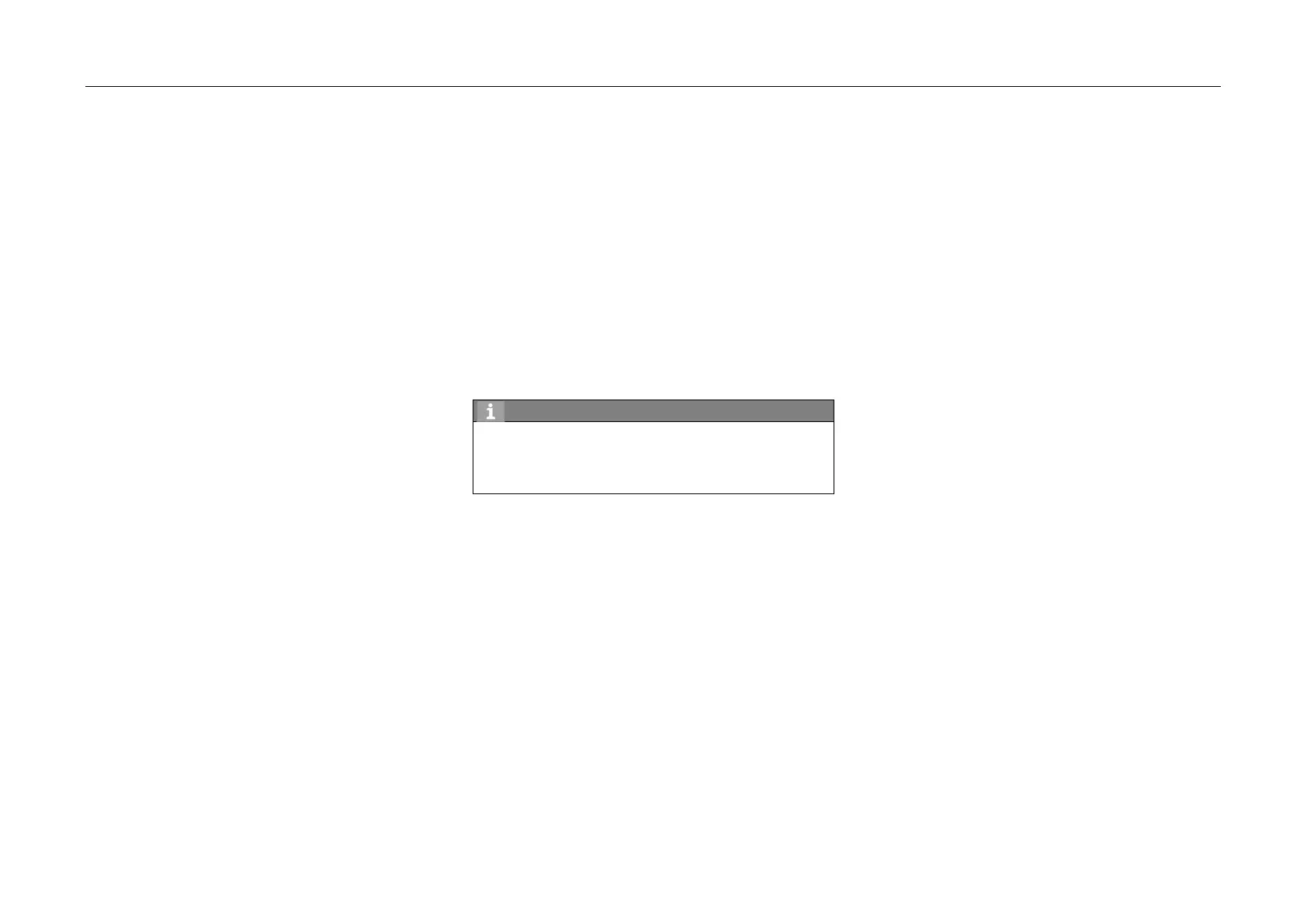4. Operating System and Equipment
4. Main interface button
– –Short press this button on other media
interfaces to back to the main interface of card
mode.
Vehicle Models with Manual Transmission
1. Power button
– In power-on state, when the button is short
pressed, the display will show the standby
screensaver and the sound source will not
work; and when the button is short pressed
again, the sound source will start work again.
2. Main interface button
– Short press this button on other interfaces to
back to the main interface of card mode.
3. Volume adjustment knob
– Turn the volume adjustment knob to adjust the
volume.
4. Screen-off button
– In power-on state, when the button is short
pressed, the display will be off but the sound
source will still work; and when the button is
short pressed again, the display will be started
again.
5. Audio Source Switching Button
– Short press this button continuously to switch:
FM → AM → USB → Bluetooth music → FM.
– Pressing this button will not actively switch to
CarLife music. If CarLife music is played
currently, press this button to switch to the
radio mode.
Hint
The interface or function of AUDIO system
introduced in the User's Manual
may differ due to
different vehicle configurations, i.e. it is for
reference only. Please refer to the actual vehicle.
142