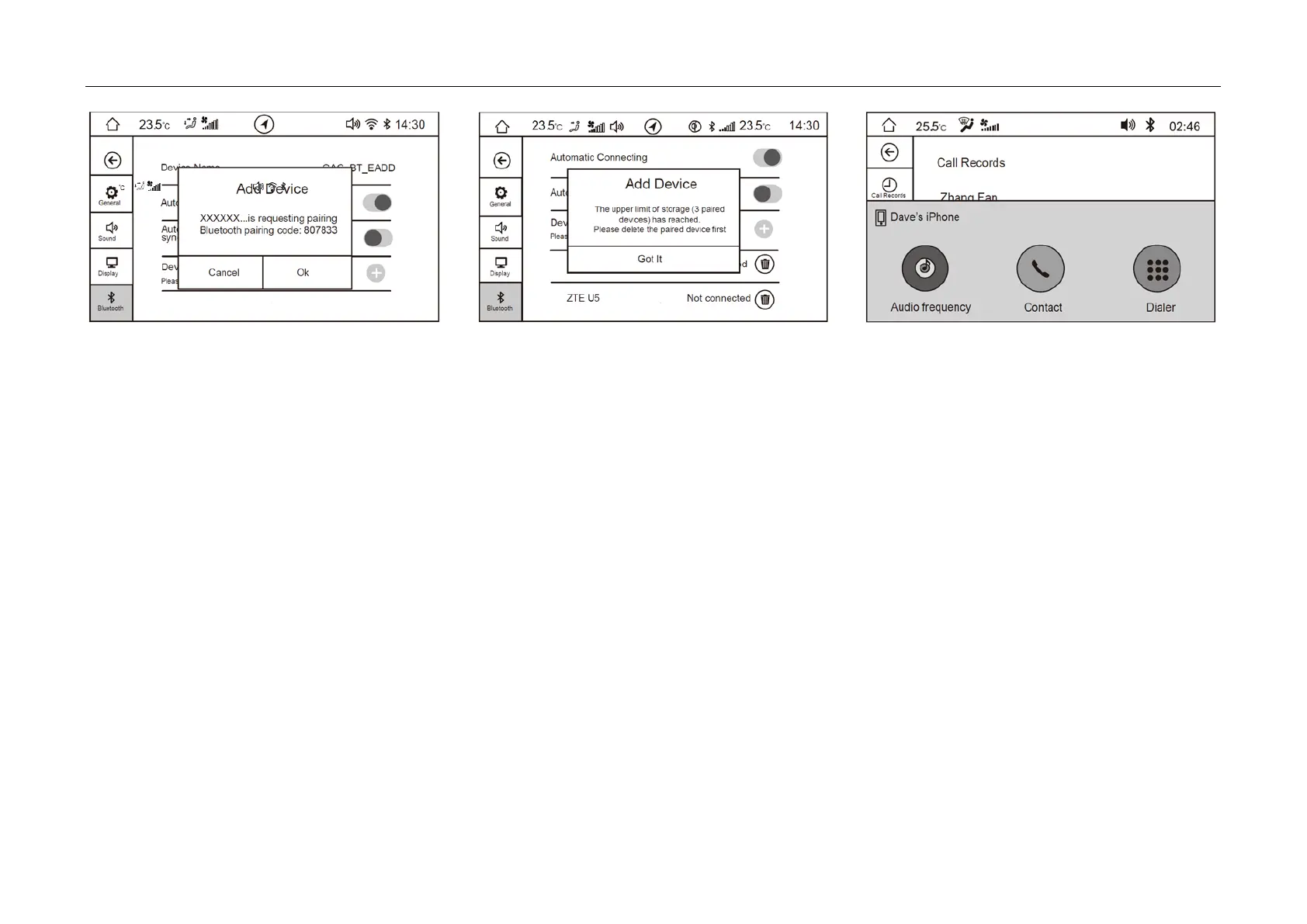4. Operating System and Equipment
– Use the phone to search and obtain the
device name, and click the device name for
pairing. The confirmation box will pop up after
the system receives the pairing request
(entering the PIN code or not will be
determined according to the phone model).
– Click "OK" soft button to start pairing. Click
"Cancel" soft button to end pairing. The device
name will be shown in the device list after
successful connection.
– The Paired Bluetooth devices will be listed in
the device list. If a device is successfully
connected, it will be shown as "Connected".
– After the Bluetooth device is connected, enter
the interface and click "Audio", "Phone Book"
or "Call" to enter corresponding interface.
152
