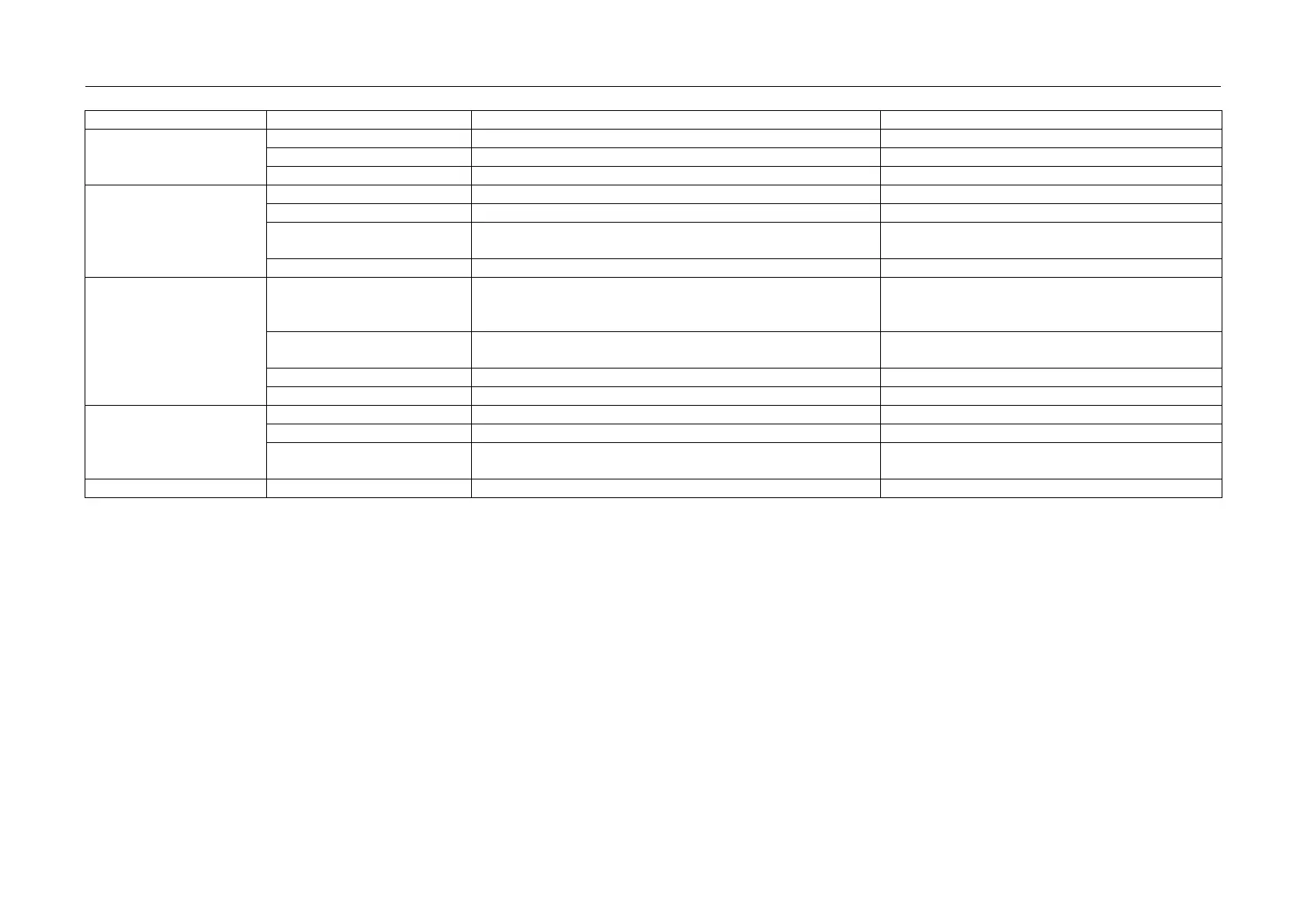4. Operating System and Equipment
Display
Adjust the screen brightness
Holding time of A/C interface
Set the holding time of A/C interface after operation
Bluetooth
Set whether to connect automatically
Set whether to answer automatically
Automatic contact
synchronization*
Set whether to synchronize the Contact automatically On/Off
Add devices to the device list
Voice*
Voice wake-up
Set the voice wake-up function, and wake up the system
by directly saying "Hello, Xiaoqi!"
On/Off
Wake-up word setting
Customize and input the favorite wake-up word and
prompt
/
Customize and input the favorite prompt
Select different output voice modes
Website*
Enable or disable mobile network
Enable or disable personal hotspot
WIFI*
When the personal hotspot (if any) is "OFF", enable or
disable WIFI
On/Off
Reset the above setting groups to the factory defaults.
154