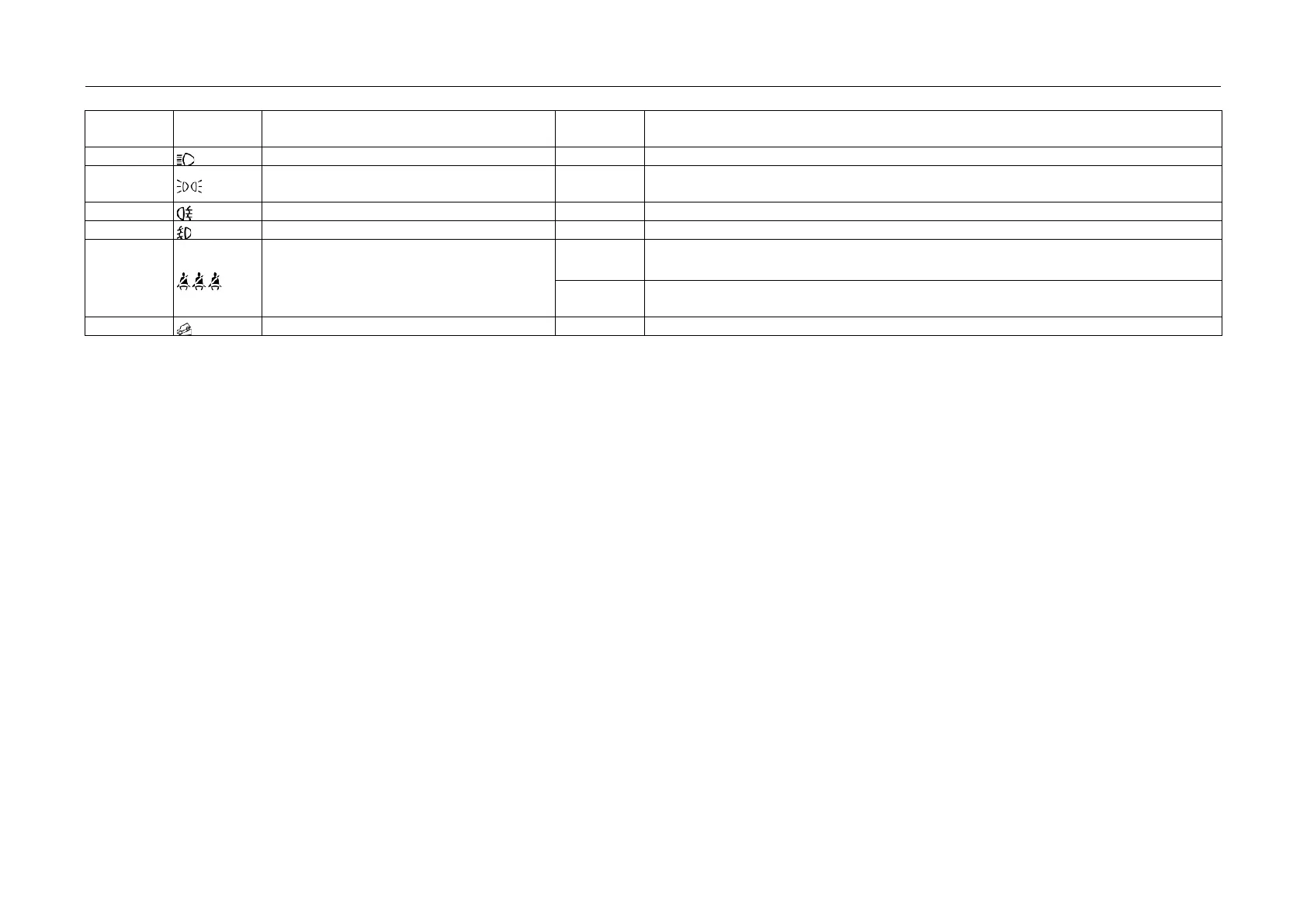4. Operating System and Equipment
Icon Name Color Function
25
High beam indicator light
If the indicator light is lit (blue), it indicates that high beams are turned on.
26
Position light indicator light Green
If the indicator light is lit (green), it indicates that the position lights, instrument
panel light, number plate lights, atmosphere light, etc. are turned on.
27
Rear fog light indicator light
If the indicator light is lit (yellow), it indicates that rear fog lights are turned on.
28
Front fog light indicator light
If the indicator light is lit (green), it indicates that front fog lights are turned on.
29 Rear seat belt indicator light*
White
If the indicator light comes on in white, it indicates that the corresponding rear seat
belt is fastened.
Red
If the indicator light comes on in red, it indicates that the seat belt is not fastened or
the belt system fails.
30
Hill descent control (HDC) indicator light Yellow If the indicator light is lit (yellow), it indicates that HDC system is turned on.
Note:
If any indicator light or warning light in the instrument cluster illuminates after vehicle starting or during driving, it indicates relevant system or function may
work or failure occurs. You should read through the indications of each indicator light, warning light carefully; please have your vehicle checked
and repaired at the authorized GAC
Motor's dealer timely when failure occurred.
53